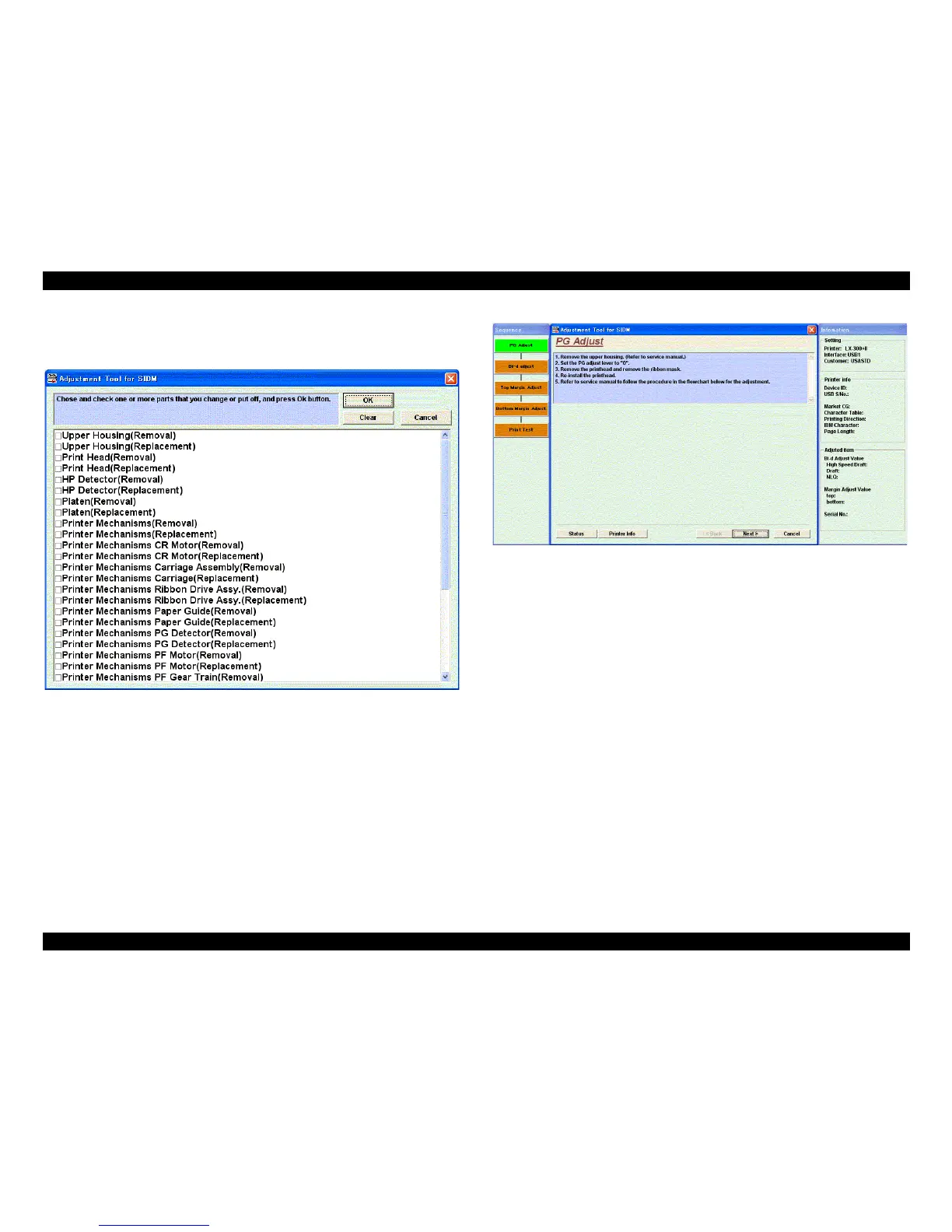EPSON LX-300+II/300+II RTP/1170II Revision D
Adjustment Adjustment Tool 87
5.1.2.1 Sequential adjustment mode
When you select the Sequential adjustment mode, the following screen will appear.
Figure 5-2. Sequential adjustment mode
Check the checkbox for one or more parts that you removed or replaced, and click the
OK button.
An adjustment screen will appear as shown below. All the necessary adjustments will
be shown on the left.
Figure 5-3. Adjustment screen
Follow the instruction shown on the screen to perform the adjustment. When you have
performed one adjustment, a next adjustment screen will appear. Perform all the
necessary adjustments.
