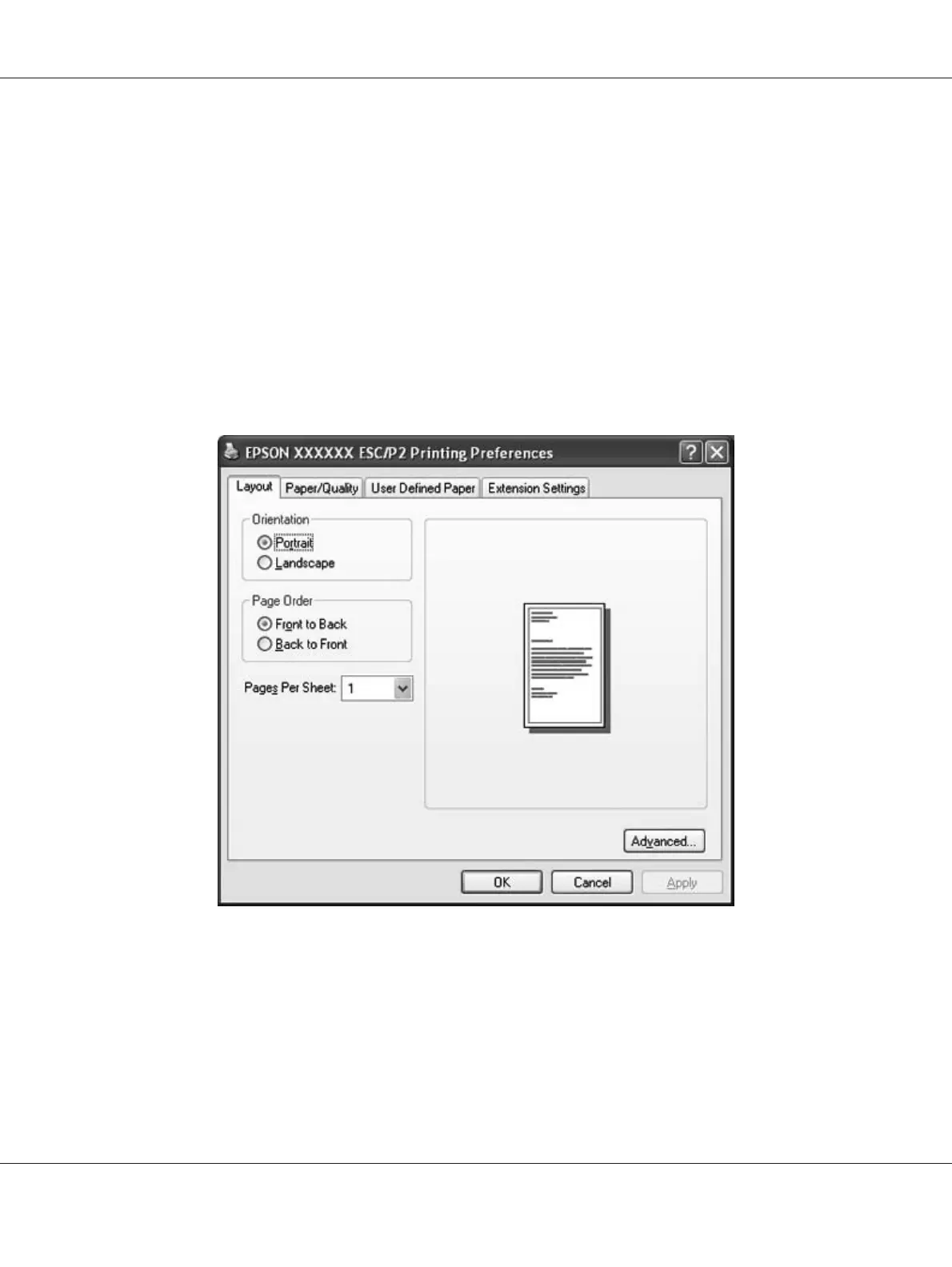For Windows XP Professional edition:
Click Start, and click Printers and Faxes.
For Windows XP Home edition:
Click Start, click Control Panel first, and then click Printers and Faxes.
For Windows 2000:
Click Start, point to Settings, and then select Printers.
2. Right-click your printer icon, and click Printing Preferences. The screen displays the Document
Properties window, which contains the Layout, Paper/Quality, User Defined Paper and Extension
Settings menus. These menus display the printer driver settings.
When you click Properties (Windows Vista, XP, and 2000) or Printer properties (Windows 8
and 7) in the menu displayed by right-clicking the printer icon, the Properties window appears,
which includes menus used to make the printer driver settings.
PLQ-30/PLQ-30M User’s Guide
Printer Software 27