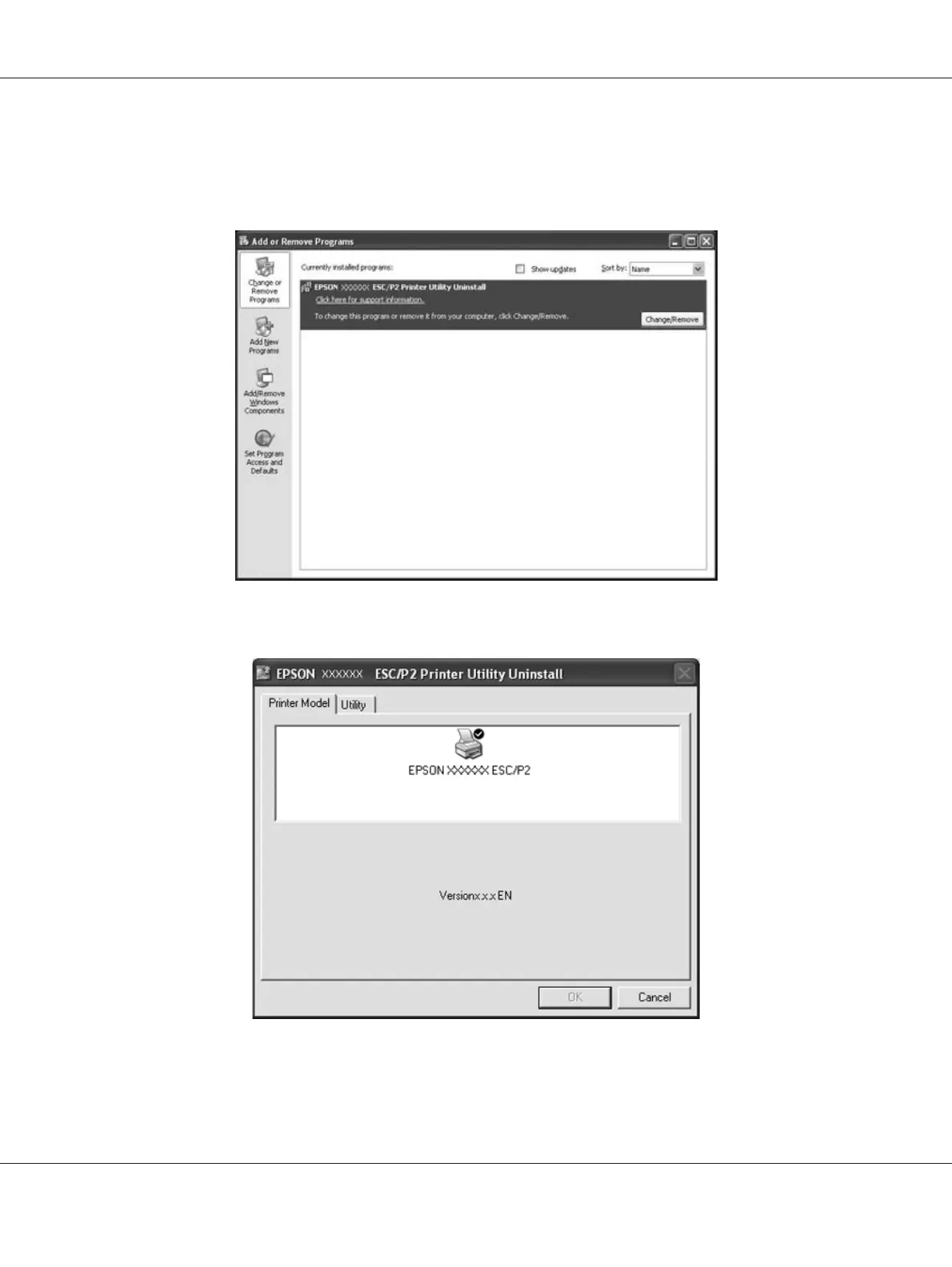4. Click Change or Remove Programs (Windows XP or 2000 only), select the EPSON XXXXXX
ESC/P2 Printer Utility Uninstall, then click Uninstall/Change (Windows 8 or 7) or Change/
Remove (Windows Vista, XP, or 2000).
5. Click the Printer Model tab, select the icon of the printer you want to uninstall, then click OK.
PLQ-30/PLQ-30M User’s Guide
Printer Software 48