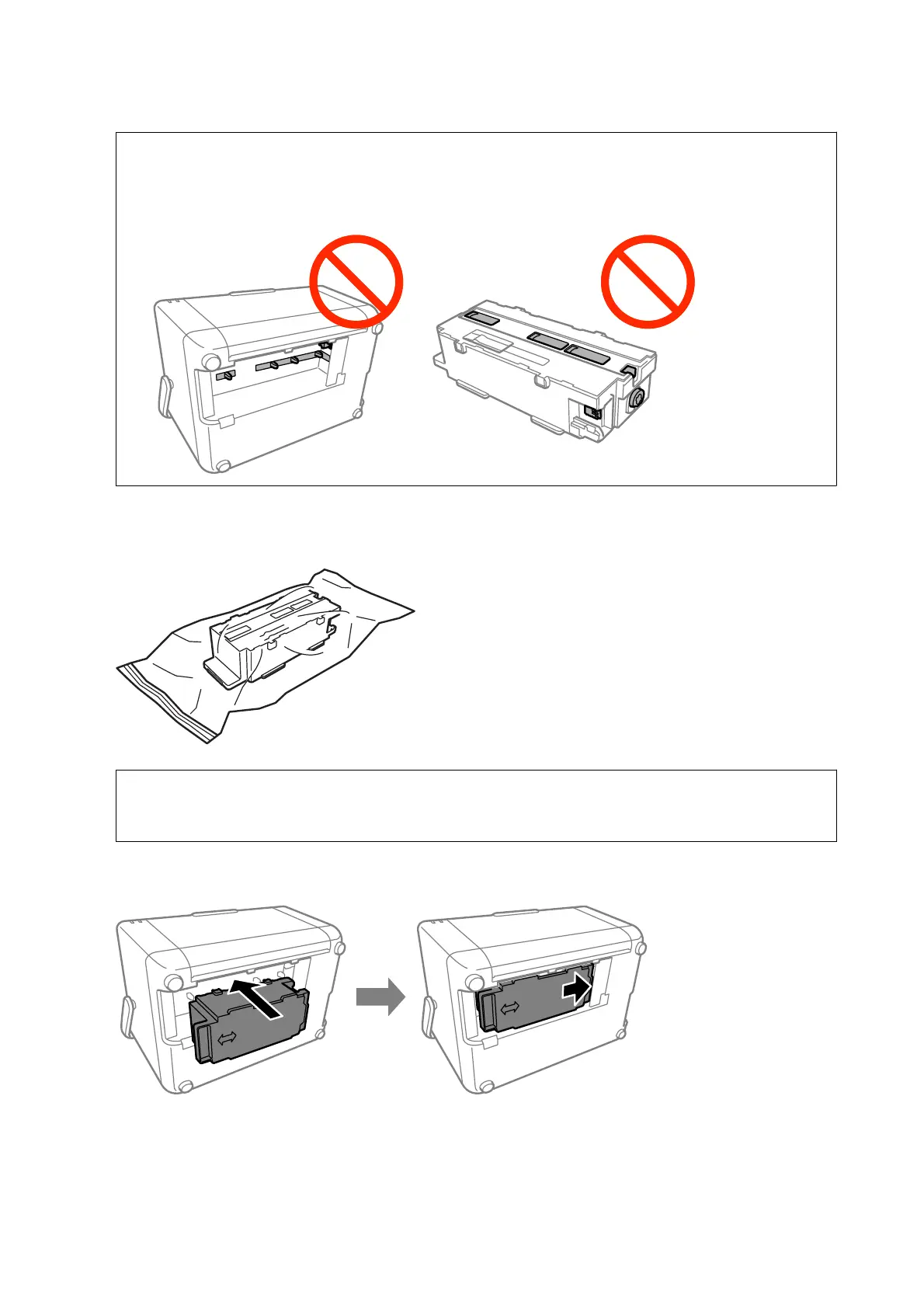c
Important:
Do not touch the sections shown in the illustration. Doing so may prevent normal operation and you may get
smeared with ink.
7.
Put the used maintenance box in the transparent bag that came with the new maintenance box and seal the
bag shut.
c
Important:
Do not drop or throw the maintenance box or subject it to strong shocks.
8. Insert the new maintenance box all the way into the printer, and then slide it to install it.
User's Guide
Replacing Ink Cartridges and Other Consumables
79
