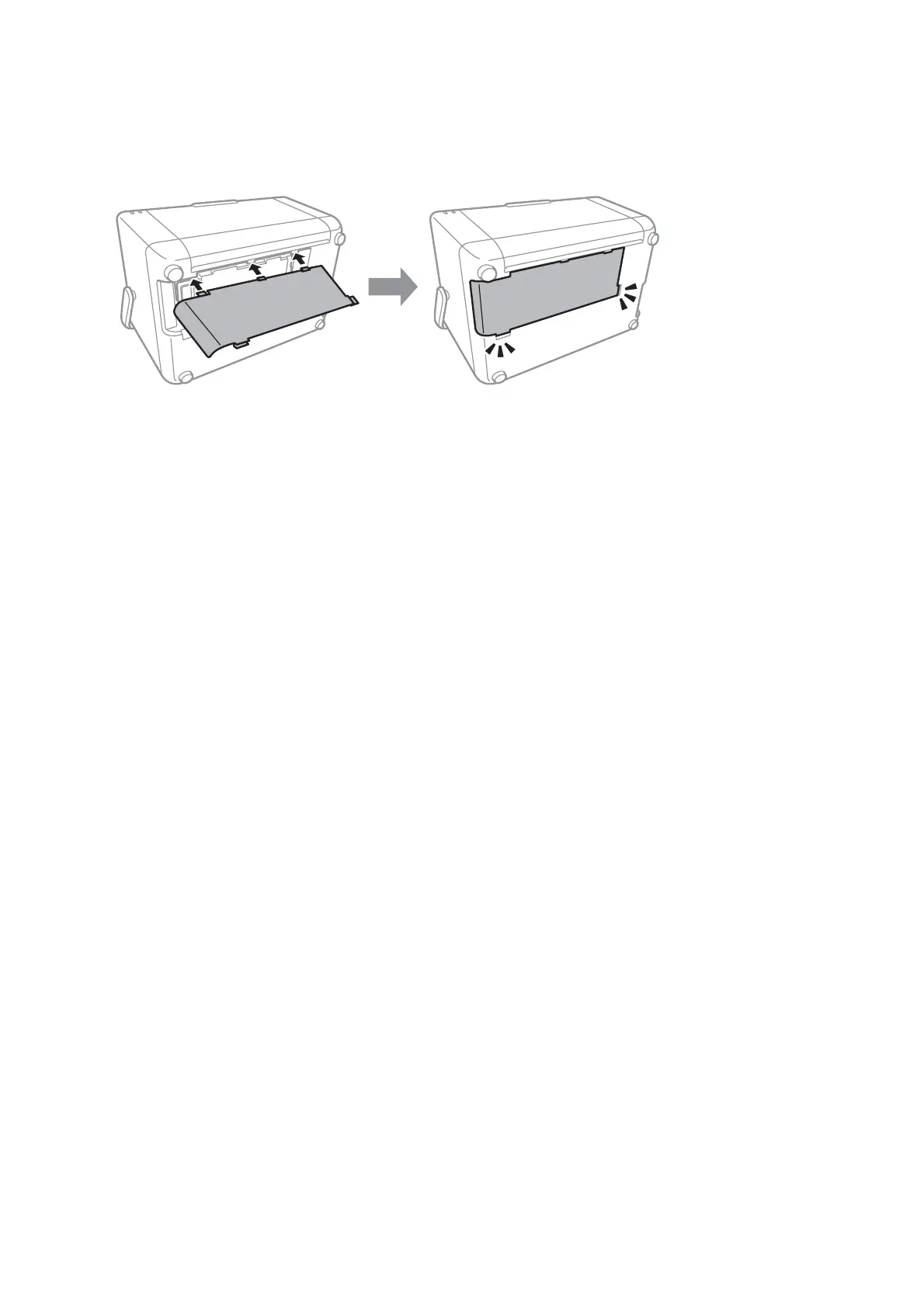9. Insert the tabs on the cover into the slots, and then reattach the cover by pushing both sides until it clicks into
place.
When the cover cannot be reattached, the maintenance box may not be installed correctly. Remove the
maintenance box, and re-install it.
Related Information
& “Maintenance Box Code” on page 76
& “Maintenance Box Handling Precautions” on page 76
User's Guide
Replacing Ink Cartridges and Other Consumables
80
