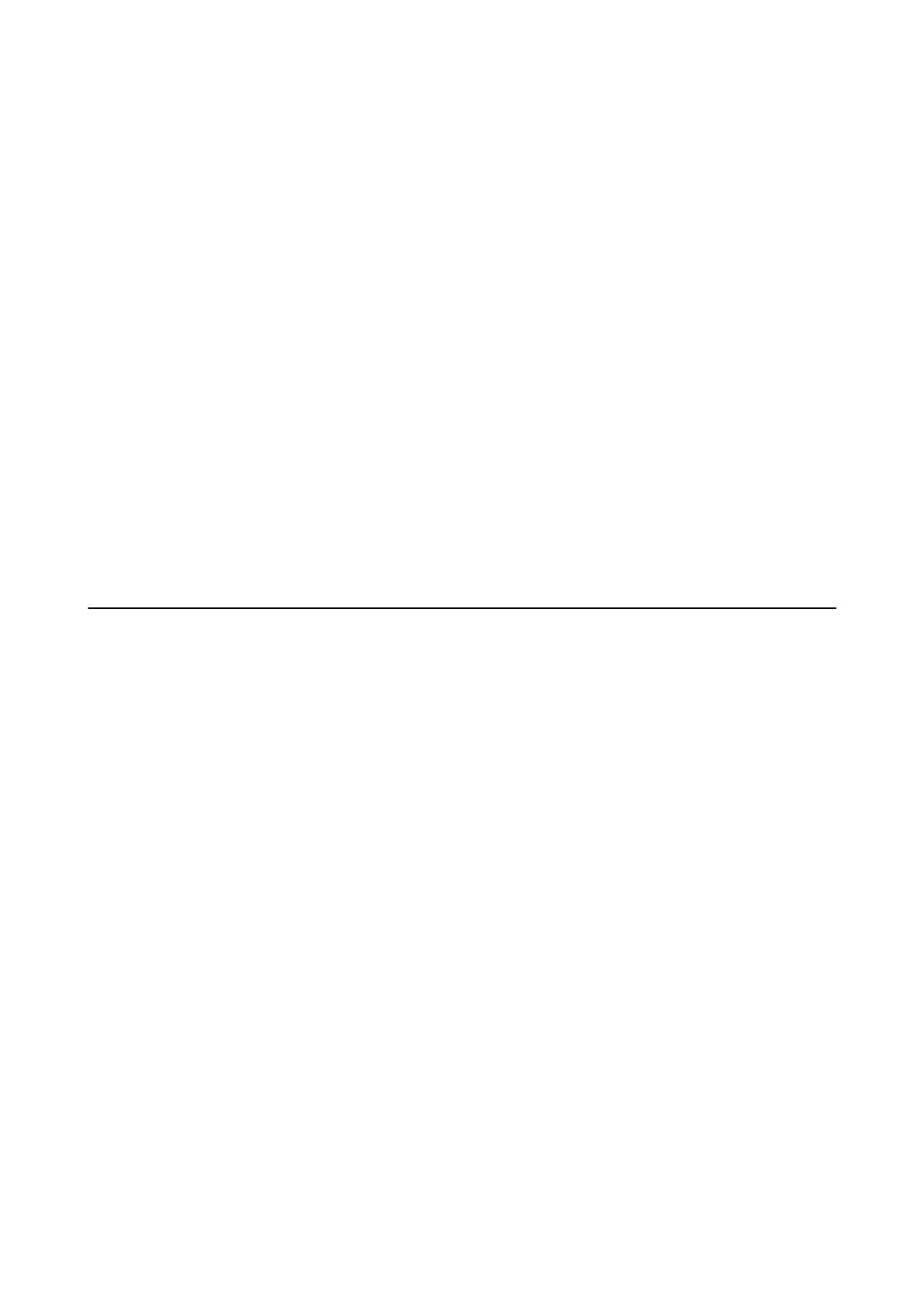Sound:
Adjust the volume and select the type of the sound.
Screen Saver:
Select Memory Card Data to display photos as a slideshow when no operations are performed for
about three minutes.
Power O Timer:
Select to turn the printer o if it is not used for a specied period of time. You can adjust the time
before power management is applied. Any increase will aect the product’s energy eciency. Please
consider the environment before making any change.
Sleep Timer:
Adjust the time period to enter a sleep mode (energy saving mode) when the printer has not
performed any operations. e LCD screen turns black when the setting time passes.
Related Information
&
“Loading Paper” on page 30
&
“Saving Power” on page 85
Menu Options for Network Settings
Select the menus on the control panel as described below.
Setup > Network Settings
Network Status:
Displays the network settings and connection status.
Wi-Fi setup:
❏ Wi - F i S et up Wi z a rd
Select a SSID, enter a password, and then connect the printer to a wireless (Wi-Fi) network.
❏ Push Button Setup (WPS)
Connects the printer to a wireless (Wi-Fi) network by pressing a WPS push button on a wireless
router.
❏ PIN Code Setup (WPS)
In the wireless router utility, enter the PIN code displayed on the printer's screen to connect the
printer to a wireless (Wi-Fi) network.
❏ Wi - F i Aut o C o n n e c t
Connects the printer to a wireless (Wi-Fi) network using a computer that is connected to the access
point. Insert the
soware
disc supplied with the printer into the computer, and then follow the on-
screen instructions. When you are prompted to operate the printer, run this menu.
❏ Disable Wi-Fi
Disables the connection by turning
o
the wireless signal without deleting the network information.
To enable the connection, set up the wireless (Wi-Fi) network again.
User's Guide
Menu Options for Setup Mode
88
