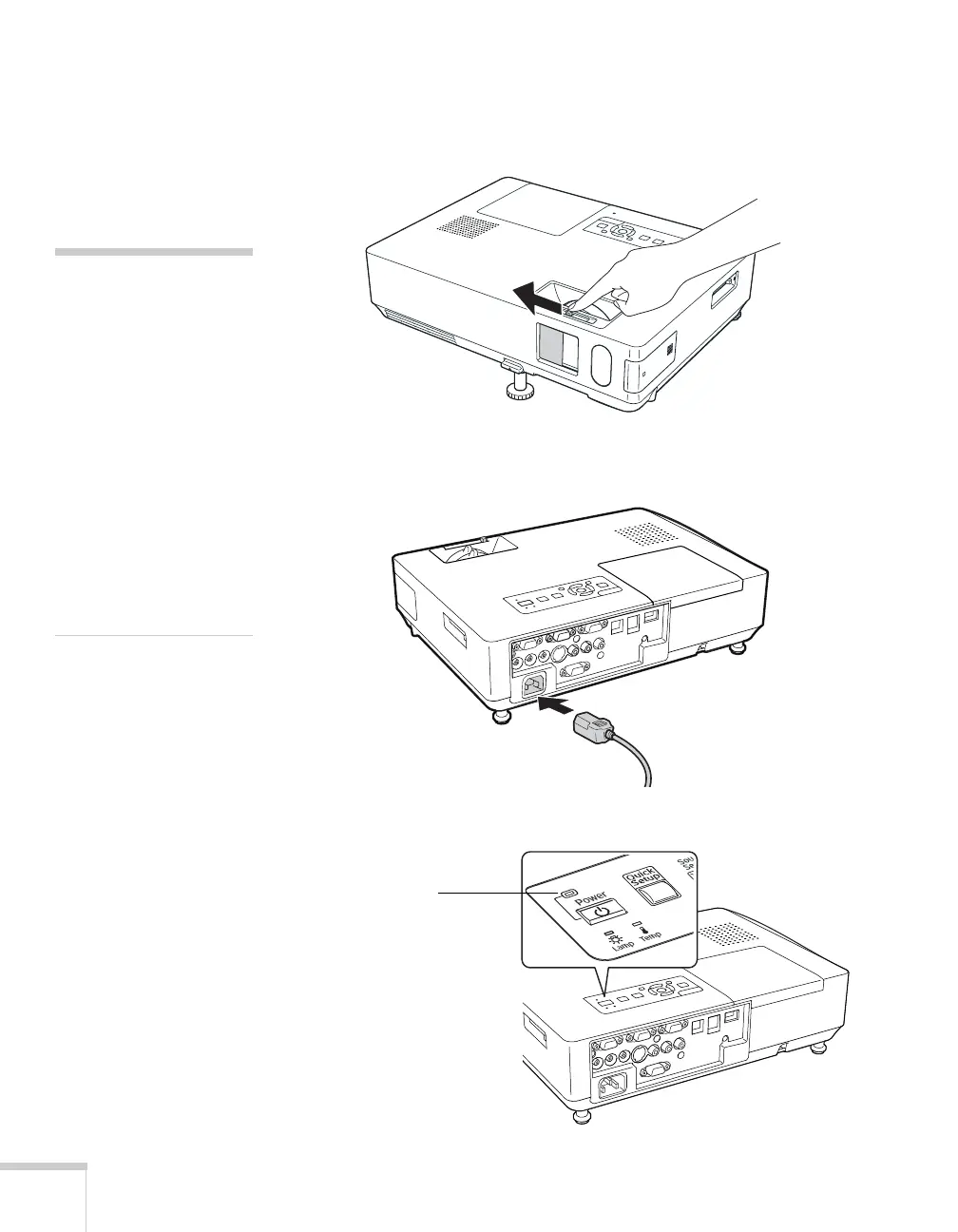18 Displaying and Adjusting the Image
Follow these steps to turn on the projector:
1. Open the A/V mute slide (lens cover).
2. Plug one end of the power cable into the projector, and the other
end into an electrical outlet.
The
Power light turns orange.
note
You can set the projector to
automatically turn off the
projector lamp and enter
“sleep mode” when it has
not received any signals for
30 minutes. This conserves
electricity, cools the
projector, and extends the
life of the lamp. If you want
to start projecting again,
press the
P Power button.
If you are done using the
projector, unplug the power
cord. To enable sleep mode,
see page 132.
Power light