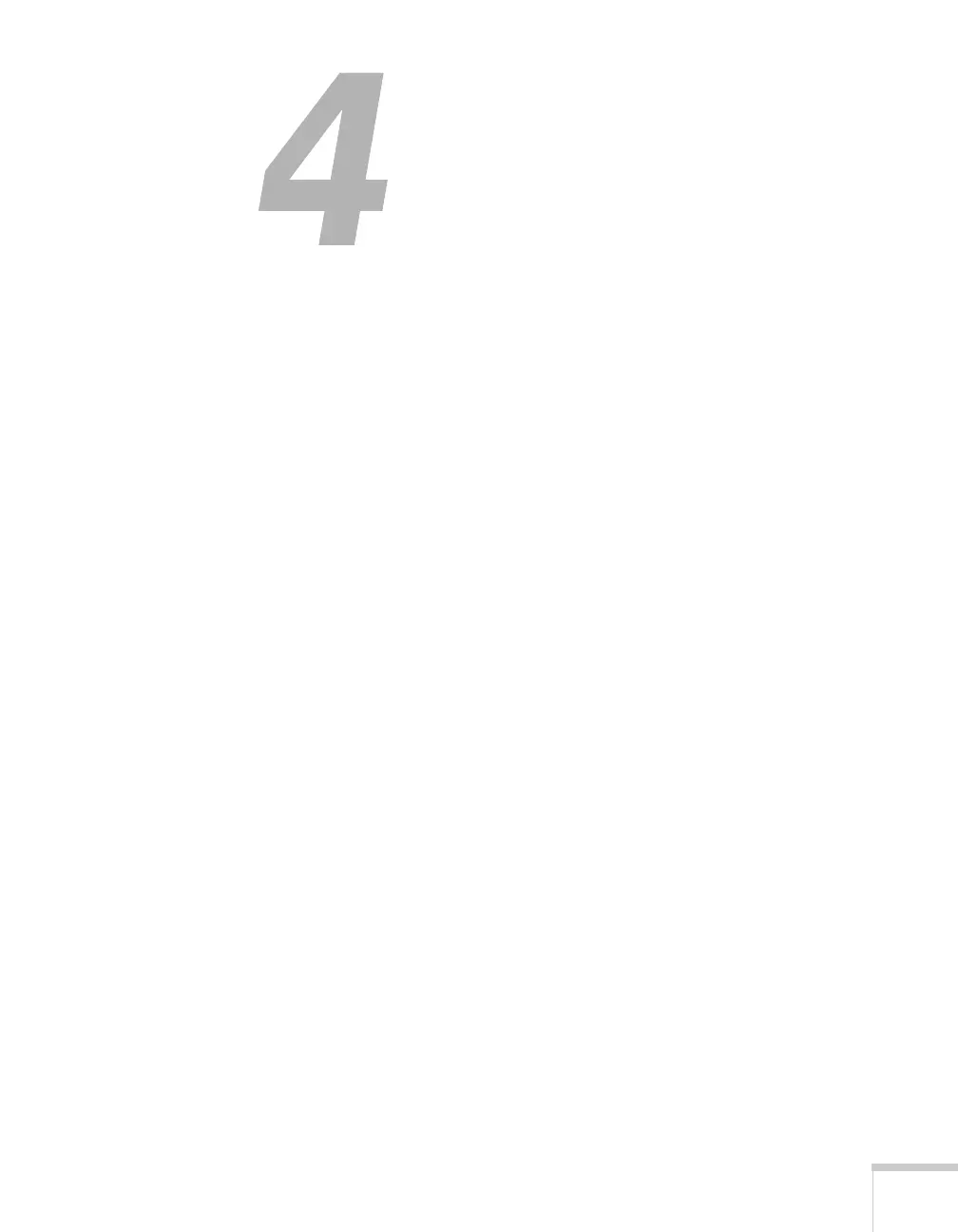55
4l
Presenting Through a
Wireless Network
This chapter tells you how to send pictures to the projector through
a wireless network. Using EMP NS Connection, you can project
images shown on your computer screen—including text, graphics,
and video—directly to your audience.
You’ll find instructions in this chapter on:
■ Starting EasyMP
■ Configuring basic settings
■ Connecting to the projector in Ad Hoc (computer-to-computer)
mode or Access Point (infrastructure) mode
■ Using wireless security options
■ Projecting wirelessly
■ Multi-screen projection
■ Projecting video clips
■ Using special presentation modes
Before starting, make sure you’ve installed the wireless network
module as described on page 52. You must also install the EMP
NS Connection software as described on page 181 for each computer
you want to connect to the projector. Then follow the steps in this
chapter to start EasyMP, configure your projector and computer, and
run EMP NS Connection.