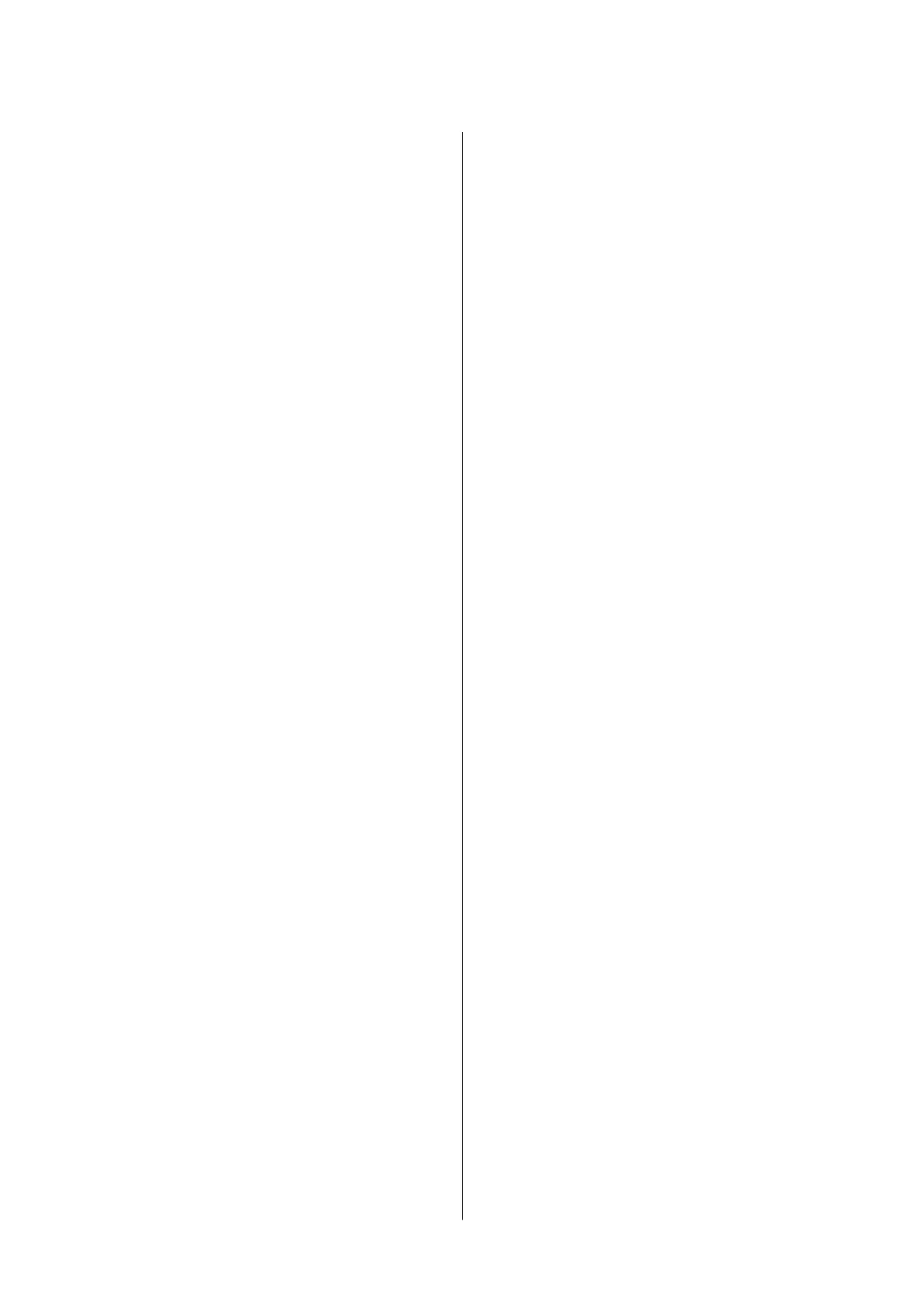Checking the Printer Status from the
Computer (Windows)....................105
Checking the Printer Status from the
Computer (Mac OS).....................105
When You Cannot Make Network Settings...... 106
Cannot Connect from Devices Even
ough
Network Settings are No Problems.......... 106
Checking the SSID Connected to the Printer. . . 108
Checking the SSID for the Computer.........108
Printout Problems........................109
Printout is
Scued
or Color is Missing........109
Light Banding Appears in Darker Painted
Areas Even Aer Cleaning the Print Head. . . . . 109
Banding or Unexpected Colors Appear.......110
Colored Banding Appears at Intervals of
Approximately 2 mm (0.8 in.)..............110
Blurry Prints, Vertical Banding, or
Misalignment..........................111
Printout Comes Out as a Blank Sheet. . . . . . . . 111
Print Quality is Poor.....................112
Paper Is Smeared or
Scued
...............113
e
Position, Size, or Margins of the Printout
Are Incorrect..........................114
Printed Characters Are Incorrect or Garbled. . . 115
e Printed Image is Not Inverted...........115
Mosaic-Like Patterns in the Prints...........115
e Printout Problem Could Not be Cleared. . . 115
Other Printing Problems................... 115
Printing Is Too Slow.....................115
Printing Slows Down Dramatically During
Continuous Printing.....................116
Other Problems..........................116
Slight Electric Shock when Touching the
Printer...............................116
A Message Prompting You to Reset the Ink
Levels is Displayed......................116
Ink Spilled............................116
Print Head is Automatically Cleaned.........116
Appendix
Technical Specications....................117
Printer Specications....................117
Interface Specications...................117
Network Function List...................118
Wi-Fi Specications.....................118
Ethernet Specications...................119
Security Protocol.......................119
Dimensions...........................119
Electrical Specications..................119
Environmental Specications..............120
System Requirements....................121
Regulatory Information....................121
Standards and Approvals................. 121
Restrictions on Copying..................123
Transporting and Storing the Printer...........124
Copyright.............................. 128
Trademarks.............................128
Where to Get Help........................129
Technical Support Web Site................129
Contacting Epson Support................129
User's Guide
Contents
4
