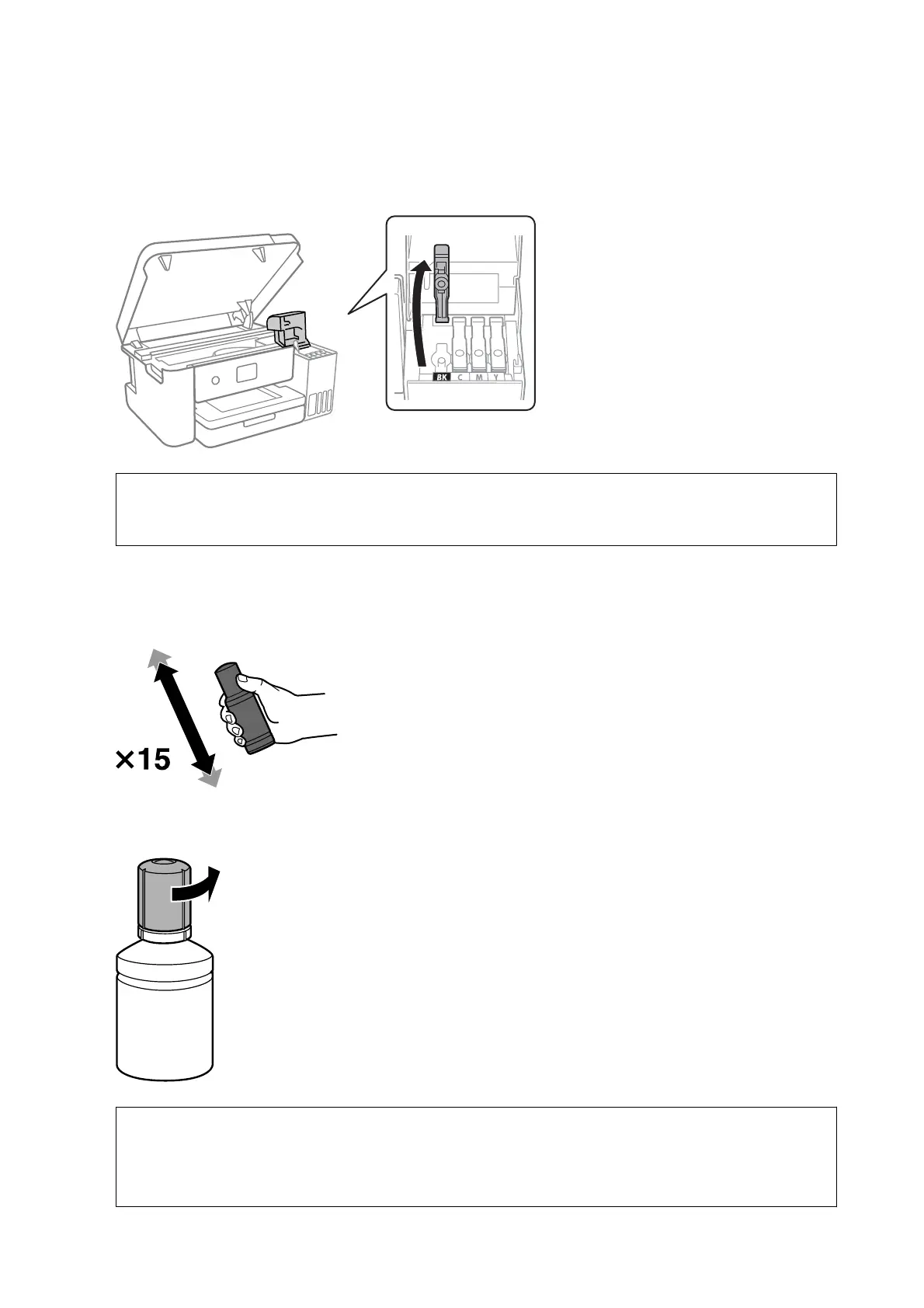Read all of the usage precautions for lling ink on the screen, and then proceed to the next screen.
3. Open the cap of the ink tank.
c
Important:
Make sure that the color of the ink tank matches the ink color that you want to
rell.
4.
Make sure the ink bottle cap is closed securely.
5. Shake the ink bottle 15 times within ve seconds.
6. While holding the ink bottle upright, turn the cap slowly to remove it.
c
Important:
❏ Epson recommends the use of genuine Epson ink bottles.
❏ Be careful not to spill any ink.
User's Guide
Relling Ink and Replacing Maintenance Boxes
72
