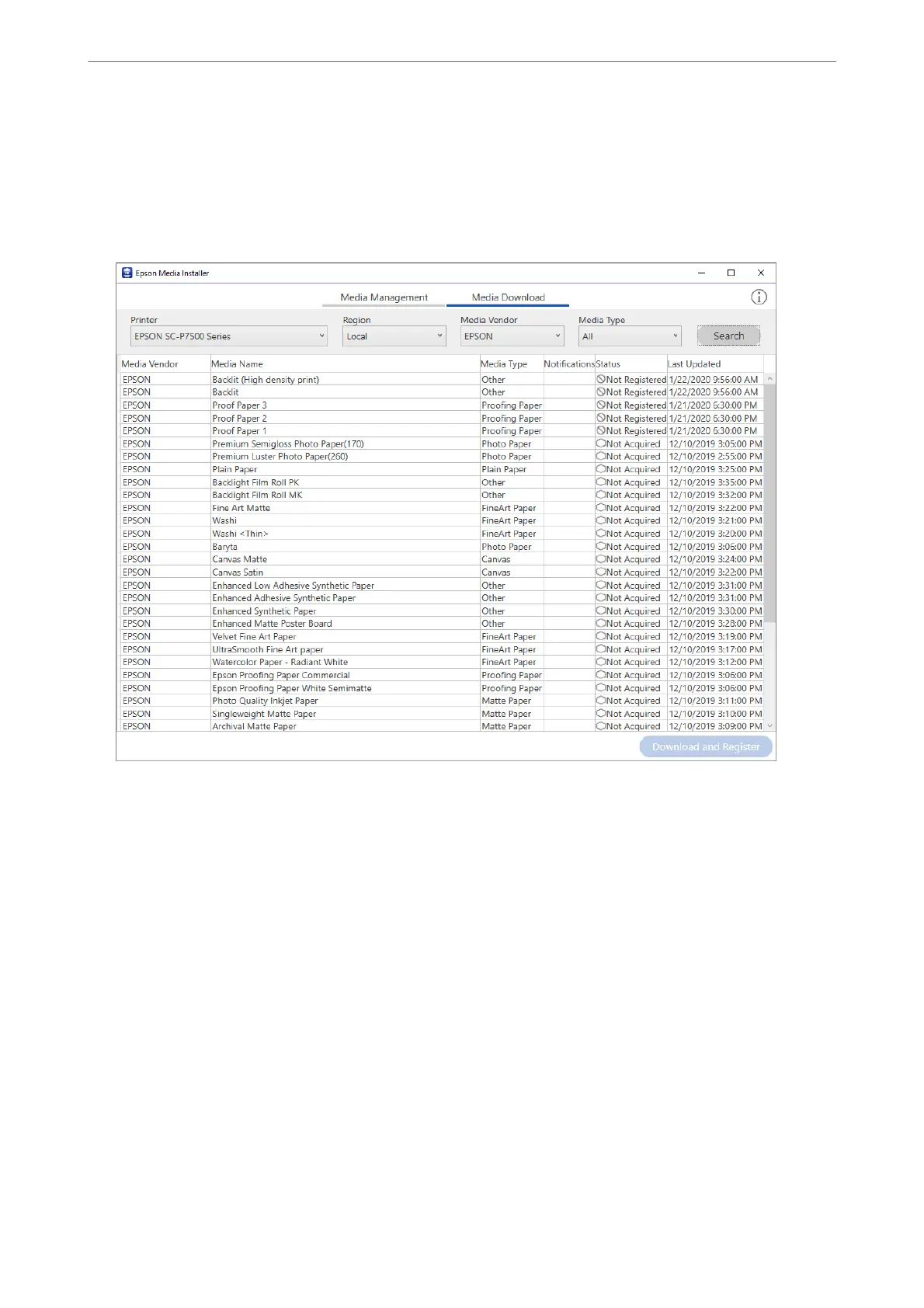❏ Mac OS
Start Epson Media Installer as shown below.
Applications > Epson
Soware
> Epson Utilities > Epson Media Installer.app
A list of paper information that can be added is displayed.
If the target paper information is not available, see the paper manufacturer's website and set the paper.
Product Information
>
Paper Information
>
Printing to Paper Types Other than Genuine Paper
192
