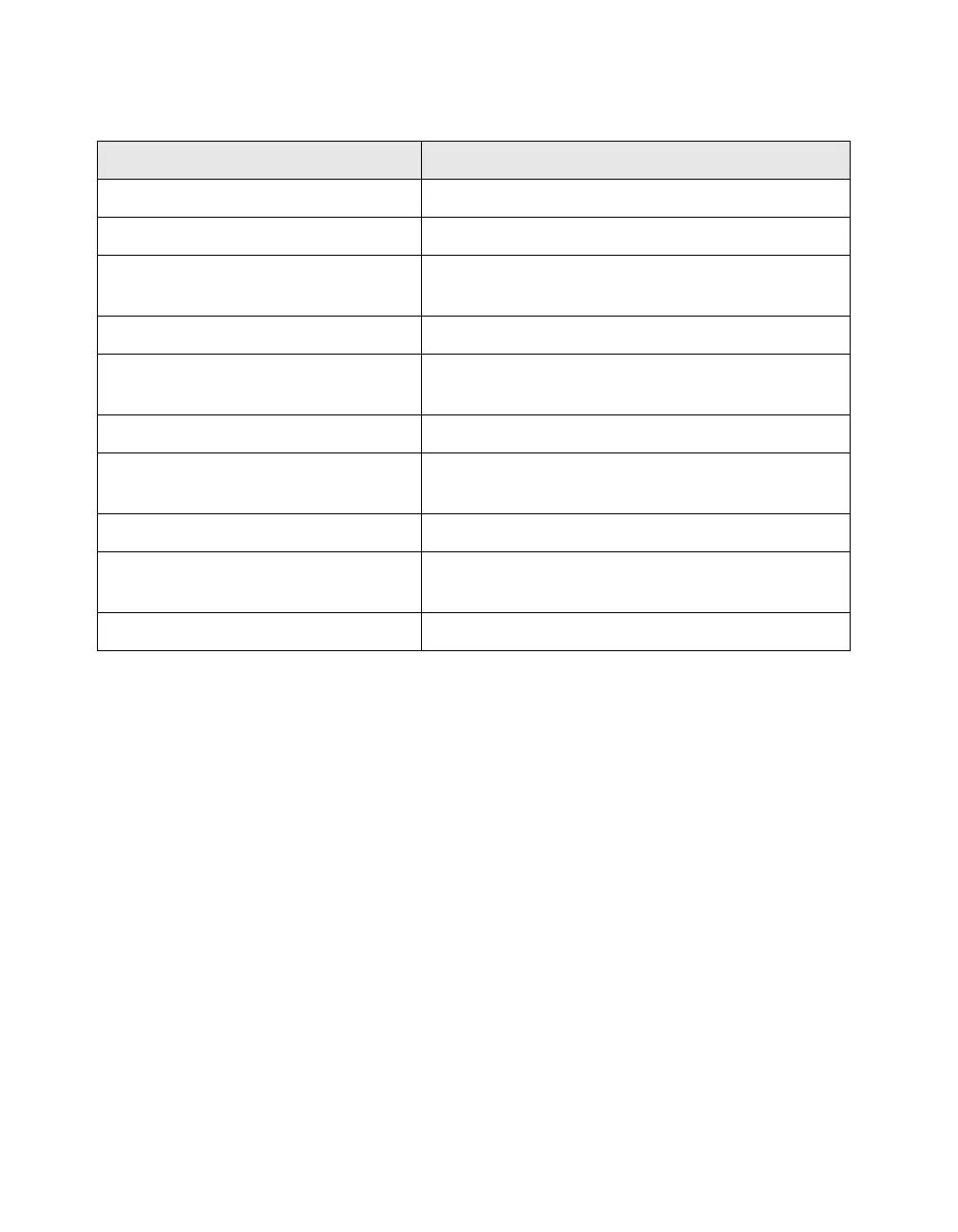14
To load EPSON ink jet papers, follow these guidelines:
■ Load all single-sided paper with the printable side up. It’s usually whiter or
brighter than the other side.
■ If the paper has a cut corner, position it in the upper right corner as you load it in
the sheet feeder.
■ Check the paper package for additional instructions on using special papers.
Paper type Loading capacity
Premium Bright White Paper 120 Sheets
Photo Quality Ink Jet Paper 80 sheets
EPSON DuraBrite Ink Glossy Photo
Paper
20 sheets
Glossy Photo Paper or Photo Paper 20 sheets
Matte Paper Heavyweight 20 sheets with a support sheet beneath the
stack
Double-Sided Matte Paper 1 sheet
Enhanced Matte Paper (Archival
Matte Paper)
20 sheets
Premium Semigloss Photo Paper 20 sheets
Ink Jet Transparencies 20 sheets with a sheet of plain paper beneath
the stack
Photo Quality Ink Jet Cards 30 cards with a support sheet beneath the stack