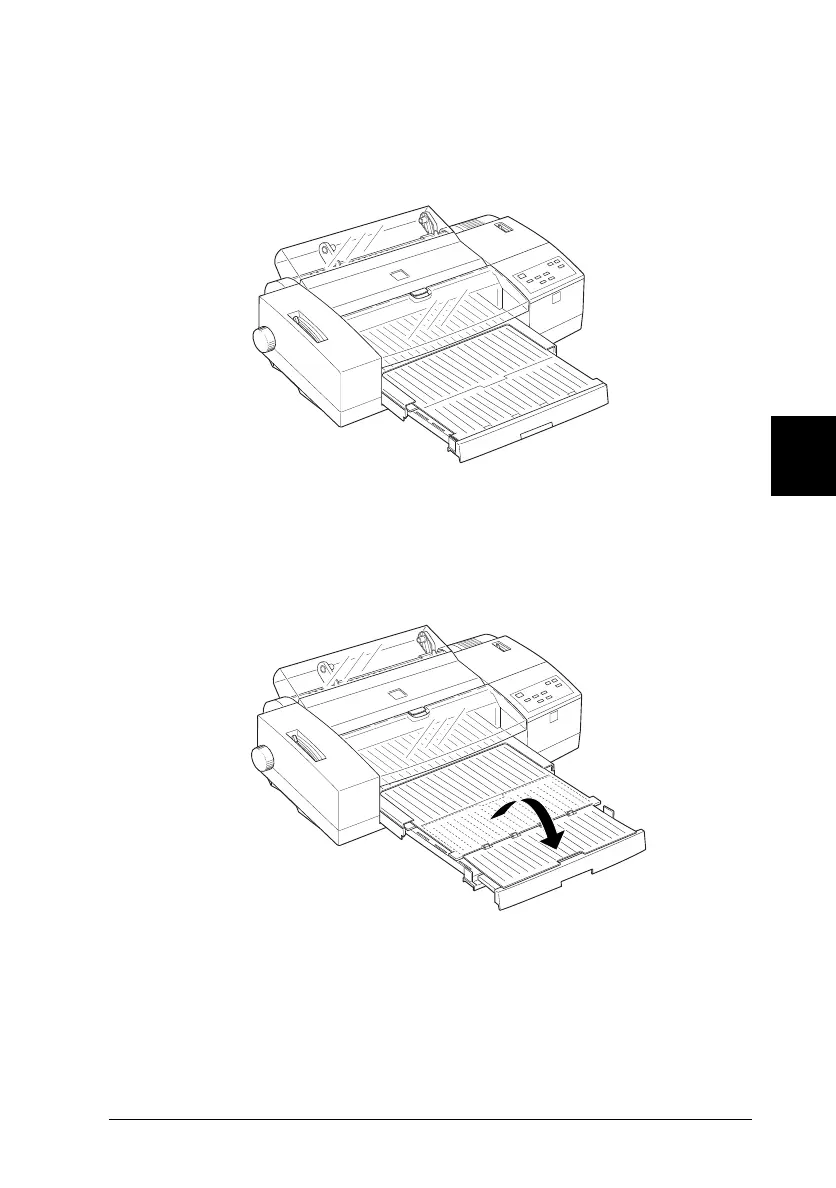7. Slide in the paper tray extension to match the length of the
paper stack. Next, replace the paper tray cover and push in
the cover extension unit. Also close the printer hood.
If you plan to print on paper such as A2 or US C slide the
paper tray extension to match the length of the paper stack.
Next, replace the paper tray cover and fold out the cover
extension.
A-405-2
A-405-1
5
R
Loire-p Ref. Guide
Rev.c
A5 size Chapter 5
02-24-97 DR, pass 0
Paper Handling
5-5
