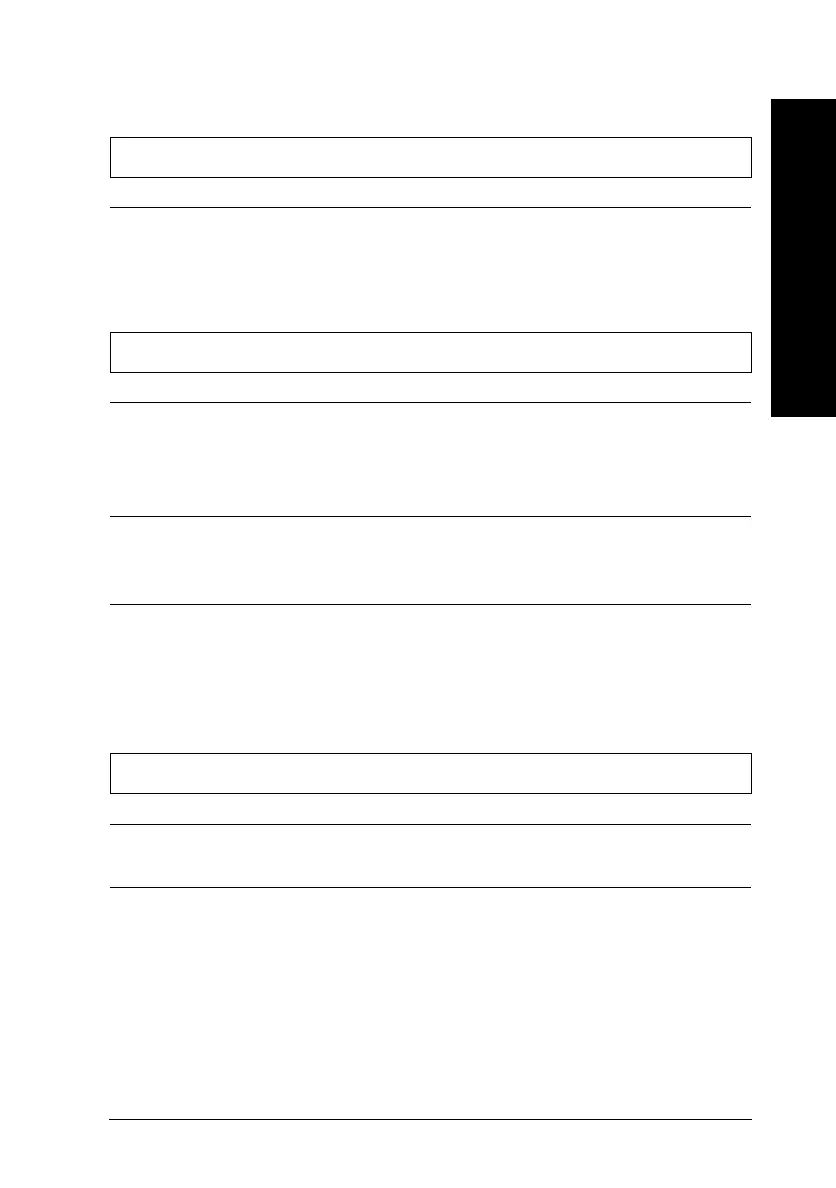Continuous paper does not feed properly
Regular gaps occur in the printout.
Cause What to do
The skip-over-perforation
setting may be on.
Set skip-over-perforation to off in the
default-setting mode. See “Using the
Default-Setting Mode” on page 6-4.
The perforation is not aligned with the tear-off position.
Cause What to do
The tear-off position is not
properly set.
Adjust the tear-off position using a
Micro Adjust button. To use the
micro-adjust feature, see “Adjusting
the tear-off position” on page 5-15.
The auto tear-off setting may
be turned on in the default-
setting mode.
Turn this setting off. See “Using the
Default-Setting Mode”on page 6-4.
The page length setting for
continuous paper is not
correct in the default-setting
mode.
Change the setting using the
default-setting mode. See “Using the
Default-Setting Mode” on page 6-4.
The tractor does not feed the paper.
Cause What to do
The paper-release lever may
be set to the wrong position.
Move the paper-release lever to the
continuous-paper position.
The paper has come off the
tractor feeder.
Reattach the paper to the tractor.
8
Troubleshooting
R
Loire-P Ref. Guide
Rev.c
A5 size Chapter 8
02-24-97 DR, pass 0
Troubleshooting
8-21
