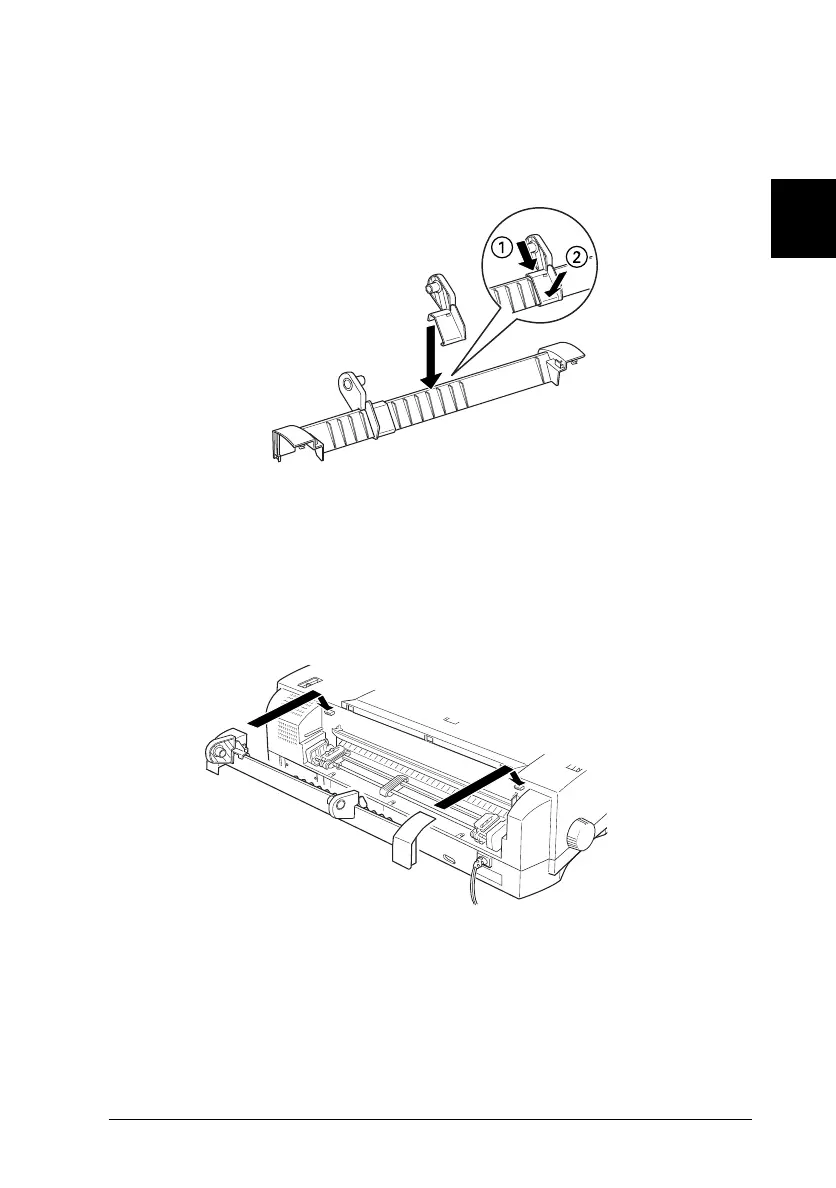2. Place the top edge of the right edge guide over the manual
feed guide; then snap the bottom edge of the guide into
place. Repeat this step for the left guide.
3. Position the manual feed guide so that the tabs on the back of
the printer line up with the clips on the inside of the guide;
then press on the back of the guide with both hands until it
clicks into place.
A809-2
A806-2
2
R
Loire-P Ref. Guide
Rev.c
A5 size Chapter 2
02-24-97 DR, pass 0
Getting Started
2-5
