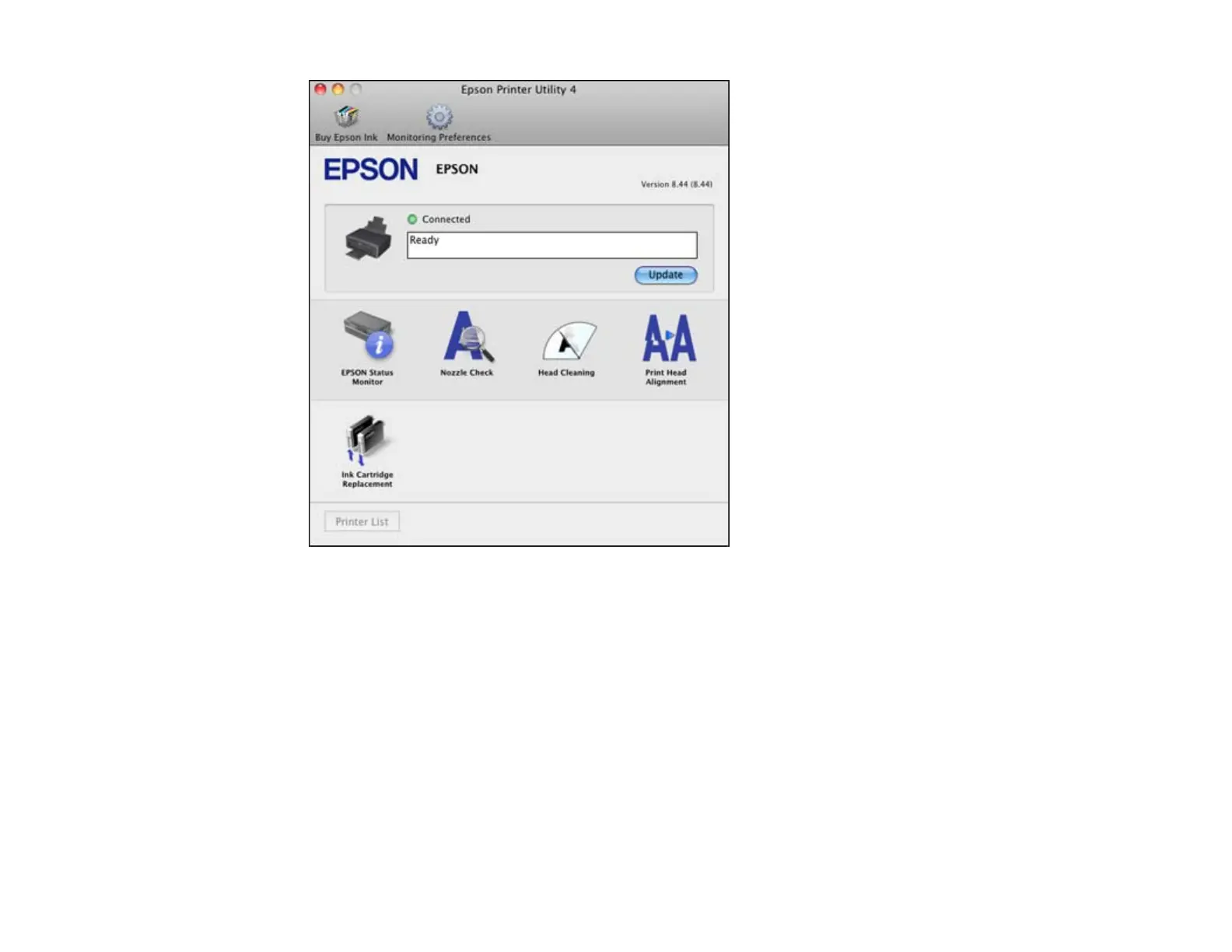2. Click the Ink Cartridge Replacement icon and follow the on-screen instructions to replace your ink
cartridges as necessary.
Parent topic: Replacing Ink Cartridges
Related concepts
Purchase EPSON Ink Cartridges
Printing With Black Ink and Expended Color Cartridges
When a color ink cartridge is expended, you can temporarily continue printing from your computer using
black ink. Replace the expended color cartridge as soon as possible for future printing.
Note: You cannot print with expended color ink cartridges using your product's control panel.
150