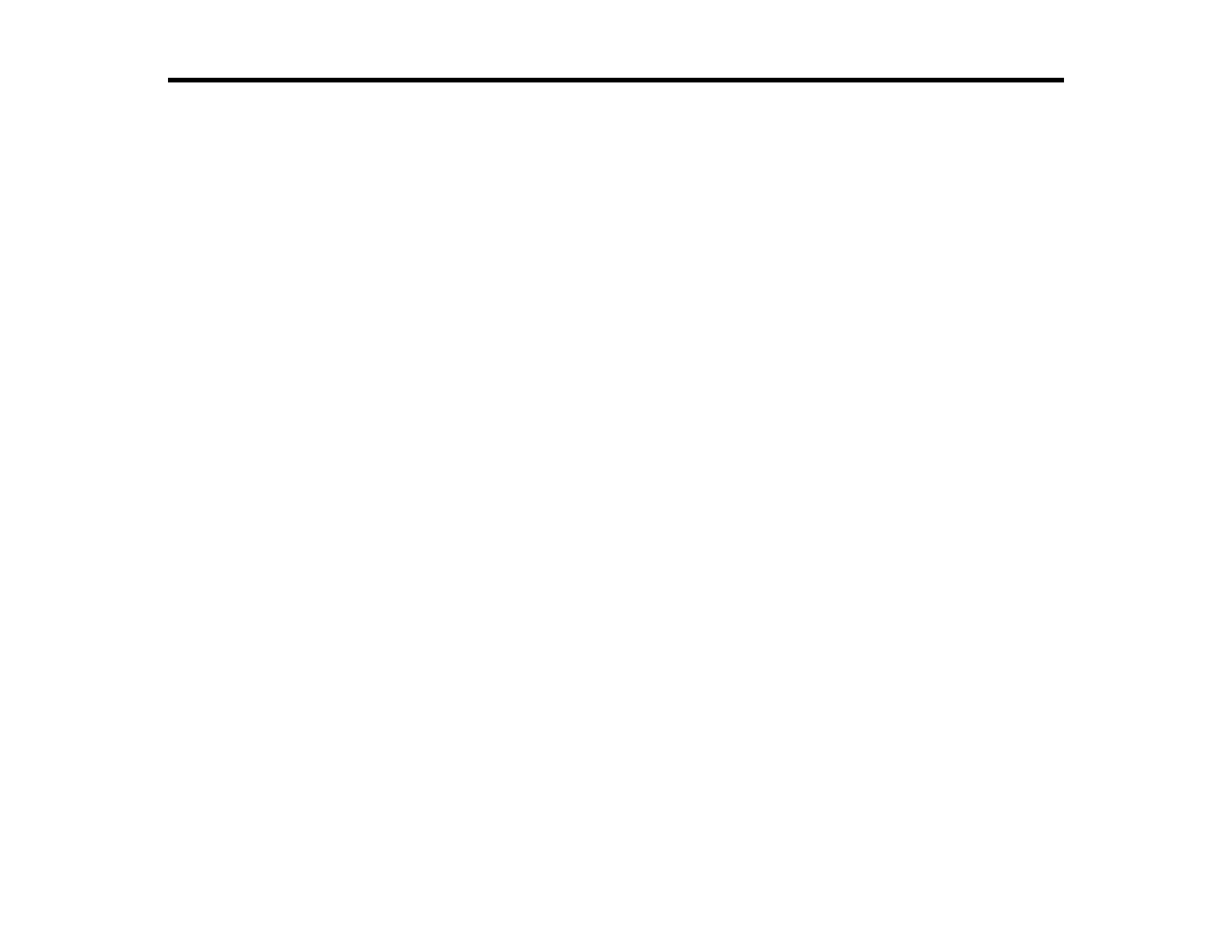Wireless Printing from a Mobile Device
You can print photos, documents, web pages, and more from smartphones or tablets, such as iPhones,
iPads, and Android devices.
1. Set up your product for wireless printing as described on the Start Here sheet.
2. Visit www.epson.com/connect to learn more about mobile device printing and check the compatibility
of your mobile device.
3. Connect your mobile device to the same wireless network that your product is using.
4. Print from your mobile device to your EPSON product.
80