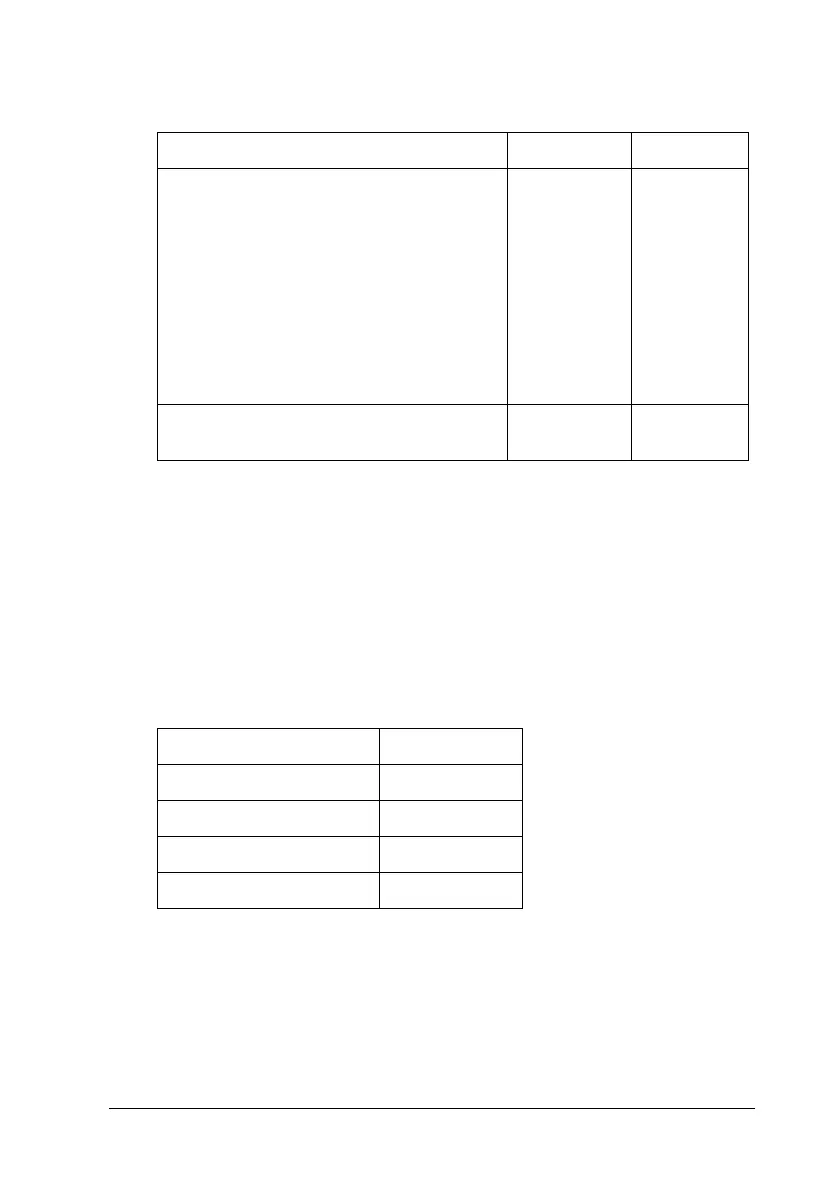The Control Panel 161
The following table shows the default paper margin for the paper.
Note:
❏ When you set the margin once, the margin applies to all media. To
change the paper margin, select the target margin setting again.
❏ Try T/B25mm if the top or bottom areas are smeared.
When you select a paper margin setting other than DEFAULT, the
following number appears on the right side of the paper mark on
the printer’s control panel.
Roll Paper Top/Bottom Left/Right
Plain Paper
Singleweight Matte Paper
Enhanced Matte Paper
Premium Luster Photo Paper (260)
Photo Paper Gloss 250
Premium Glossy Photo Paper (170)
Premium Semigloss Photo Paper (170)
Epson Proofing Paper White Semimatte
Epson Proofing Paper Publication
Textured Fine Art Paper
UltraSmooth Fine Art Paper
15 mm 3 mm
Premium Glossy Photo Paper (250)
Premium Semigloss Photo Paper (250)
20 mm 3 mm
Margin settings Number
T/B 15 mm 1
T/B 25 mm 2
15 mm 1
3mm 0
