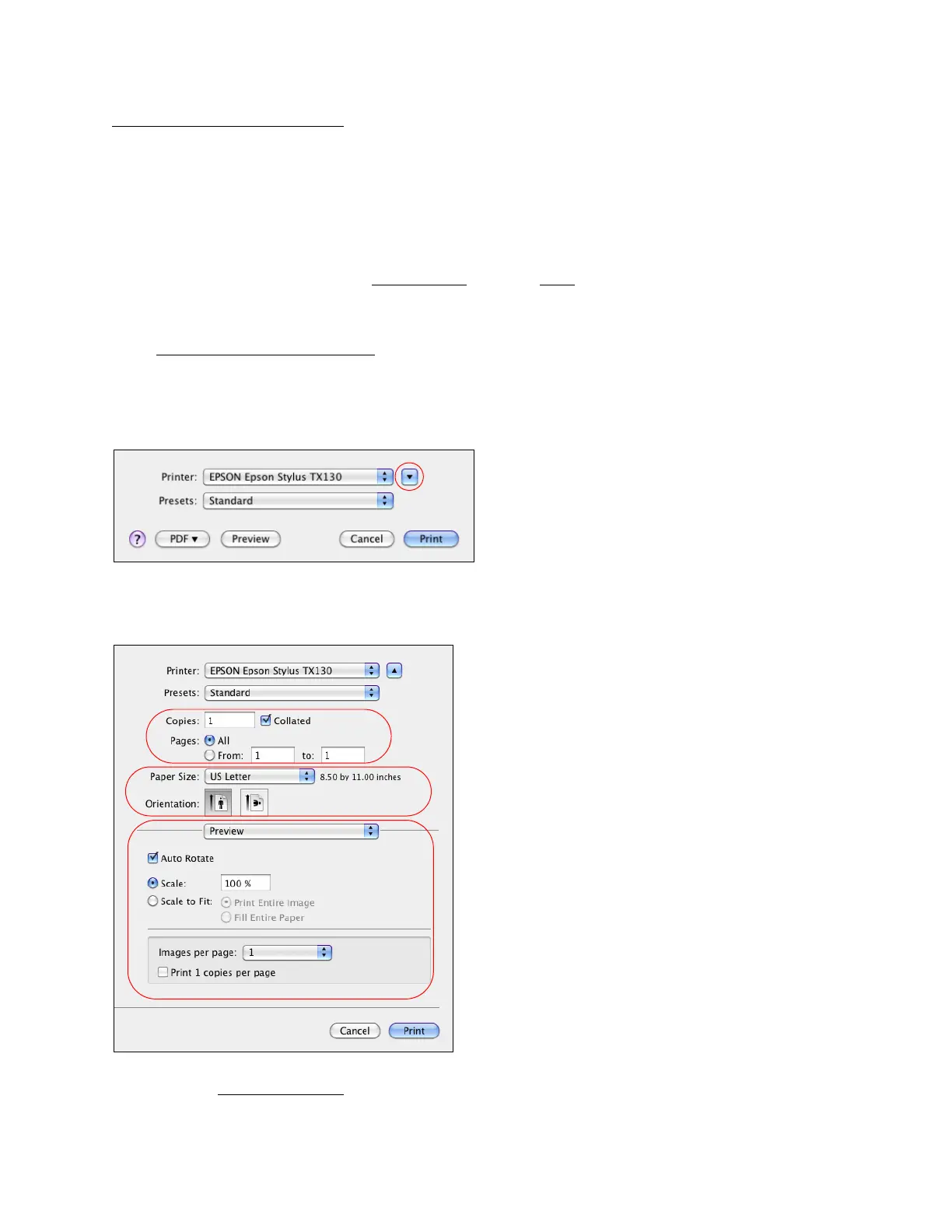28
Mac Printing (Mac OS X 10.4)
Open Your File for Printing
You can open a file for printing by either:
• Starting a printing program and opening the document or photo from it.
• Double-clicking the document or photo file icon on the screen.
When you’re ready to print, select print options and then print.
Select Basic Print Options
After opening your file for printing, open the Print window to select your print options.
1. Open the File menu and select Print.
2. Click the arrow to expand the Print window, if necessary.
3. Select Epson Stylus TX130 as the Printer setting.
4. Select the copies and pages settings for your print job.
