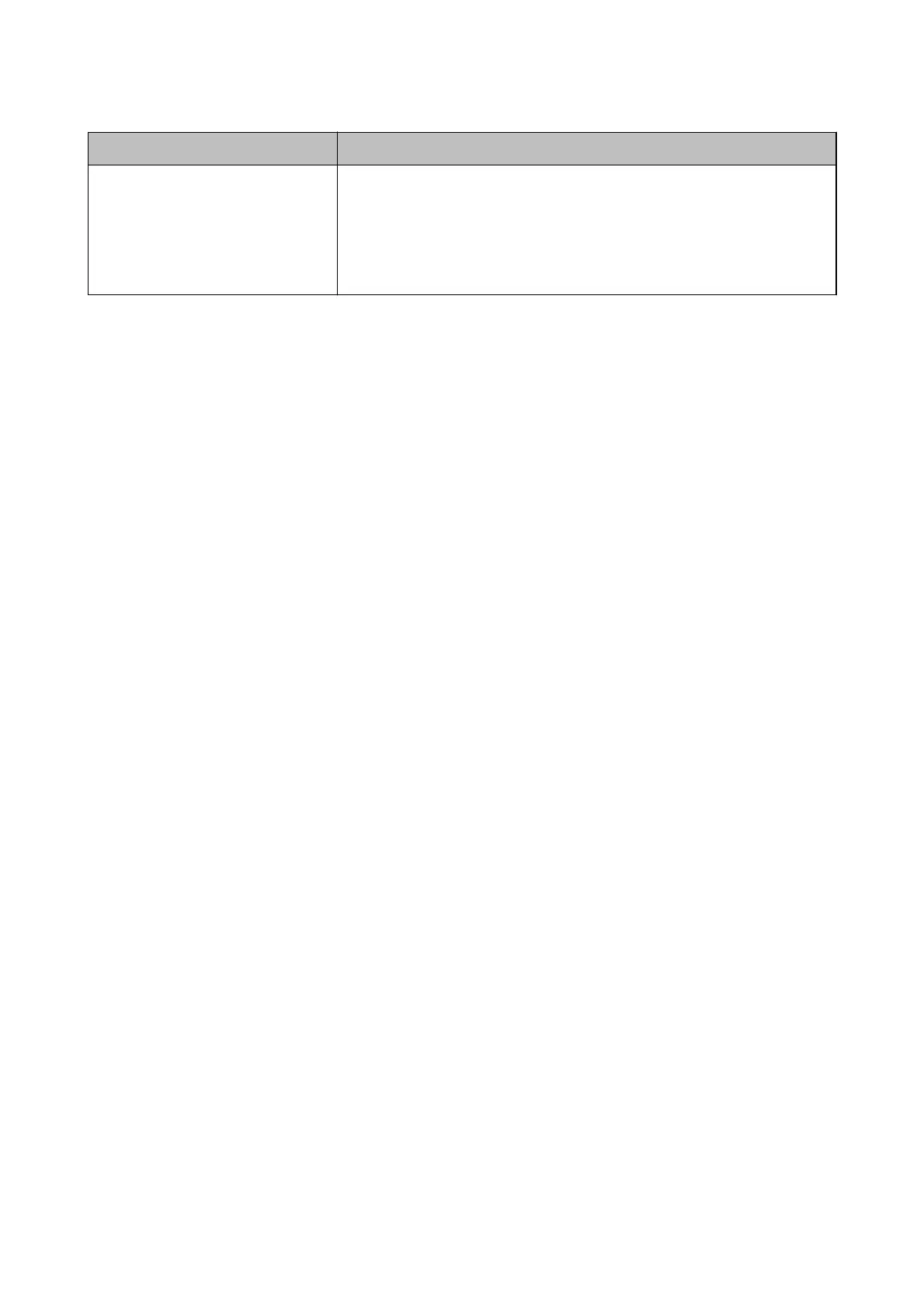Messages Cause/What to do
Setup failed. Cause:
Cannot nish the conguration because the communication between the printer
and computer failed or the le cannot be read by some errors.
What to do:
After checking the
specied
le
and communication, import the
le
again.
Related Information
& “About Digital Certication” on page 79
Delete a CA-signed Certicate by Mistake
There is no backup le for the CA-signed certicate.
If you have the backup le, import the certicate again.
If you obtain a certicate using a CSR created from Web Cong, you cannot import a deleted certicate again.
Create a CSR and obtain a new certicate.
Related Information
&
“Deleting a CA-signed
Certicate
” on page 83
&
“Importing a CA-signed Certicate” on page 81
Administrator's Guide
Advanced Security Settings for Enterprise
109
