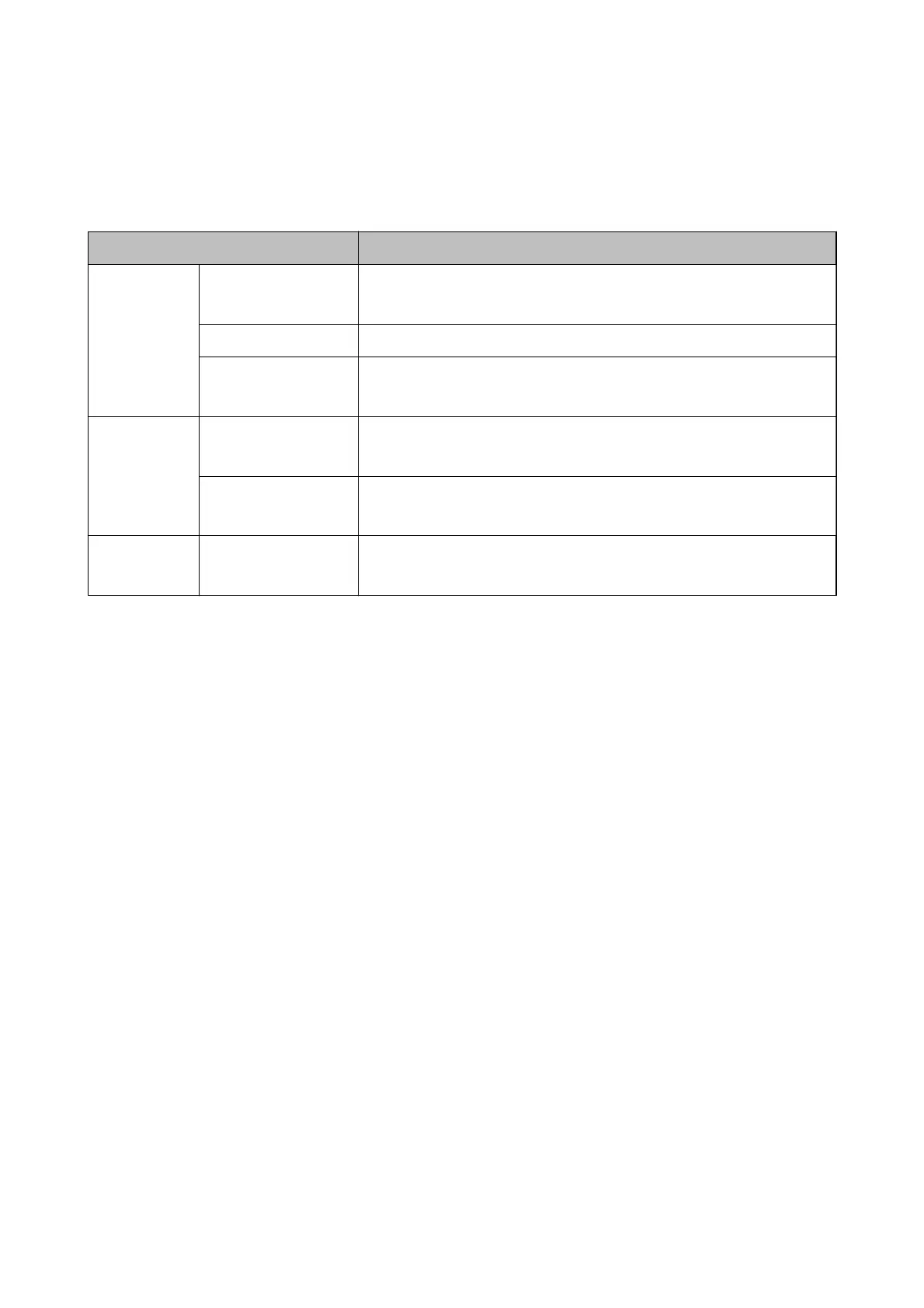❏ Algorithm Settings
It is recommended that you select Any for all settings or select an item other than Any for each setting. If you
select Any for some of the settings and select an item other than Any for the other settings, the device may not
communicate depending on the other device that you want to authenticate.
Items Settings and Explanation
IKE Encryption Select the encryption algorithm for IKE.
The items vary depending on the version of IKE.
Authentication Select the authentication algorithm for IKE.
Key Exchange Select the key exchange algorithm for IKE.
The items vary depending on the version of IKE.
ESP Encryption Select the encryption algorithm for ESP.
This is available when ESP is selected for Security Protocol.
Authentication Select the authentication algorithm for ESP.
This is available when ESP is selected for Security Protocol.
AH Authentication Select the encryption algorithm for AH.
This is available when AH is selected for Security Protocol.
Related Information
& “Conguring Default Policy” on page 89
Conguring Group Policy
A group policy is one or more rules applied to a user or user group. e printer controls IP packets that match with
congured
policies. IP packets are authenticated in the order of a group policy 1 to 10 then a default policy.
1. Access Web Cong and then select the Network Security tab > IPsec/IP Filtering > Basic.
2. Click a numbered tab you want to congure.
3. Enter a value for each item.
4. Click Next.
A conrmation message is displayed.
5. Click OK.
e
printer is updated.
Related Information
& “Accessing Web Cong” on page 24
& “Logging on to the Printer Using Web Cong” on page 48
& “Group Policy Setting Items” on page 94
Administrator's Guide
Advanced Security Settings for Enterprise
93
