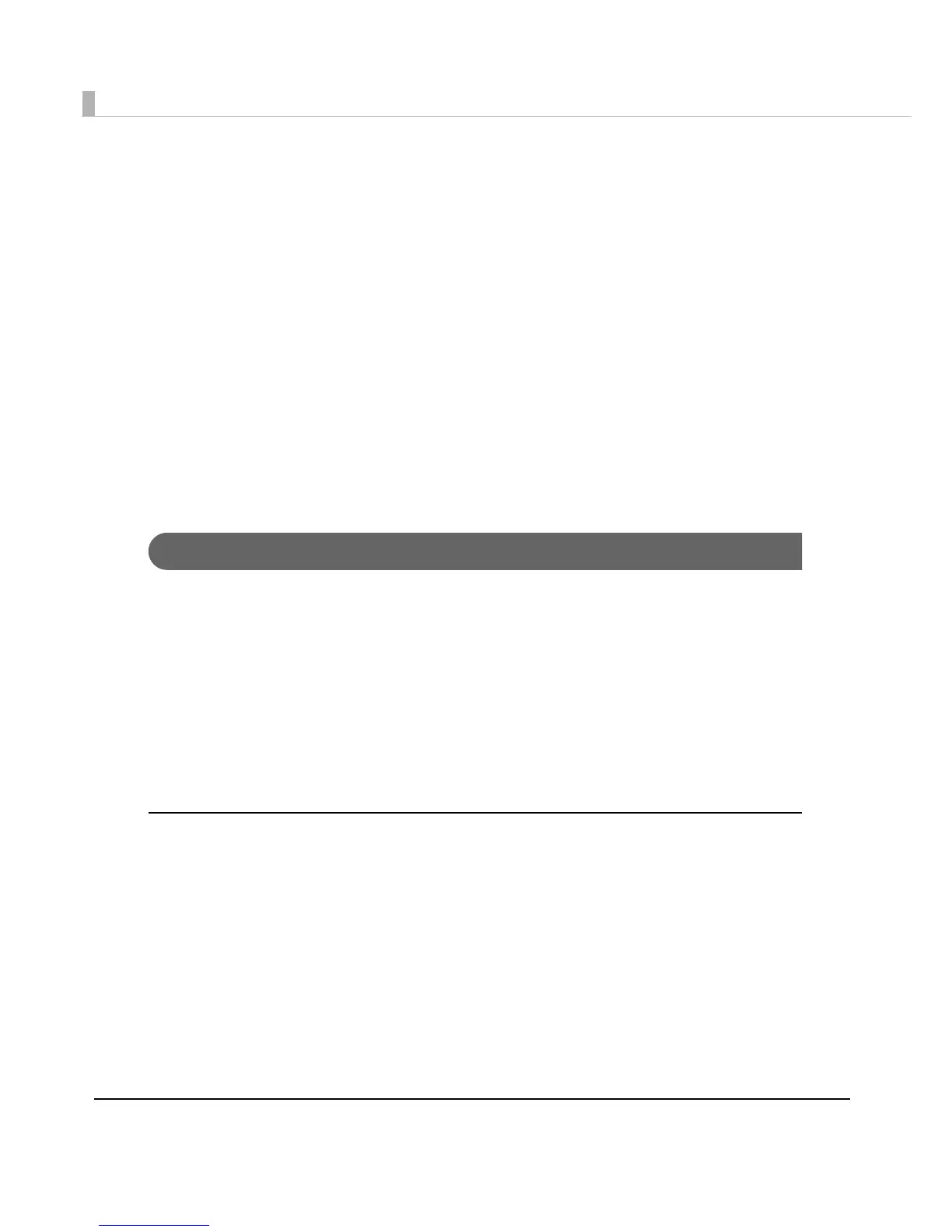102
Setting the Printer Driver
The following functions can be set on the printer driver.
Printer setting
•Missing Dot Operation Settings
•Notification Settings
•Media Loading Settings
•Media Position Detection
•Panel Button Settings
Driver setting
•Setting for EPSON Status Monitor 3
•Settings For Handling Media After Print
Missing Dot Operation Settings
The following are the modes when dots are missing. ([Anti-missing Read Mode] is set as a
default setting. The user does not need to change the setting when using in the default
setting.)
•High Reliabi lity Mode (Void Image Print)
•High Reliabi lity Mode (Reprint)
•Anti-missing Read Mode
•Anti-missing Color Mode
(See Print without Missing Dots on page 23 for det
ails of each mode.)
Setting the mode
1
Turn the printer on.
2
Display the printer driver window.
(See How to Use the Printer Driver on page 154 for how to display the driver window.)
3
Select [Maintenance And Utilities] tab and click [Missing Dot Operation].
