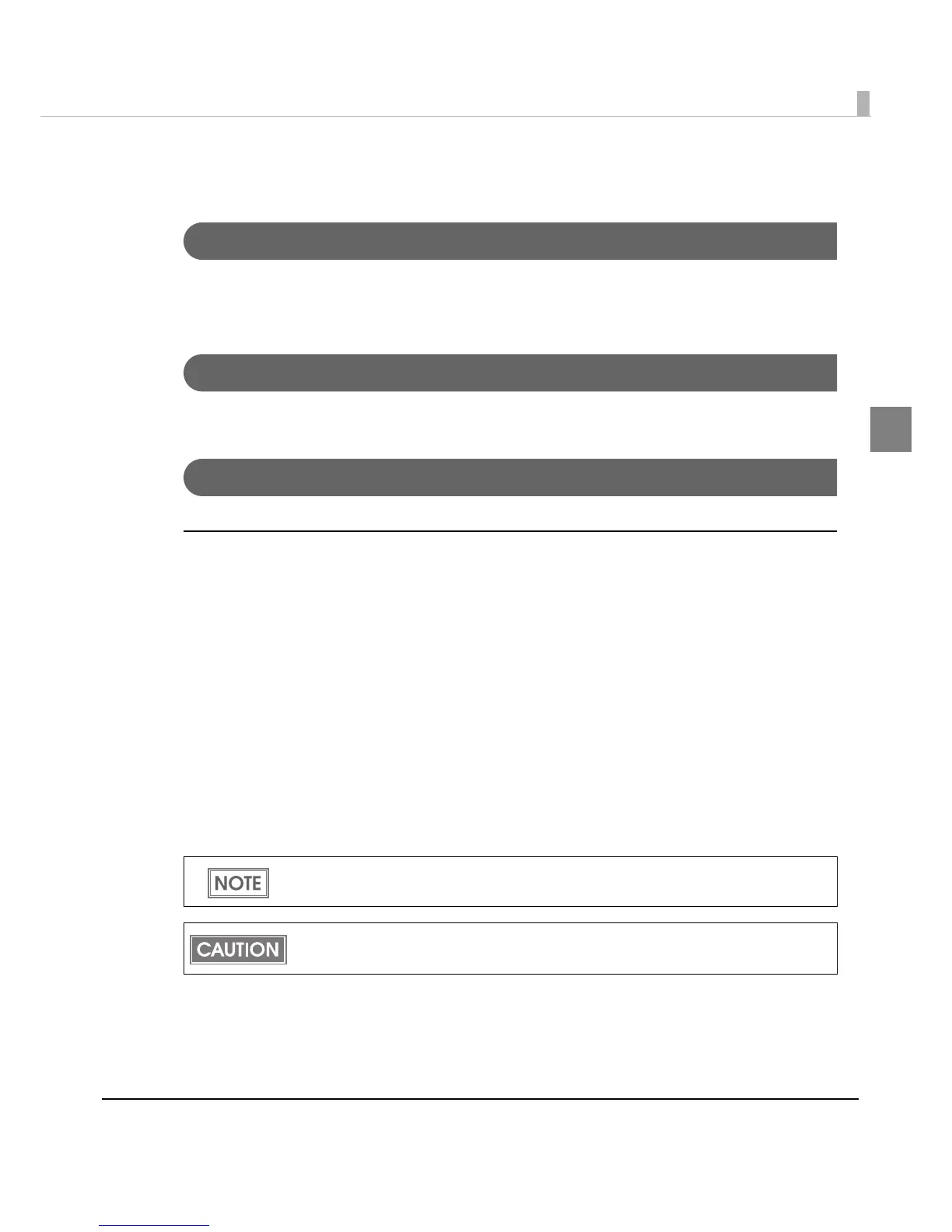Chapter 1 Product Overview
15
1
Product Configuration
Interface
•USB interface model (USB 2.0 high speed)
•Ethernet interface model (100 Base-TX/10 Base-T)
Color
White (ENN8.5)
Accessories
Unpacking
• Roll paper (for checking initial movement)
•Ink cartridge (Model number: SJIC15P)
• Paper ejection tray
•Power switch cover
• Paper feed guide (for fanfold paper: attached on the rear of the fanfold paper cover)
•AC Adapter (Model: PS-180)
•AC cable
• USB cable (USB interface model only)
•Instruction sheet
• User’s Manuals (for printer and AC adapter)
• The AC adapter is embedded in the printer.
• The AC cable may not be included with the printer.
Printer Drivers and utilities are not included with this product.
Download them from the home page of Seiko Epson Corporation.
