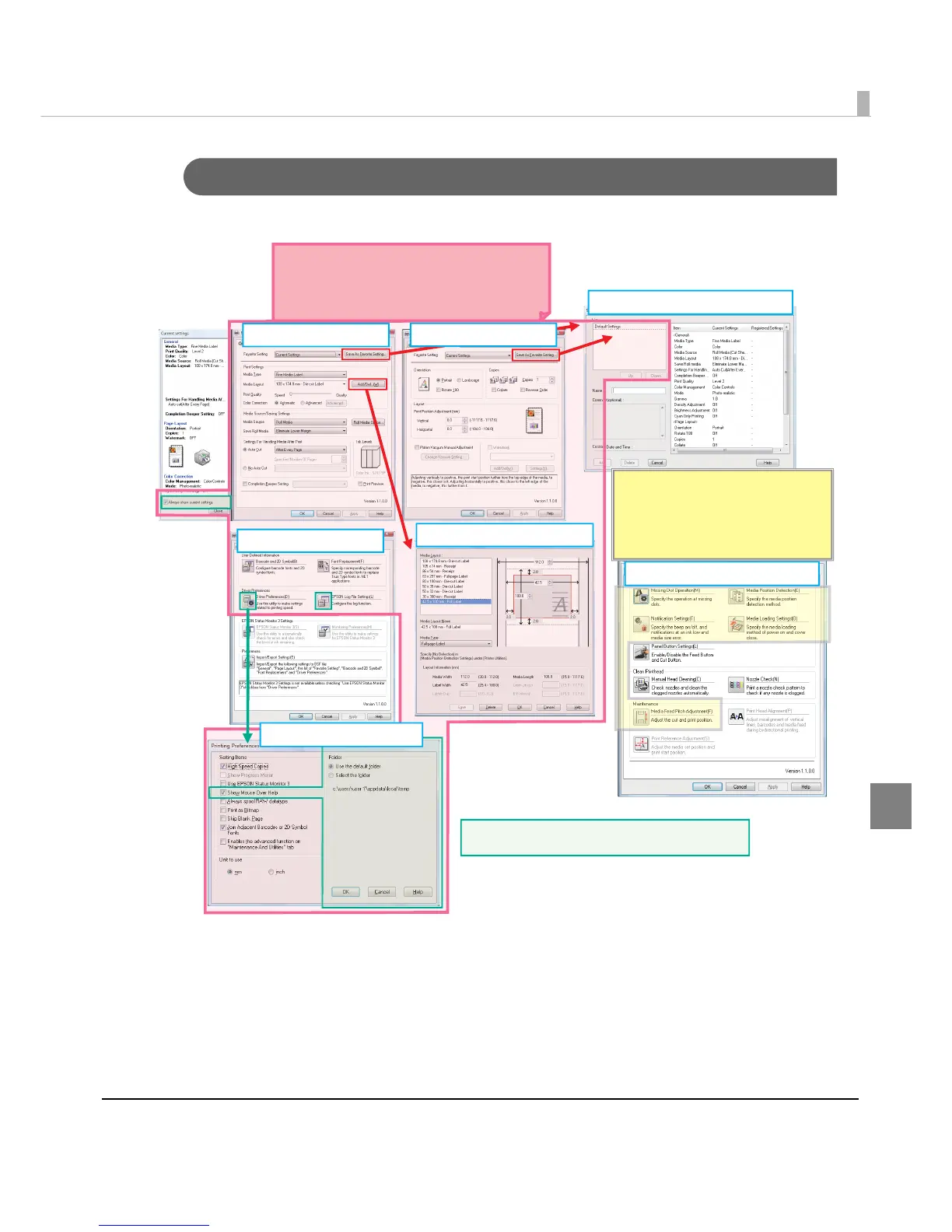Chapter 5 Maintenance of the TM-C3400
203
5
Destination for the Printer Driver Setting
Following printer driver settings can be saved in a file.
General
Page Layout
Driver Utilities
Maintenance And Utilities
User defined Media Layout
Favorite Setting
Saved as a BSF file
Saved as a printer setting file
Usage:
Exporting/importing as a printer
setting file
Usage:
Exporting/importing from the printer driver
Creating an install package with the Install
Assistant
Driver Preferences
Settings with green frames are only saved in the
case of Windows XP and Windows Server 2003
