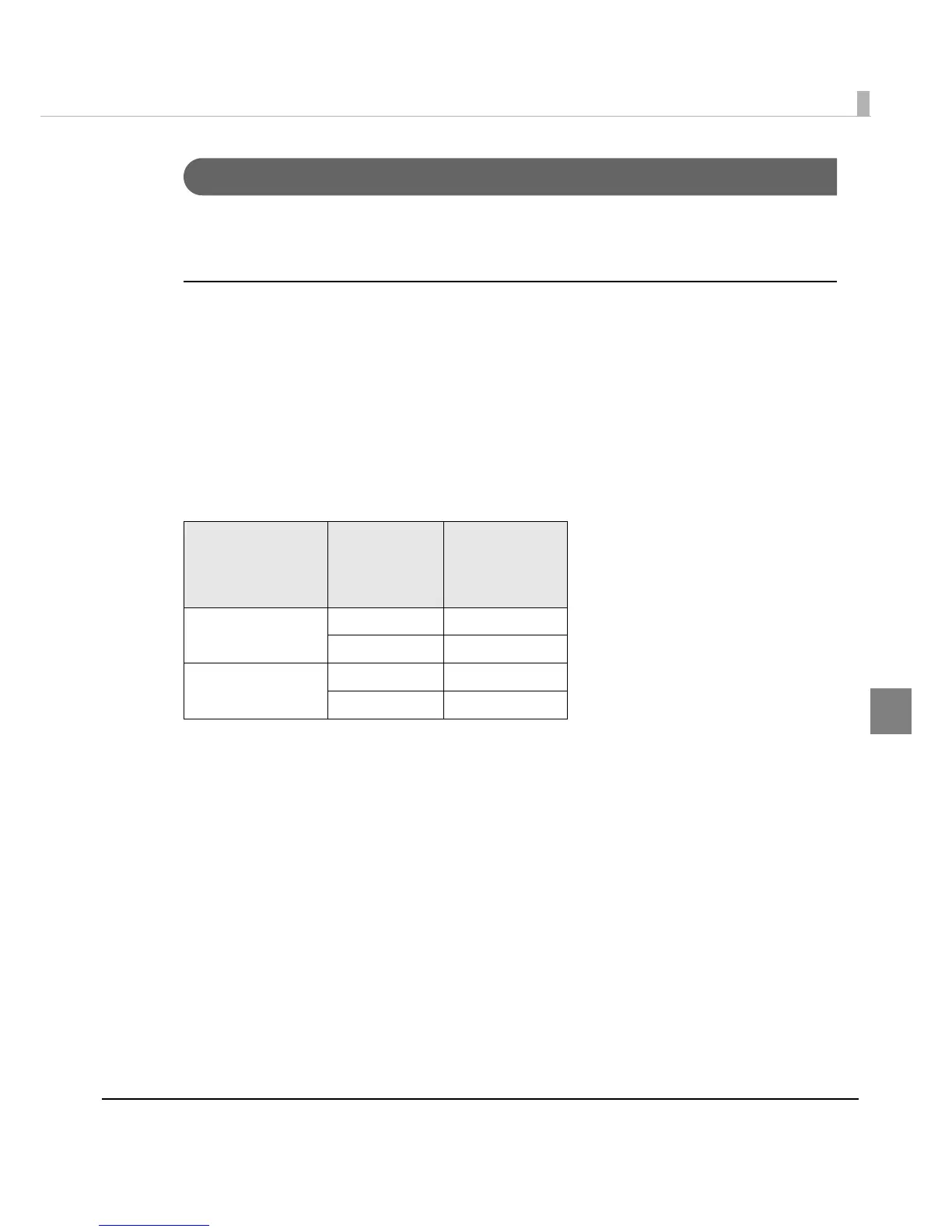Chapter 4 Handling
181
4
Functions of the Printer Driver
The printer driver has “Main”, “Page Layout”, “Driver Utilities” and “Maintenance And
Utilities” tabs to change various settings and for adjustments.
[Main] tab
Favorite
Selects one of the registered print settings from the list. This is the default setting when printing.
Changes to setting when installing the printer driver if [Initial setting] is selected.
Print Settings
Makes setting of Media Type, Media Layout, Print Quality and Color Crrection.
The user definition paper can be registered in Media Layout.
Select print quality from [Speed] [Quality] and the following is the resolution of the printing.
Paper Source/Saving Settings
Changes settings of Paper Source, Save Roll or Roll Paper Option setting.
Settings For Handling Paper After Print
Changes settings of auto-cut and paper feed setting after printing.
Makes settings of auto-cut and paper feed setting after printing when it is necessary. The check
box is grayed out when it is not necessary (such as auto-cut for Receipt/Full-page Label).
Completion Beeper Setting
Changes settings of the buzzer setting after printing.
Ink Levels
Displays the remaining ink levels.
Print Preview
Displays the print preview before printing if this check box is turned on.
Paper type Print Quality
Resolution
(dpi)
(Horizontal ×
vertical)
Plain Media
Plain Media Label
Speed 360 × 180
Quality 360 × 360
Other papers Speed 360 × 360
Quality 720 × 360
