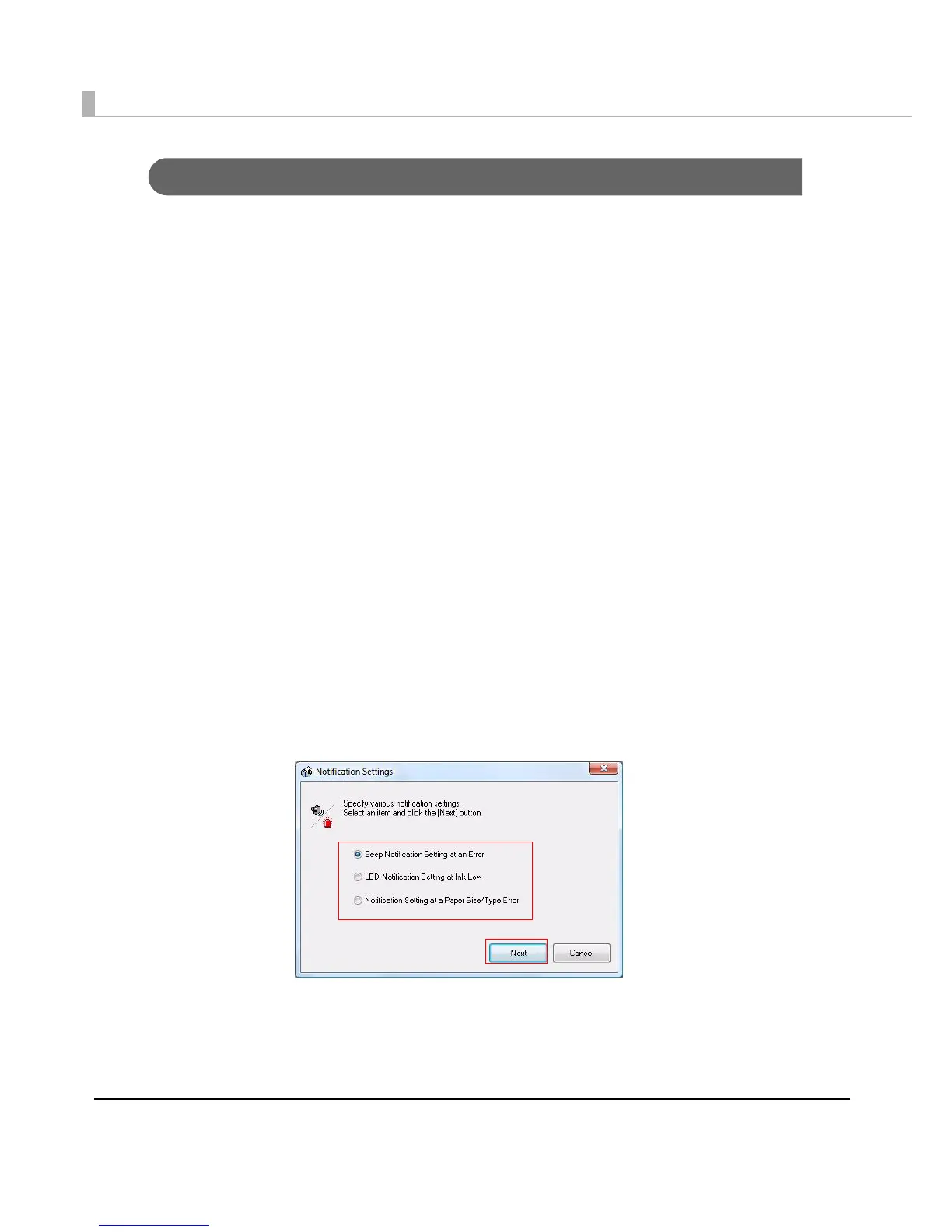108
Notification Settings
Sets following notification setting.
• Beep Notification Setting at an Error
Selects beep notification (sounds buzzer or not) when error occurs. (Default setting is [Beep].
The user does not need to change when using with default setting.)
• LED Notification Setting at Ink Low
Selects LED notification (lights LED or not) when ink level is low. (Default setting is [LED On].
The user does not n
eed to change when using with default setting.)
• Notification Setting at a Paper Size/Type Error
Selects notification setting at a paper size or type error. Lights Error LED and Paper LED when
detecting an error, and notifies error if EPSON Status Monitor 3 is in active. (Default setting is
[No Error Notification]. The user does not need to change when using with default set-
ting.)
Follow the steps below to set the n
otification setting.
1
Turn the printer on.
2
Display the printer driver window.
(See How to Use the Printer Driver on page 154 for how to display the driver window.)
3
Select [Maintenance And Utilities] tab and click [Notification Settings].
4
The [Notification Settings] window is displayed. Select an item to set and
click [Next].
