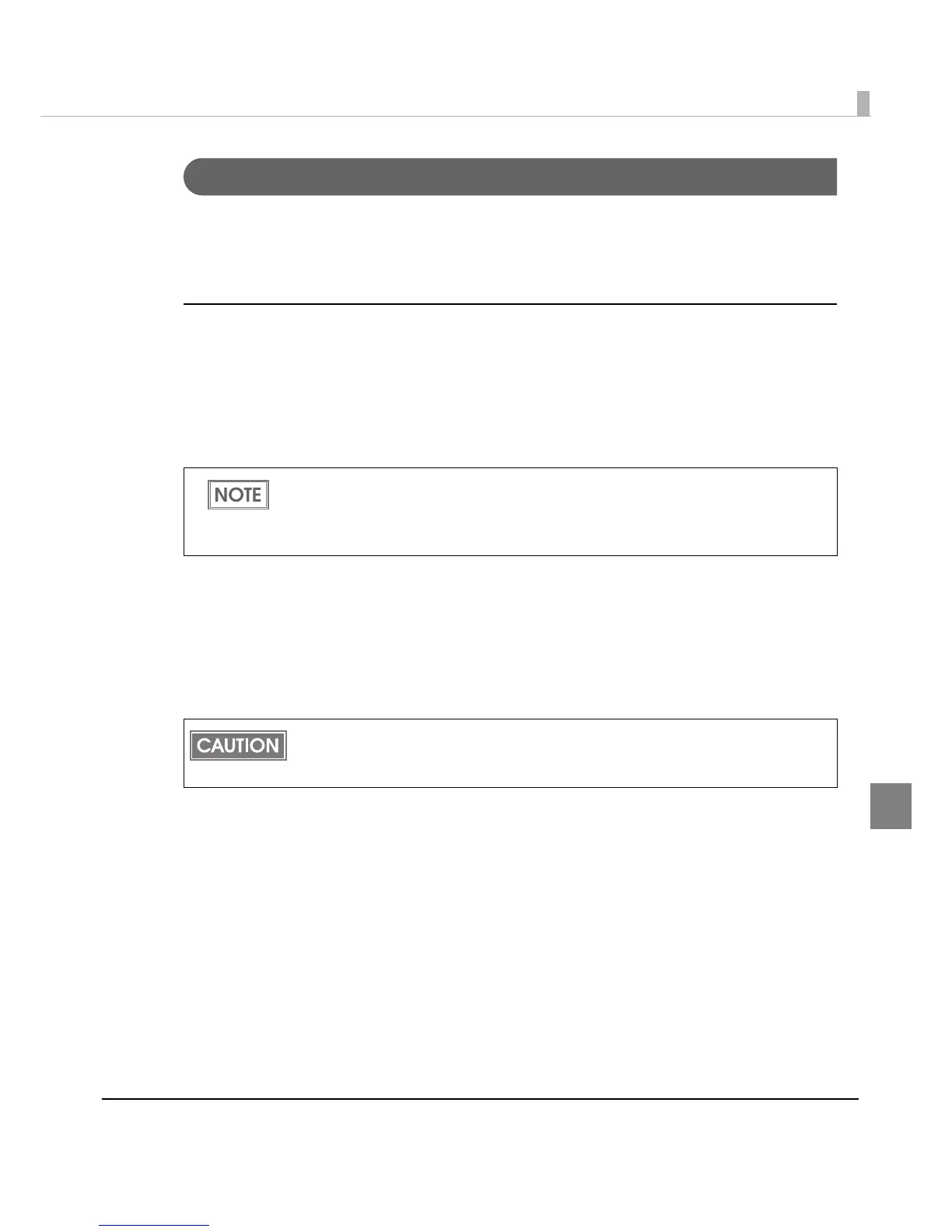Chapter 5 Maintenance of the TM-C3400
231
5
Replacing the Printer
If the printer needs replacement because of a failure or other reason, it cannot be used by simply
replacing the printers. This explains the methods for replacing the printer without changing the
application on the client computer.
USB interface model
Two procedures are available for replacing a USB model printer.
❏ Installing “USB Replacement Service“ as a resident program on the client computer. (Recom-
mended)
❏ Matching the USB serial numbers of the printers.
Use this procedure if the application’s output destination is set to the printer port.
USB Replacement Service
“USB Replacement Service“ is a program that detects when a new printer is connected, changes
the properties information of the printer driver registered in Windows, and automatically
changes the output port. When this is installed as a resident program on the client computer, it
is
not necessary to configure settings in the application, printer driver, or OS. However, printer
settings are required.
❏ Preparation
•Install “USB Replacement Service“ on the client computer.
•Printer setting file for existing printer
(Do not include the USB serial number setting.)
•DIP switch setting information for existing printer
❏ Printer replacement procedure
➀ Remove the existing printer from the client computer.
➁ Connect the new printer to the client computer and turn on the printer. “USB Replacement Service“ will
detect the connection of the new printer and set a new printer port for the existing printer driver.
➂ Configure the existing printer settings in the printer. Use the existing printer’s printer setting file and the
DIP switch setting information. (Refer to
"Setup Procedure" on page 217.)
Normally, when a new USB interface model printer is connected, a new printer driver
(printer queue) and a new USB port are created on the client computer. It is necessary to
change the port when printing with the new printer from the application on the client com-
puter.
When this procedure is used, the existing printer port will remain. For this reason, if the
printer port is specified as the application’s output destination, use the procedure for
changing the printer’s USB serial number to replace the printer.
