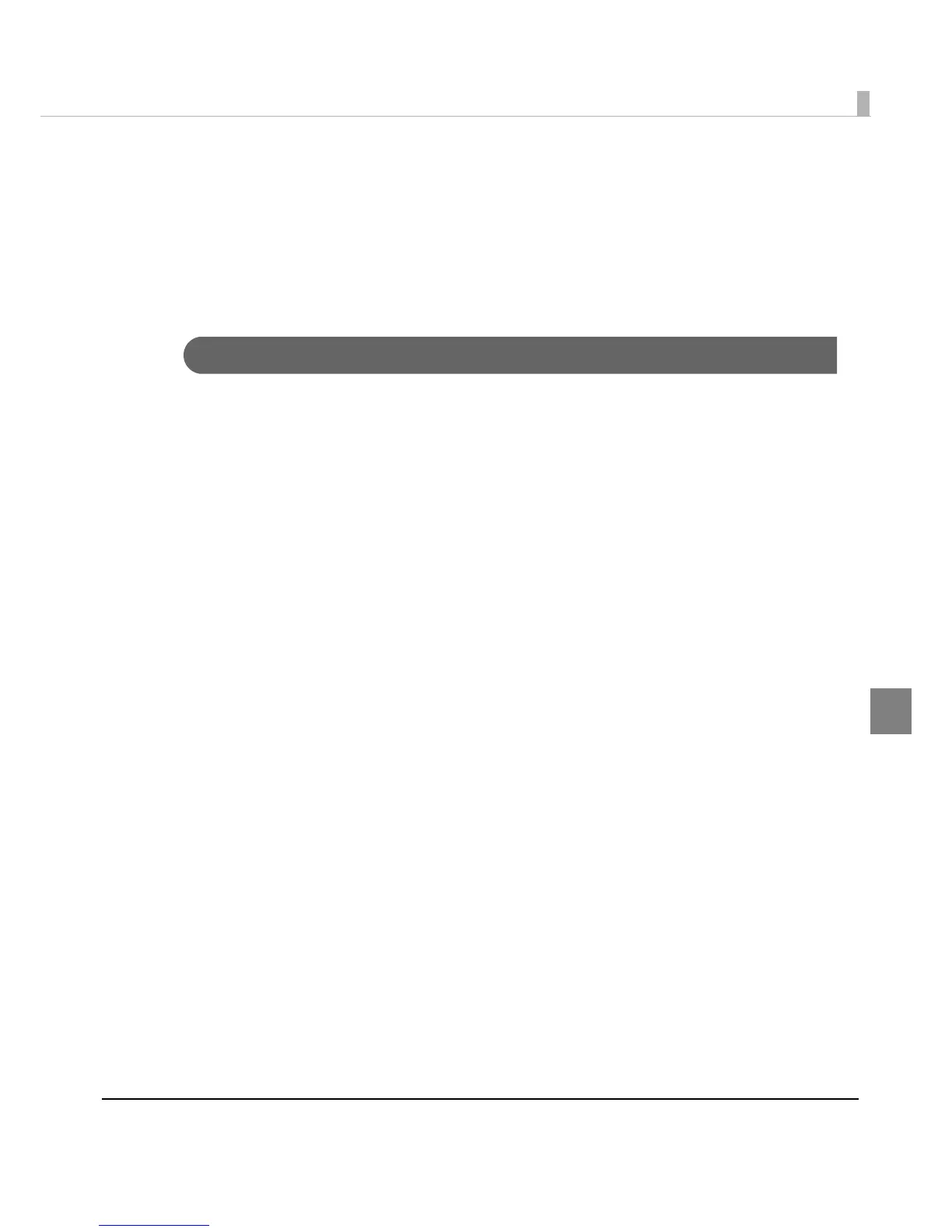Chapter 4 Handling
159
4
[Favorite Setting] includes the following setting.
•Default Settings: The default setting when installing the printer driver.
•Current Settings: The contents set on [Main] and [Page Layout] tab.
These contents are displayed in the current settings on [Current Set-
ting] and [Save/Delete Favorite Setting] window.
•User Defined Setting:The print setting defined by the user.
Information for User Definition
The user definition includes the following.
•User Defined Media
•Registering barcode font
•Replacing font on .NET environment
The user definition is set on each client computer. When a number of TM-C3400 printer drivers
are installed in one computer, these are used mutually.
