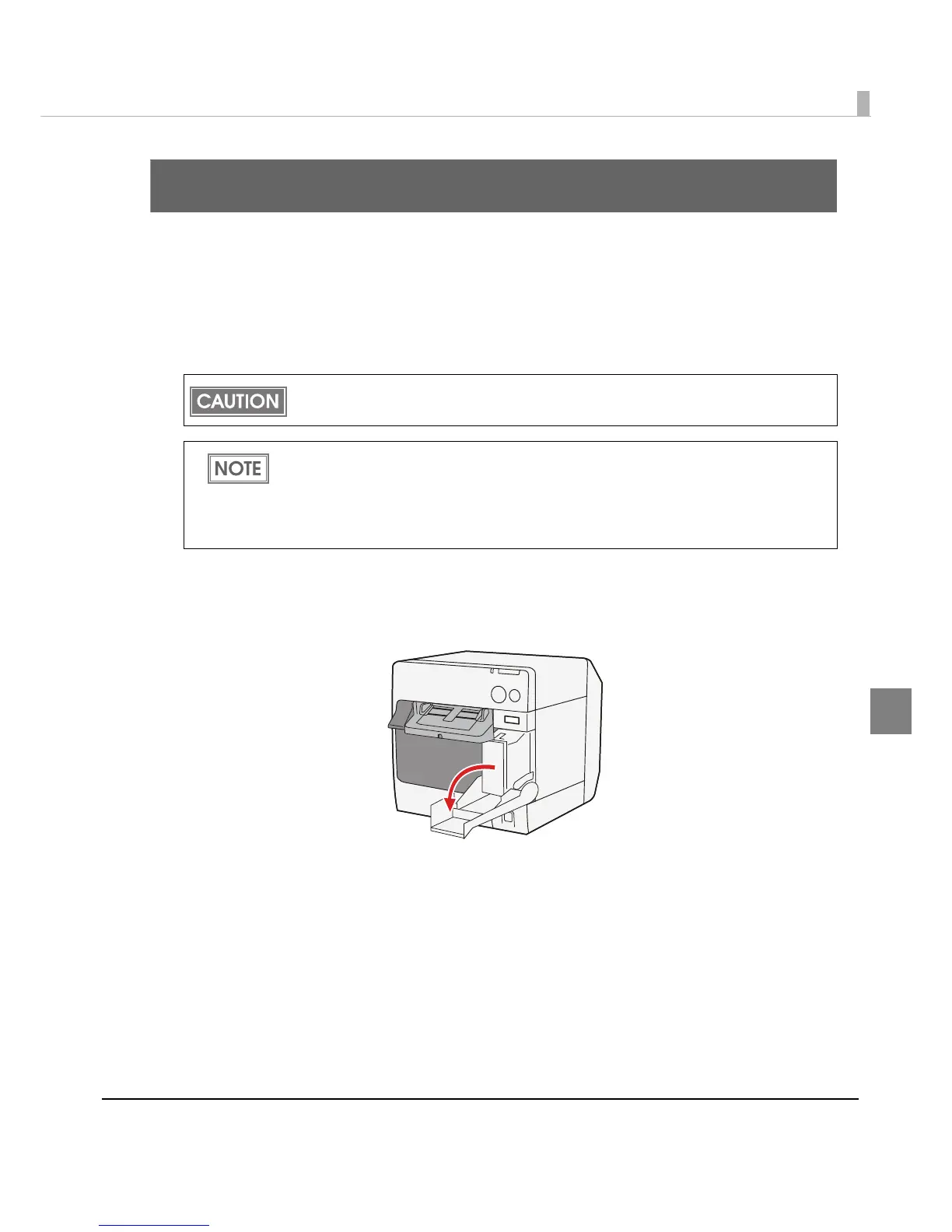Chapter 4 Handling
143
4
Handling
This chapter describes basic handling of the printer.
Replacing the Ink Cartridge
Printing can not be made if any of the three color inks ends.
When the ink ends, the INK LED lights. Follow the steps below to replace the ink cartridge.
1
Turn the power on and make sure that the INK LED lights.
2
Pull down the ink cartridge cover to the front to open it.
• Always use the EPSON SJIC15P as the ink cartridge.
• Do not open the package of the ink cartridge until you are ready to load it in the printer.
• When the ink cartridge is loaded for the first time, the printer uses ink to prepare for
printing (initial ink charge), therefore, the first replacement period is shorter than normal.
• Ink consumption differs depending on printer conditions, such as printing and cleaning.
• To maintain the quality of print head, the INK LED lights before using up all the ink even
some ink remains in the cartridge.
