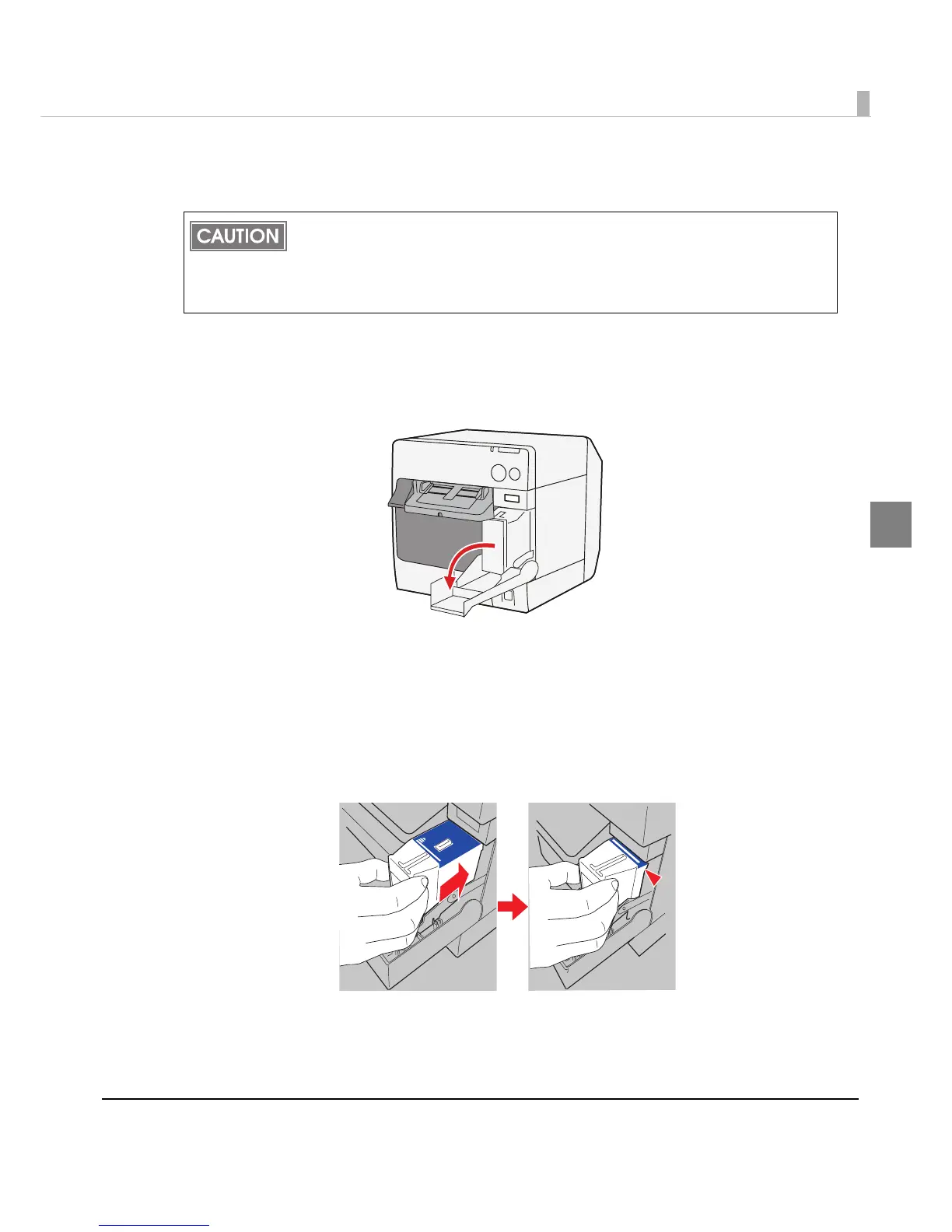Chapter 2 Setup
65
2
Loading/Replacing the Ink Cartridge
1
Load the roll paper included in the product package.
See Loading/Replacing the Roll Paper on page 78 for details.
2
Pull down the ink cartridge cover to the front to open it.
3
Remove the used ink cartridge if any.
4
Shake new ink cartridge package 4 or 5 times before opening it and
take out the ink cartridge from the package.
5
Push the ink cartridge gently into the cartridge holder as shown below.
Insert with the arrowed side up.
• When the ink cartridge is installed for the first time, be sure to install the roll paper first,
and turn on the printer, and then install the ink cartridge. See Loading/Replacing the Roll
Paper on page 78 for how to load the roll paper.
• Always use the EPSON SJIC15P as the ink cartridge.
• Do not open the package of the ink cartridge until you are ready to load it in the printer.
