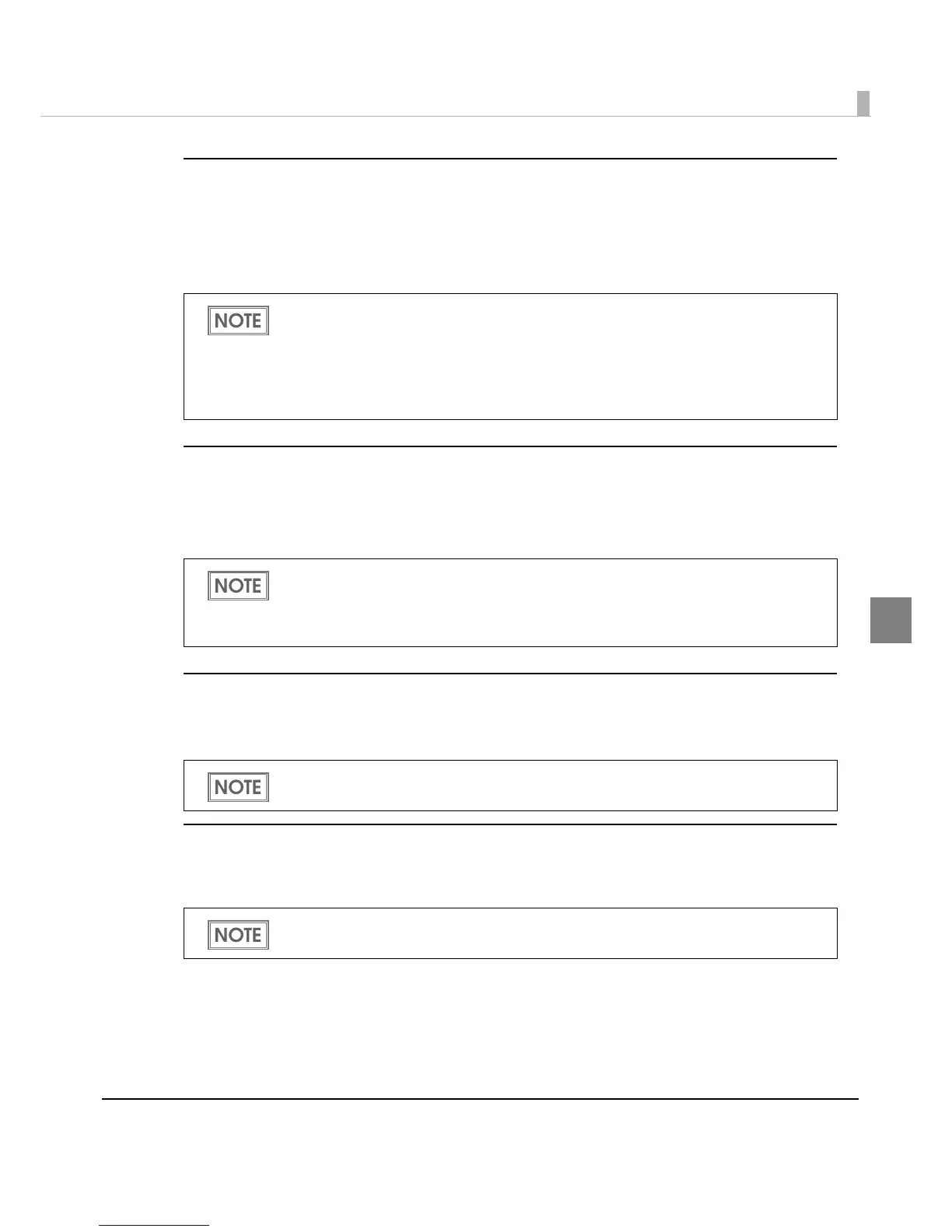Chapter 3 Application Development Information
131
3
Install Assistant
This is the utility to put together the setting information of the installed driver and installer of
the driver as a package file.
The driver is installed as the same settings as the original computer when executing this on the
different computer, and this makes it easy to
install the printer driver to the several computers.
Printer Setting
This is to change settings at one time for several printer drivers in the network. For USB interface
model, the USB serial number can also be edit.
For using this utility, the printer driver is needed to be installed.
EpsonNet Simple Viewer
This is to check the network settings and the statuses for more than one EPSON printers in the
network.
EpsonNet Config
The network setting and changes are available for more than one EPSON printers in the
network.
• To reinstall Install Assistant in an environment where Install Assistant is already
installed, uninstall the existing Install Assistant first.
• Only the driver settings saved in the computer can be copied. The driver settings saved
in the NV memory in the printer can not be copied. See "Printer Driver and Utility
Function List" on page 133 for the settable items.
• See the Install Assistant manual for details.
• Only the driver settings saved in NV memory in the printer can be copied. The driver set-
tings saved in the computer can not be copied. See "Printer Driver and Utility Function
List" on page 133 for the settable items.
• See Printer Setting User's Manual for details.
• Some EPSON printers are not supported.
• See EpsonNet Simple Viewer User's Manual for details.
Some EPSON printers are not supported.
