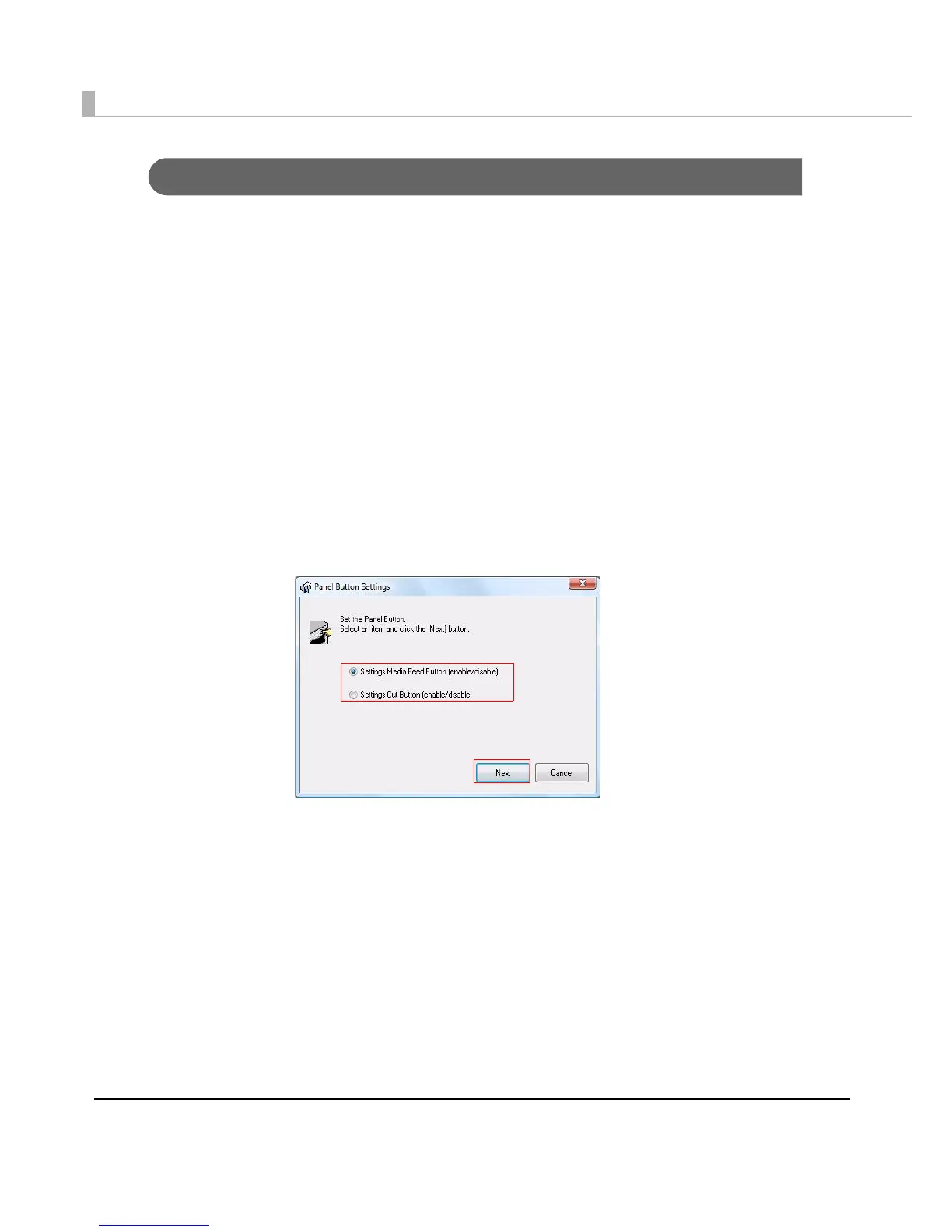114
Panel Button Settings
Enable/disable the panel buttons of this printer. The setting can be made for the following
buttons.
• Feed Button
•Cut Button
Follow the steps below to make the setting.
1
Turn the printer on.
2
Display the printer driver window.
(See How to Use the Printer Driver on page 154 for how to display the driver window.)
3
Select [Maintenance And Utilities] tab, and click [Panel Button Settings].
4
The [Panel Button Settings] window is displayed. Select your choice and
click [Next].
