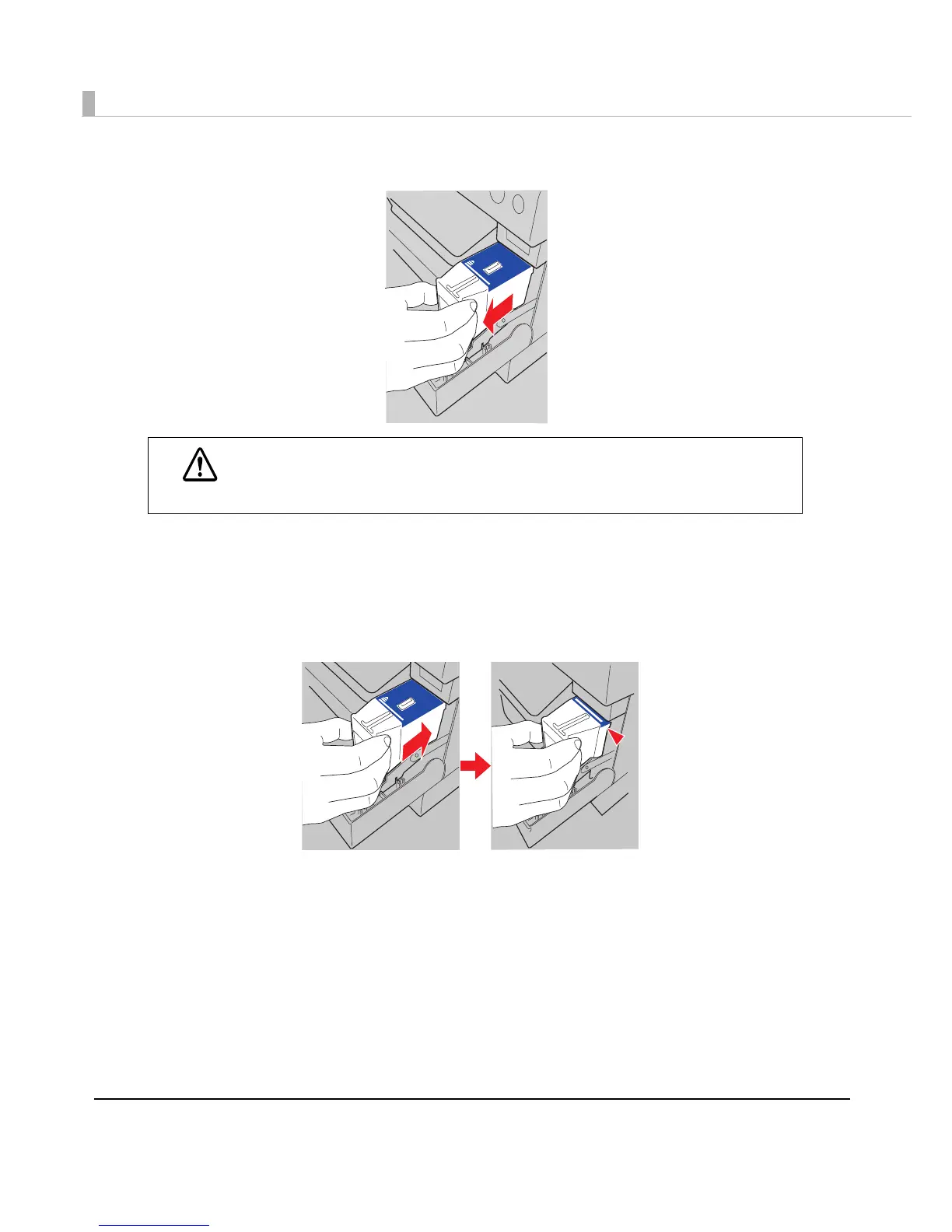144
3
Pull out the empty ink cartridge to remove it.
4
Shake new ink cartridge package 4 or 5 times before opening it and
take out the ink cartridge from the package.
5
Push the ink cartridge gently into the cartridge holder as shown below.
Insert it with arrowed side up.
6
Close the ink cartridge cover.
The INK LED (red) turns off.
CAUTION
Do not leave the printer without ink cartridge.
Otherwise, the print head may dry and clog.
