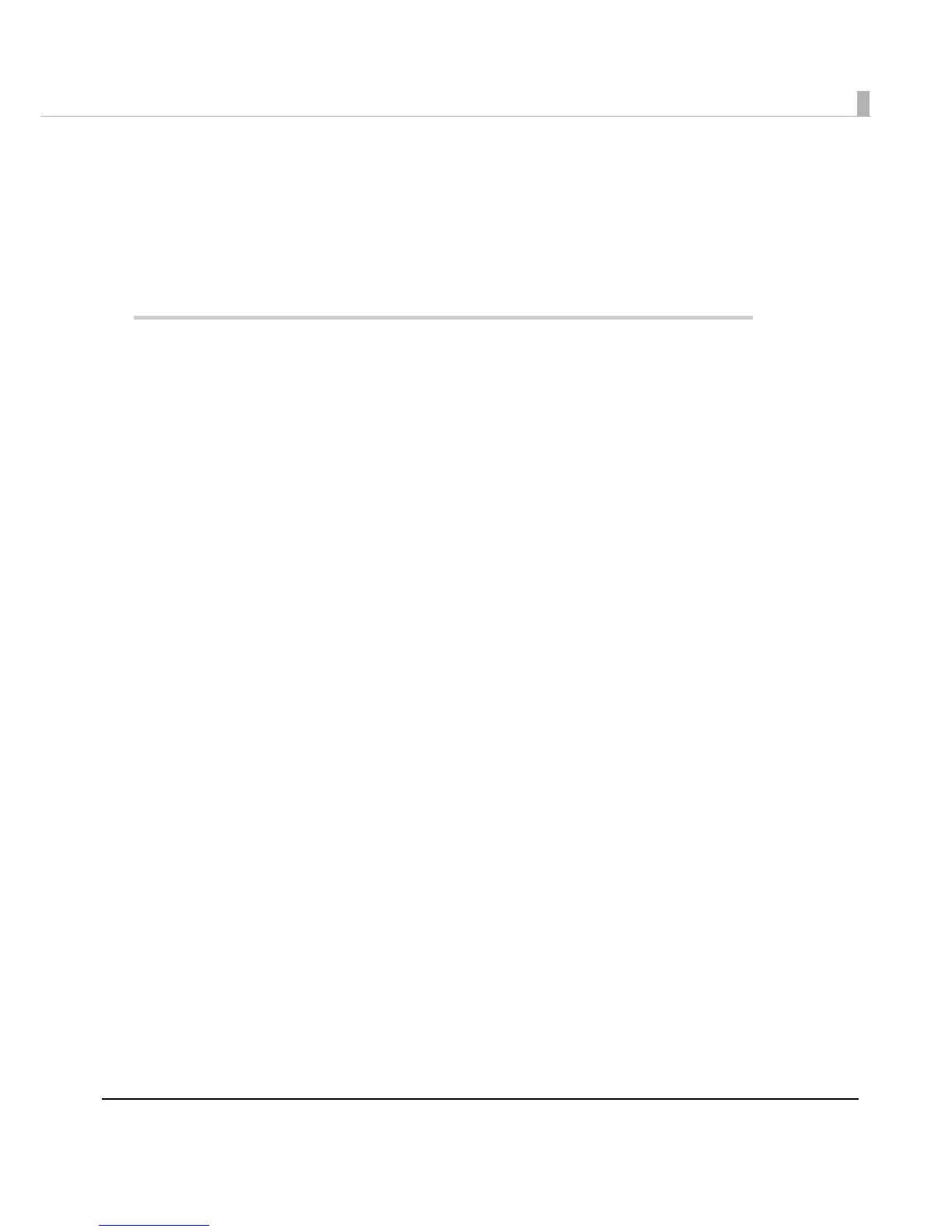11
■ Printer Driver and Utility Function List.............................................................................. 133
Network Setting of the Printer ...........................................................................................................135
Setting the Printer ...............................................................................................................................139
Acquiring Printer Status......................................................................................................................140
■ Application Specification to Develop............................................................................ 142
Character Size to Print .......................................................................................................................142
Print Barcode Data on the Graphic Data .......................................................................................142
When Extremely High Reliability and Safety are Required ............................................................142
Handling .....................................................................................143
■ Replacing the Ink Cartridge ........................................................................................... 143
■ Replacing the Paper ........................................................................................................ 145
Replacing the Roll Paper...................................................................................................................145
Replacing the Fanfold Paper ............................................................................................................147
■ Ejection Angle of Printed Paper...................................................................................... 150
■ Removing Jammed Paper .............................................................................................. 151
For Roll Paper ......................................................................................................................................151
For Fanfold Paper ...............................................................................................................................152
■ How to Use the Printer Driver ........................................................................................... 154
How to Display the Printer Driver.......................................................................................................154
Registering User Defined Media .......................................................................................................155
Favorite Setting ...................................................................................................................................156
Information for User Definition ...........................................................................................................159
Barcode Printing .................................................................................................................................160
2D Symbol Font Settings.....................................................................................................................172
Barcode and 2D Symbol Font Printing on .NET Environment.........................................................179
Functions of the Printer Driver ...........................................................................................................181
■ Uninstalling the Printer Driver........................................................................................... 186
■ Setting Check Modes ...................................................................................................... 189
Self-test Mode .....................................................................................................................................189
Status Sheet Printing (Ethernet interface model only) ...................................................................190
■ Head Cleaning................................................................................................................. 191
Auto Head Cleaning..........................................................................................................................191
Nozzle Check ......................................................................................................................................192
■ Cleaning the Autocutter.................................................................................................. 193
■ Changing the Interface for Ethernet Model .................................................................. 194
■ Removing the AC Adapter.............................................................................................. 196
Removing the AC Adapter ...............................................................................................................196
Installing the AC Adapter ..................................................................................................................197
■ Preparing for Transport..................................................................................................... 198
■ Troubleshooting ................................................................................................................ 199
Lighting and Flashing the Error LED...................................................................................................199
