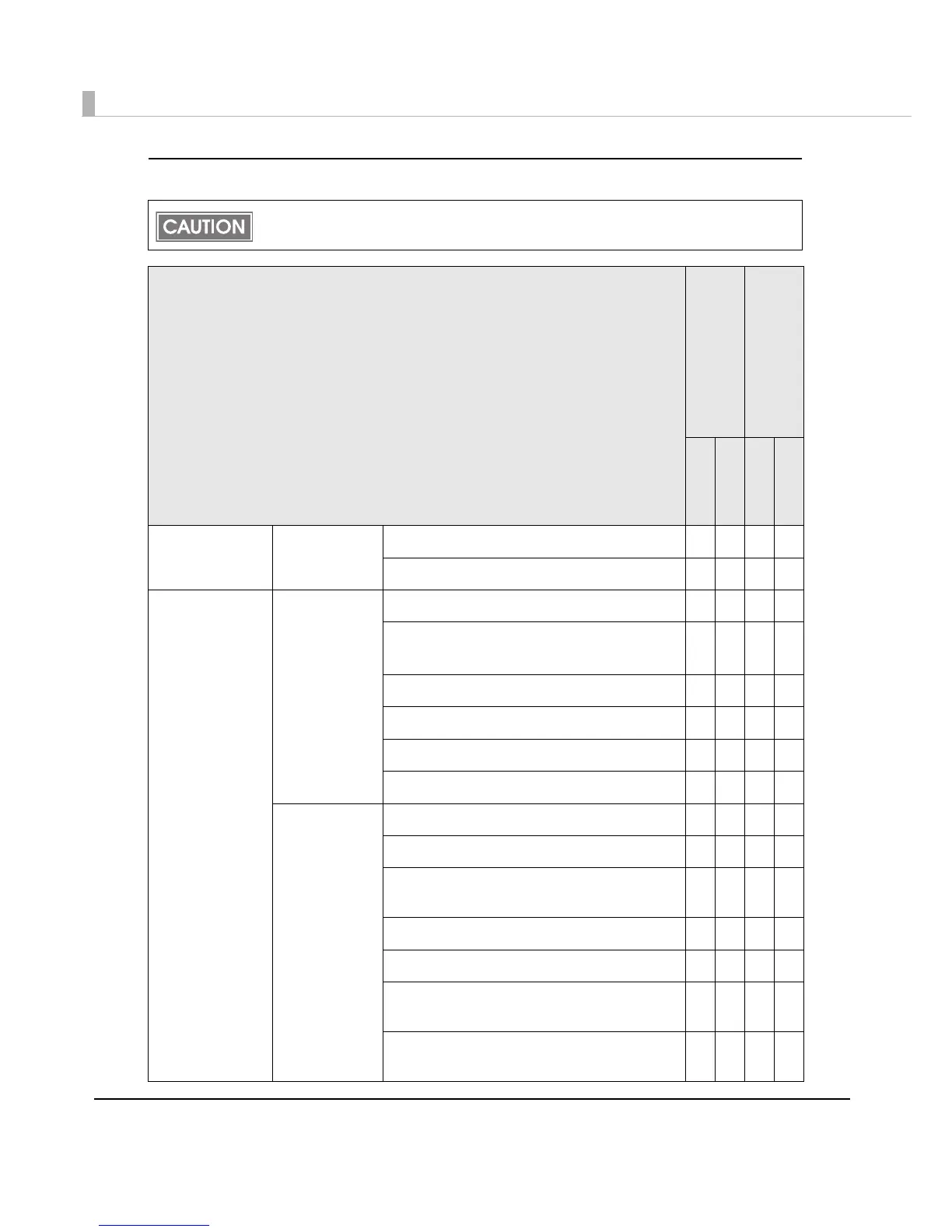136
Setting value
EpsonNet Web Config can not be used for the printer with default condition since IP
address is not available.
EpsonNet Config
EpsonNet Web Config
Setting
Acquiring
Setting
Acquiring
Network Basic (wired) Link Speed & Duplex
√ √ √ √
Port Type
√ √ √ √
TCP/IP Basic IP Address Settings (Manual/Auto)
√ √ √ √
Set Using Automatic Private IP Addressing
(APIPA)
√ √ √ √
Set Using PING
√ √ √ √
IP Address
√ √ √ √
Subnet Mask
√ √ √ √
Default Gateway
√ √ √ √
DNS Acquire DNS Server Address Automatically
√ √ √ √
DNS Server Address
3
√
3
√
Acquire Host Name and Domain Name
Automatically
√ √ √ √
Host Name
√ √ √ √
Domain Name
√ √ √ √
Register Network Interface Address to DNS
Server
√ √ √ √
Register Network Interface Address Directly
to DNS Server
√ √ √ √
