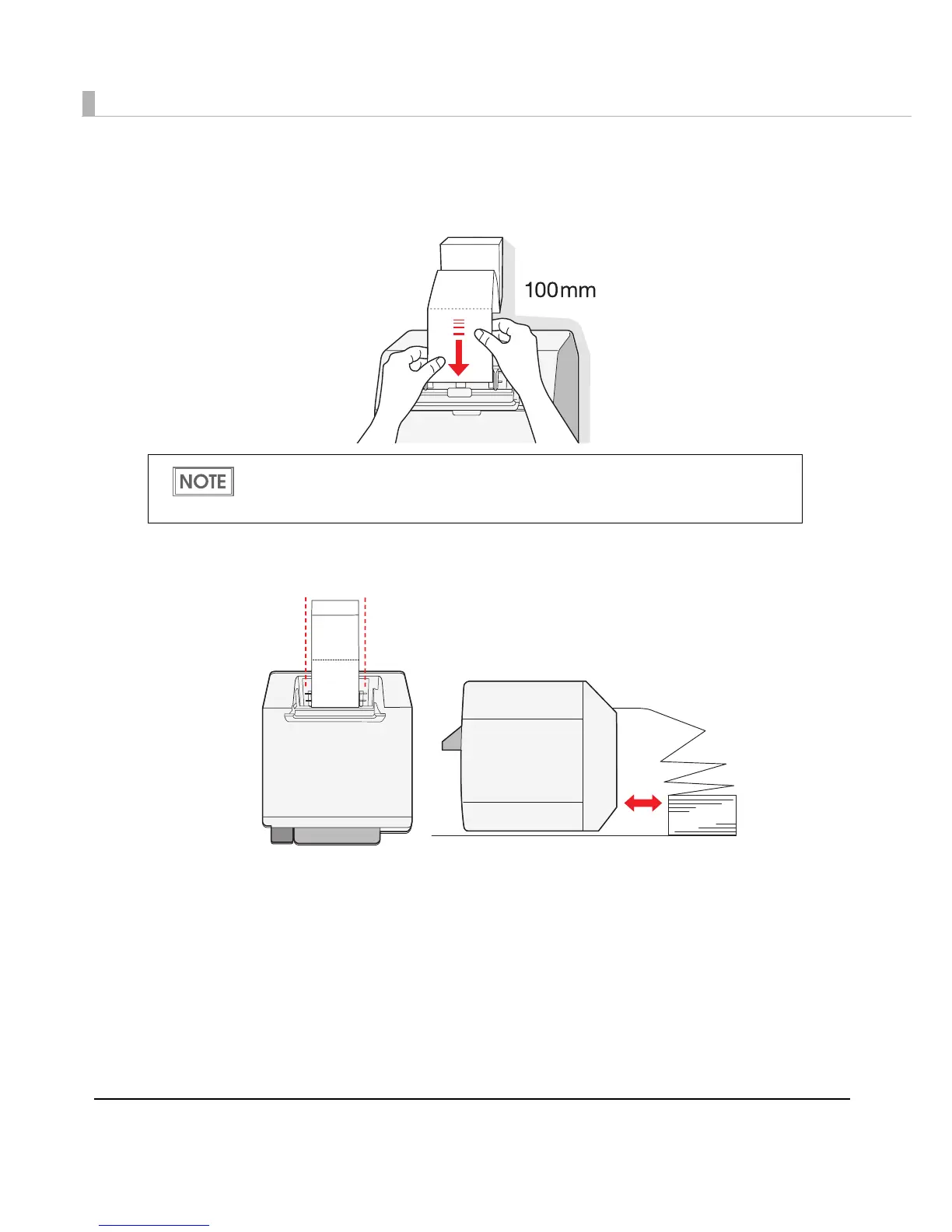148
4
Insert the paper with the printing side up until it is automatically drawn in
(approximately 100 mm).
The fanfold paper is automatically fed.
5
Place the paper straight and at least 40 mm away from the printer.
When paper set operation at the paper cover close is set as “Media Loading Method (with
Cutting)” of [Media Loading Settings] on [Maintenance And Utilities] tab on the printer
driver, paper is automatically cut after the paper is fed.
OO
