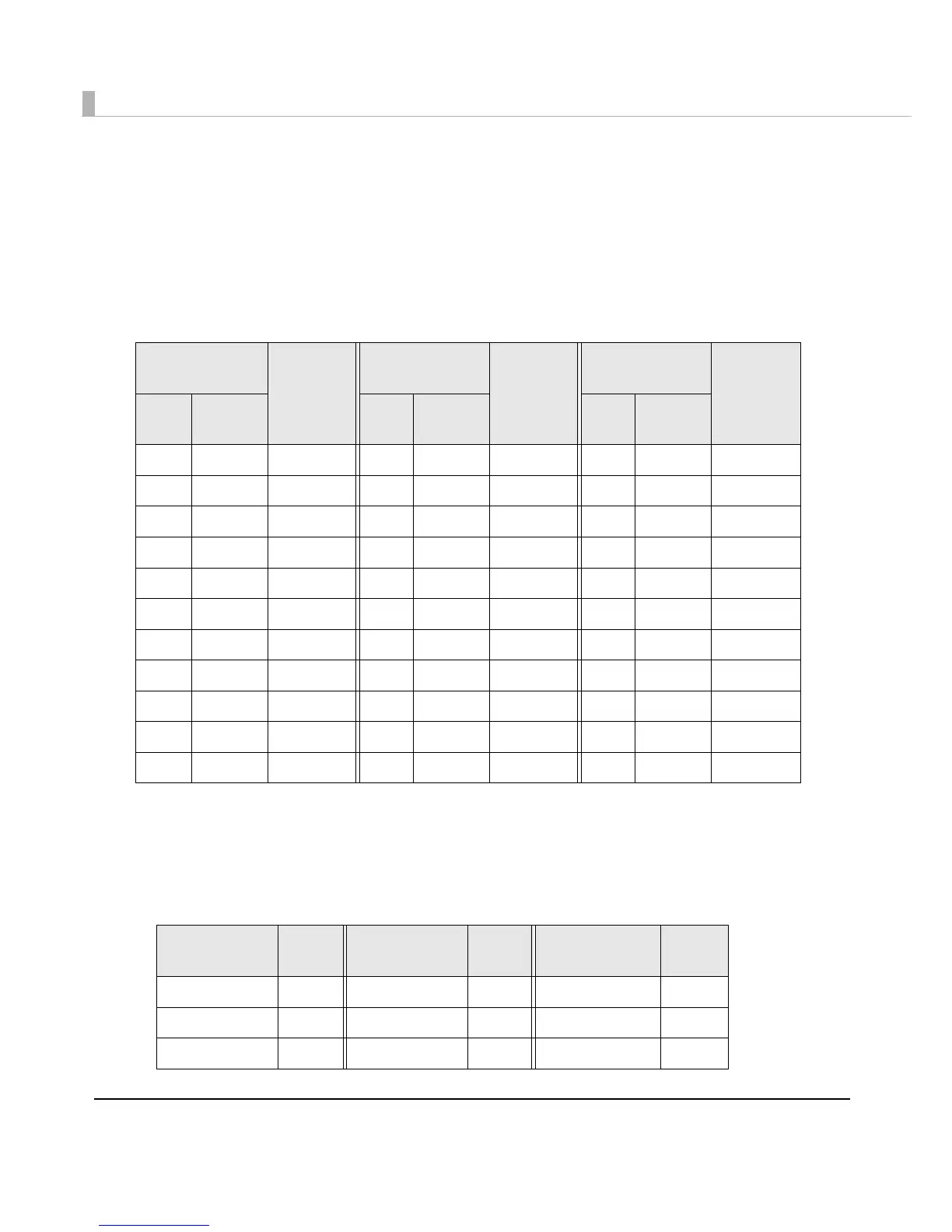166
Code93
❏ Specify the data of 1 to 255 digits.
❏ A start code, 2 check digits, stop code is automatically added.
❏ A character () that indicates a start code is printed for the head of the HRI character.
❏ A character () that indicates a stop code is printed for the end of the HRI character.
❏ HRI characters of the control characters (00h ~1Fh, 7Fh) are printed combining
‘■’ and an
alphabetical character.
❏ Specify the data of 2 to 255 digits.
❏ Specify either one of the code selection characters (CODE A, CODE B, CODE C) as a start code
of the first 2 digits.
❏ A special character is indicated by combining ‘{‘ and the next character.
❏ When the character right after ‘{‘ is not any of
the following, an error occurs.
Control
Character
HRI
Character
Control
Character
HRI
Character
Control
Character
HRI
Character
ASCII
Hexa-
decimal
ASCII
Hexa-
decimal
ASCII
Hexa-
decimal
NULL 00 ■UVT0B ■KSYN16 ■V
COH 01
■AFF0C ■LETB17 ■W
STX 02
■BCR0D ■MCAN18 ■X
ETX 03
■CSO0E ■NEM19 ■Y
EOT 04
■DSI0F ■OSUB1A ■Z
ENQ 05
■EDLE10 ■PESC1B ■A
ACK 06
■FDC111 ■QFS1C ■B
BEL 07
■GDC212 ■RGS1D ■C
BS 08
■HDC313 ■SRS1E ■D
HT 09
■IDC414 ■TUS1F ■E
LF 0A
■JNAK15 ■UDEL7F ■F
Control
Character
ASCII
Control
Character
ASCII
Control
Character
ASCII
SHIFT {S CODE C {C FNC3 {3
CODE A {A FNC1 {1 FNC4 {4
CODE B {B FNC2 {2 ‘{’ {{
