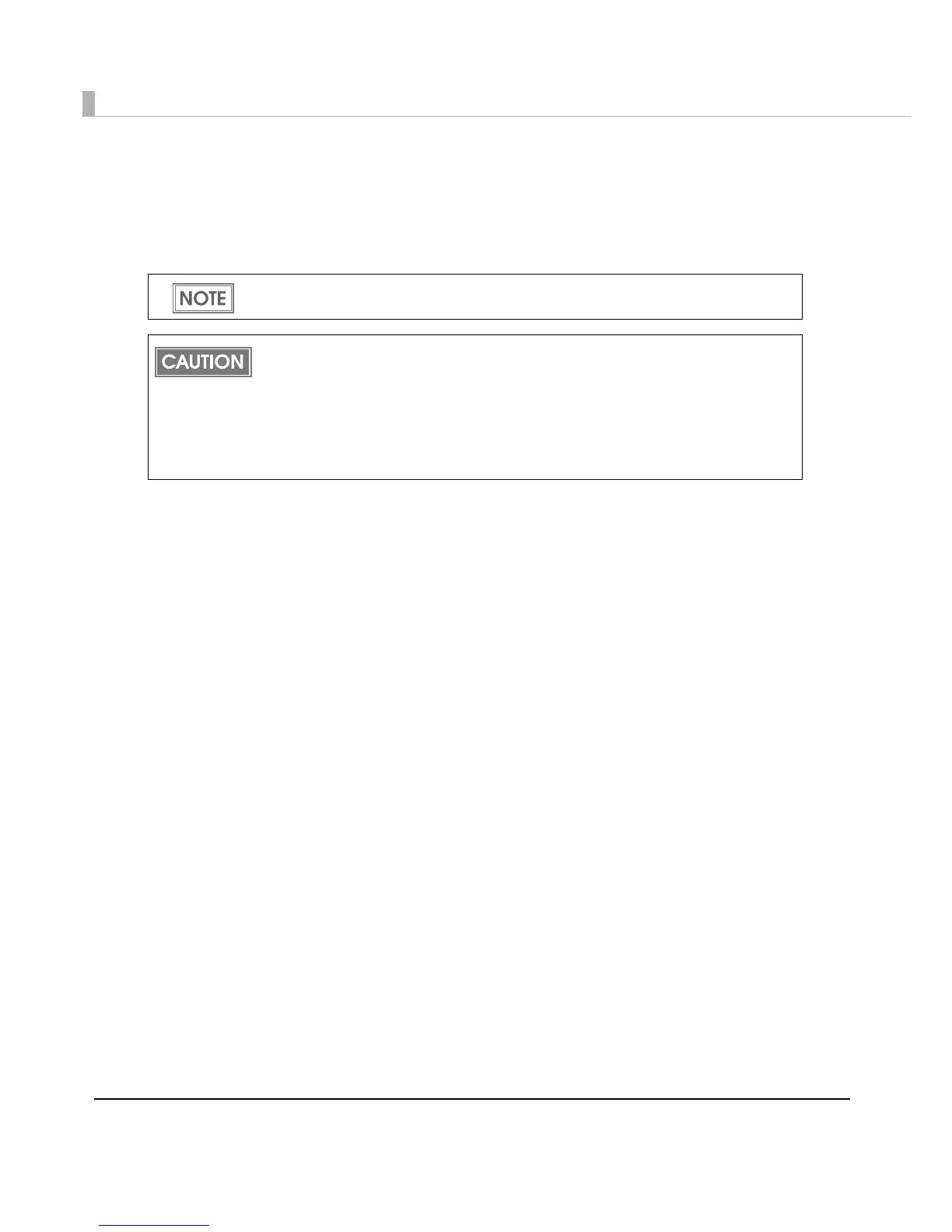24
• Anti-missing Color Mode
Does not perform missing dots check after printing each page, but checks missing dots while
not printing. Prevents missing colors due to missing dots on the condition with adjoinin g 2
dots in above and below or 3 dots in all nozzles. Does not perform head cleani ng to missing
dots with less than 2 dot
s that are not adjoining.
In the High Reliability Mode, printing takes more time since the missing dots check is
performed after printing each page.
• These functions do not guarantee a 100 percent prevention of dot missing.
• Small amount of ink is used for detecting nozzle clogging.
• The auto head cleaning is performed automatically after nozzle clogging is detected. Ink
is expended during the head cleaning.
• Nozzle clogging detect function cannot be disabled.
• When you want to select [High Reliability Mode (Reprint)], do not uncheck [Use EPSON
Status Monitor 3] of [Driver Preferences] in [Driver Utilities] tab.
