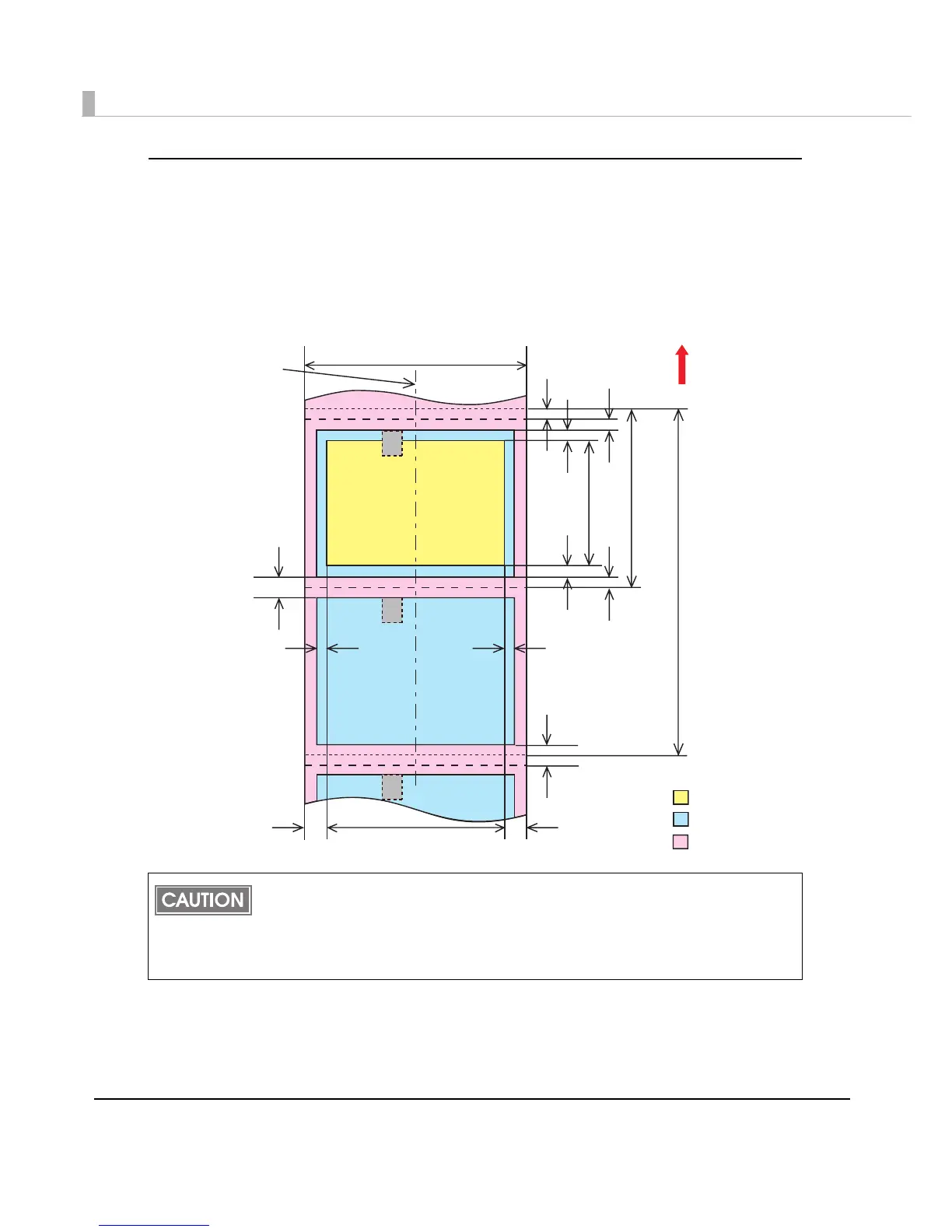50
Black Mark Die-cut Label / Fanfold paper
Top margin (inside the label): 2.0 mm (typical value)
Left and right margin (inside the label): 2.0 mm (typical value)
Bottom margin (inside the label): 2.0 mm (typical value)
• Make sure to adjust perforated lines to an integral multiple of issuing pitch.
• The perforated line and print area overlap each other to destabilize printing or perforated
line and the auto-cut position are misaligned to shorten the life of the autocutter if paper
without black marks is used. Use paper with black marks on the back of the paper to
adjust the paper position.
Paper width
2.0 mm
11.0 mm or more
Issuing pitch: 18.0 mm or
more (When auto-cutting)
2.0 mm
Auto-cut position
Auto-cut position
Paper feeding
direction
Print area
2.0 mm2.0 mm
Label area
1.5 to 3.0 mm
0.5 to 1.0 mm
1.5 to 3.0 mm
Interval of perforated lines: 203.2 mm to 304.8 mm
Perforated line
Auto-cut position
Perforated line
Center of paper width
2.0 mm
2.0 mm
3.0 to 6.0 mm
1.5 to 3.0 mm
Backing paper
Print area width
