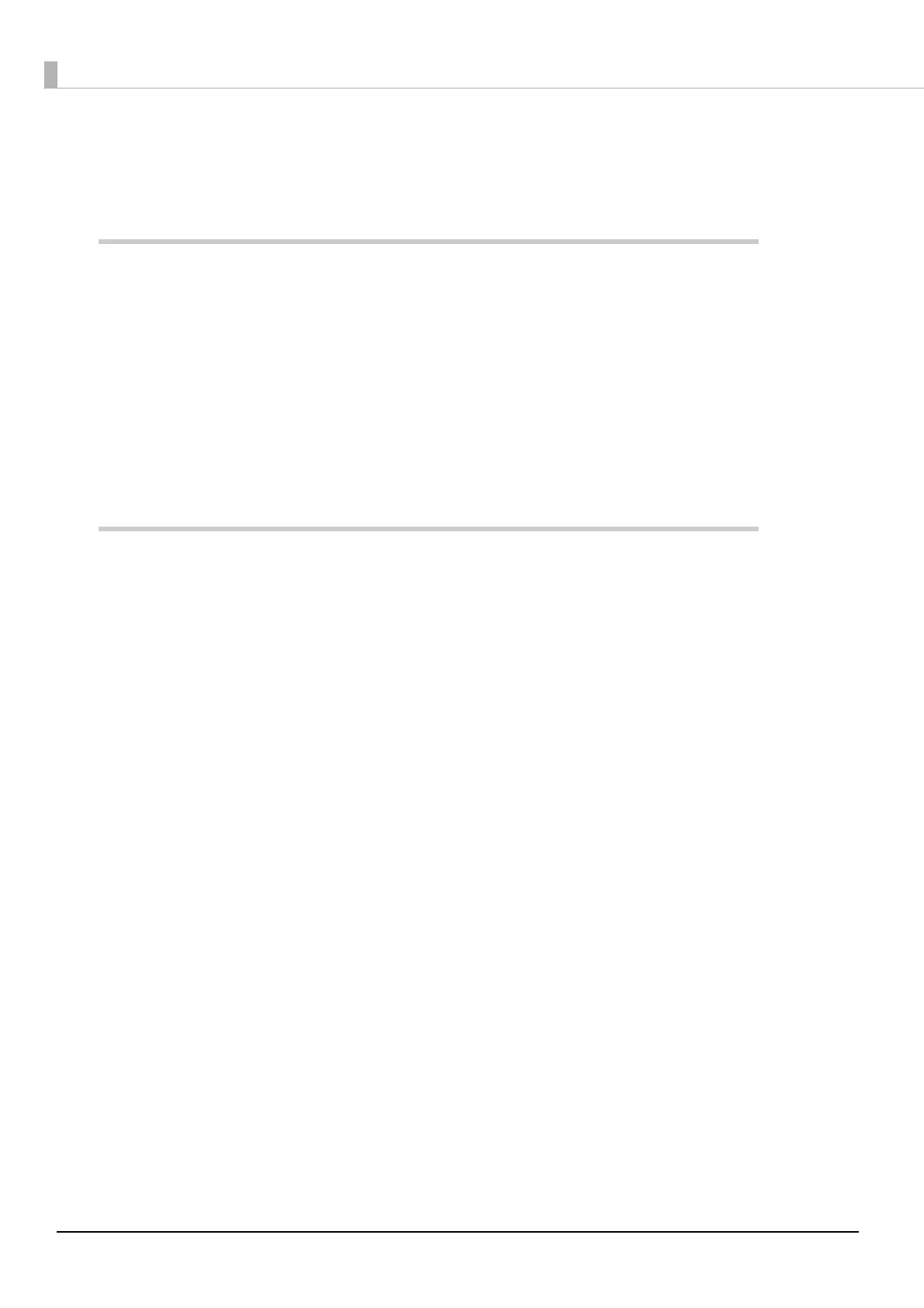12
■ Useful Functions for Smart Devices.................................................................................. 30
NFC Tag................................................................................................................................................................................ 30
QR Code .............................................................................................................................................................................. 30
Setup............................................................................................................... 31
■ Flow of Setup ........................................................................................................................ 31
■ Installing the Printer............................................................................................................ 32
Installing the Battery ...................................................................................................................................................... 33
Installing or Replacing the Roll Paper ...................................................................................................................... 35
■ Connecting the Printer........................................................................................................ 39
USB Interface..................................................................................................................................................................... 39
Wireless LAN Interface ................................................................................................................................................... 40
Bluetooth Interface ......................................................................................................................................................... 43
Advanced Usage............................................................................................ 47
■ Software Settings................................................................................................................. 47
■ Paper Layout Setting ........................................................................................................... 53
■ Settings/Check Mode .......................................................................................................... 54
Self-test mode................................................................................................................................................................... 55
NV graphics information print mode ....................................................................................................................... 56
Software settings mode................................................................................................................................................ 56
Radio field intensity check mode............................................................................................................................... 58
Wireless module setup mode...................................................................................................................................... 59
Hexadecimal dumping mode .....................................................................................................................................61
■ Dynamic Status Sheet Print Mode .................................................................................... 63
Wi-Fi Model ........................................................................................................................................................................ 63
Bluetooth Model .............................................................................................................................................................. 64
■ EpsonNet Config (Web Version) ........................................................................................ 65
Starting EpsonNet Config (Web Version)................................................................................................................ 65
Settings ............................................................................................................................................................................... 66