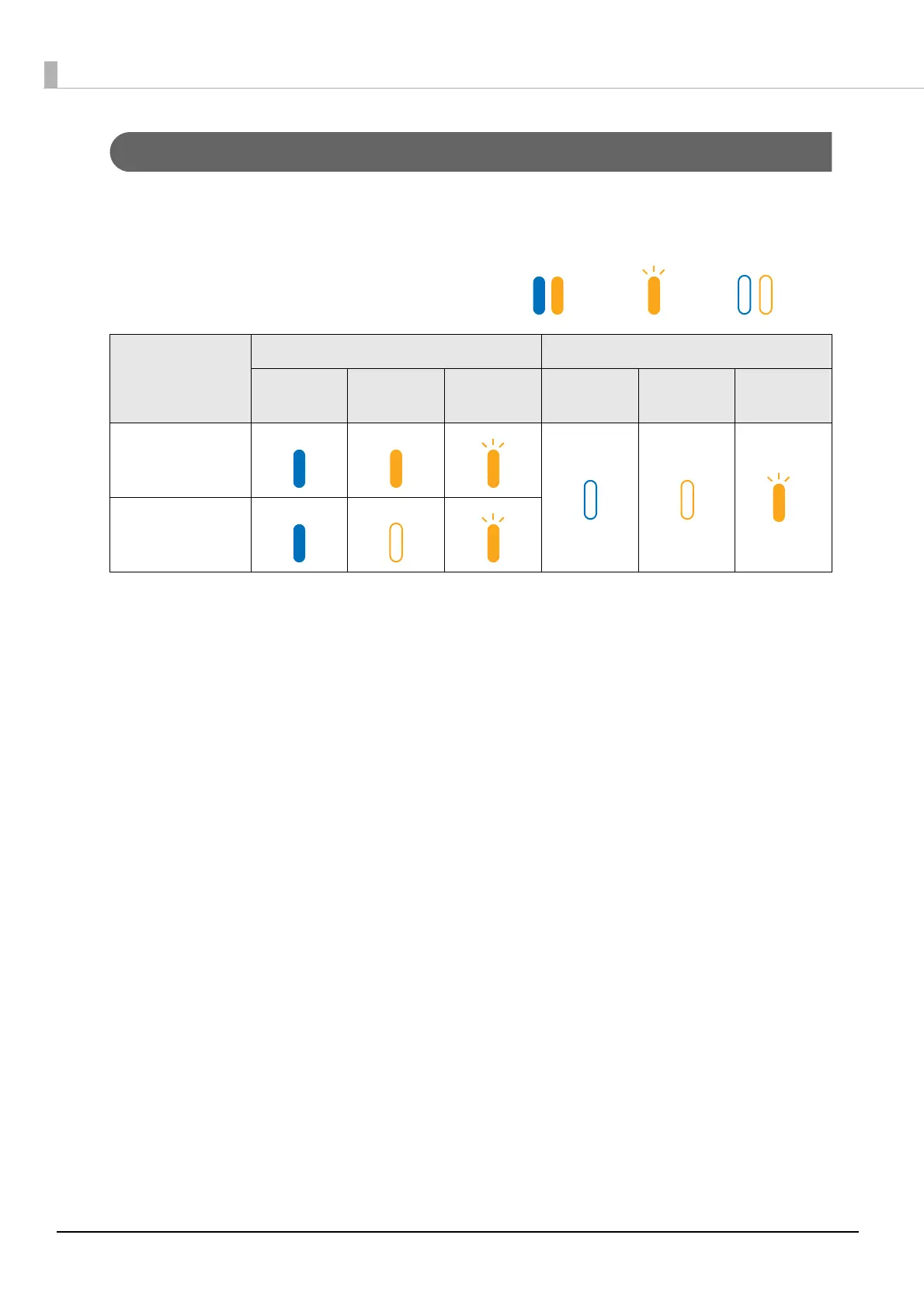78
Battery malfunction
If the battery has been charged for about five hours but cannot be fully charged, it is considered as a
malfunction, and Charge LED flashes. If this happens, you cannot use the same battery again. Replace with
another battery.
The Charge LED is located on the single charger (OT-SC20).
When Charge LED is flashing while the power is off, it indicates one of the two possible conditions: battery
malfunction or outside the temperature range allowed for charging. To distinguish battery malfunction, turn the
power on, set the roll paper, and check the Error LED and Charge LED while the roll paper cover is closed.
Condition
When the power is ON When the power is OFF
Power LED Error LED
Charge
LED
Power LED Error LED
Charge
LED
Battery malfunction
Outside the
temperature range
allowed for charging