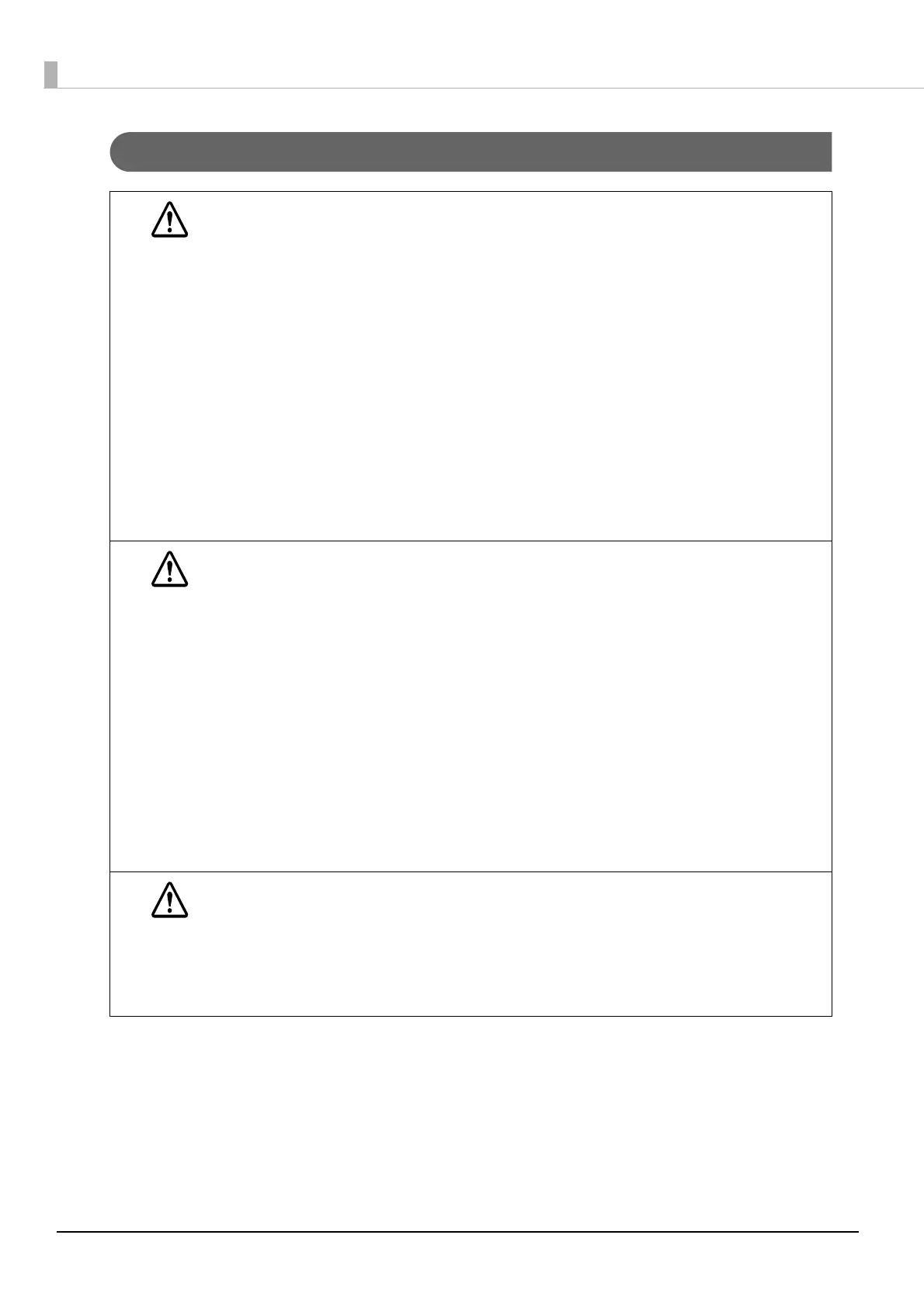6
Battery Safety Precautions
DANGER
Risk of fire and burns. Do not expose the battery to fire or heat it. This may cause fire, explosion,
leakage, overheating or damage.
Never leave the battery where the temperature may become above 60°C {140°F}. This may cause
fire, explosion, leakage, overheating or damage.
Do not directly solder the battery, and do not disassemble or modify it. This may cause fire, explo-
sion, leakage, overheating or damage.
Do not connect the terminals together. This may cause fire, explosion, leakage, overheating or
damage.
Do not connect the battery directly to a power outlet or the cigarette lighter of an automobile. This
may cause fire, explosion, leakage, overheating or damage.
If you cannot insert the battery smoothly, do not force it. This may cause fire, explosion, leakage,
overheating or damage.
If any liquid from the battery gets into your eyes, promptly wash it out with clean water for more
than 10 minutes and consult your doctor at once. If you do not, the liquid may cause loss of eye-
sight.
Do not crush. Do not crush the battery or puncture it with a pointed object such as a nail. These
may cause fire, explosion, leakage, overheating or damage due to internal short-circuit and heat
generation of the battery.
WARNING
Keep the battery out of the reach of children to avoid harm to the children.
Do not use the battery with equipment other than TM-P20 printer, OT-SC20 battery charger, or
OT-MC20 battery charger. Doing so may cause fire, explosion, leakage, overheating or other dam-
age.
Unplug the charger if charging is still incomplete after the specified time it should take. Continuing
to charge the battery may cause fire, explosion, leakage, overheating or damage.
Do not expose the battery to water. Do not allow water to contact the terminals. This may cause
fire, explosion, leakage, overheating or damage.
Do not hit or throw the battery. This may cause fire, explosion, leakage, overheating or damage. Do
not use the battery if you find something wrong with it such as leakage, color change or deformity.
Using the charger other than specified may cause fire, explosion, leakage, overheating or damage.
Keep the battery away from fire or flame if it produces a strange odor or leakage. Otherwise fire,
explosion, leakage, overheating or damage may occur.
Should any battery liquid get on skin or clothing, promptly wash it off with clean water. If you do
not, the liquid may damage your skin or clothing.
Do not short the terminals with any metal objects such as a necklace. This may cause fire, explo-
sion, leakage, overheating or damage, which lead to burn or injury.
CAUTION
Before using the battery, make sure that its terminals are clean without any foreign substance on
them. Dirt and foreign substance on the terminals may cause fire, explosion, leakage, overheating
or damage.
Do not touch the battery right after using it for a long time. It will be hot and may burn you.
Risk of explosion if battery is replaced by an incorrect type.
Dispose of used batteries according to the instructions.
Be sure to use within the limits of the environmental temperature conditions.