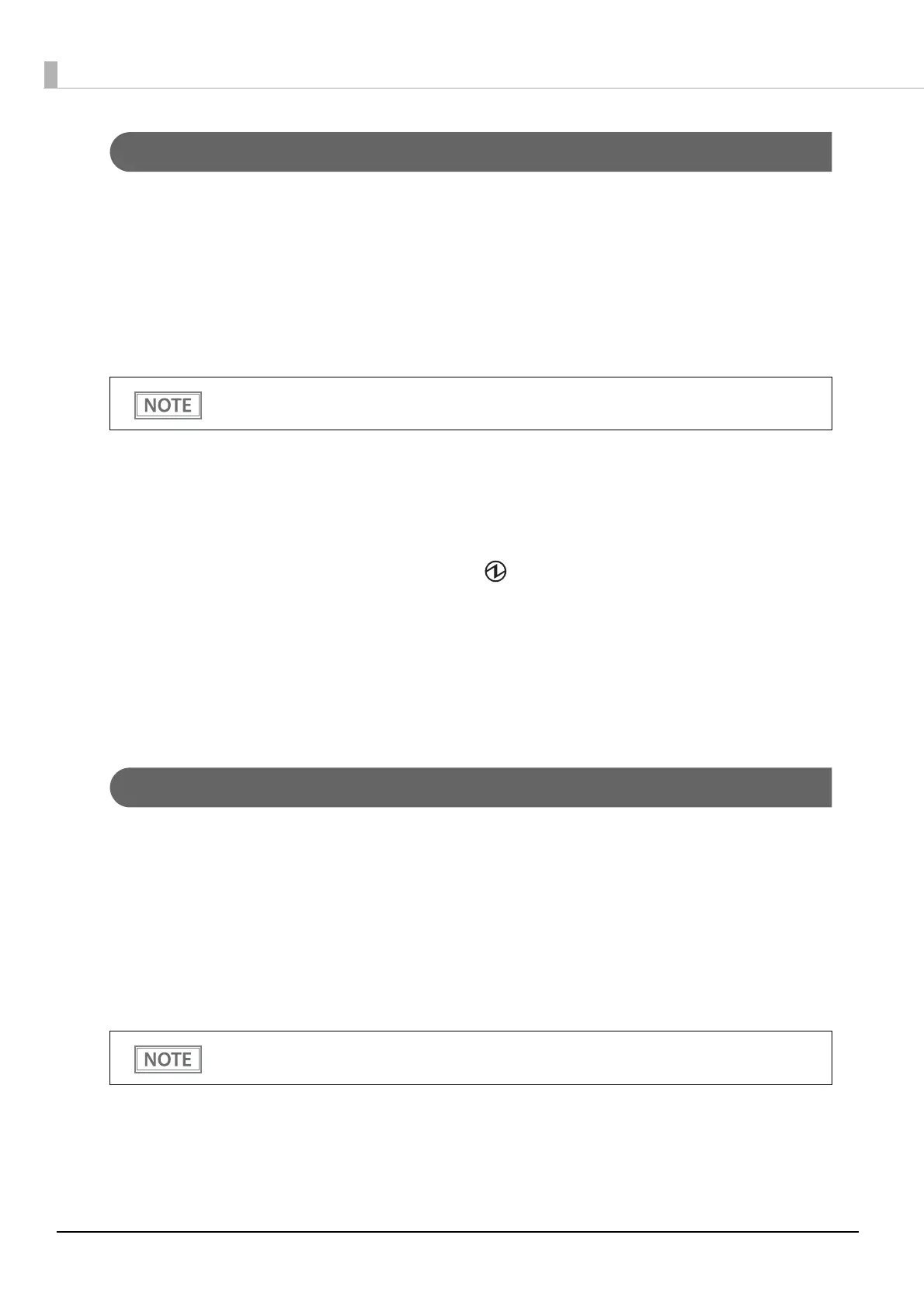56
NV graphics information print mode
Prints the following NV graphic information registered to the printers.
NV graphics capacity
NV graphics usage capacity
NV graphics free capacity
NV graphics registration
Key code for each data, number of X direction dots, number of Y direction dots
NV graphics data
Follow the steps below.
1
After running a self test, hold down the FEED button for at least one second, and then
select the Mode selection.
The Mode selection guidance is printed, and the Power LED flashes.
2
After briefly (less than one second) pressing the FEED button once, hold it down for
at least one second, to print the NV graphics information.
After information printing, the Mode selection guidance is printed again.
3
To finish, turn off the power, or select “Exit and Reboot Printer”.
Software settings mode
Set the printer's memory switch (customized value).
For details on NV graphics, see "NV Graphics Memory" on page 28.
Print density
Automatic paper reduction
Interface selection
USB communications settings
Print speed
NV memory capacity
Command execution during offline
Transmission of status notice
Buzzer control
Automatic power off setting
Paper position immediately after specific state
For details on the memory switch (customized value), see "Software Settings" on page 47.