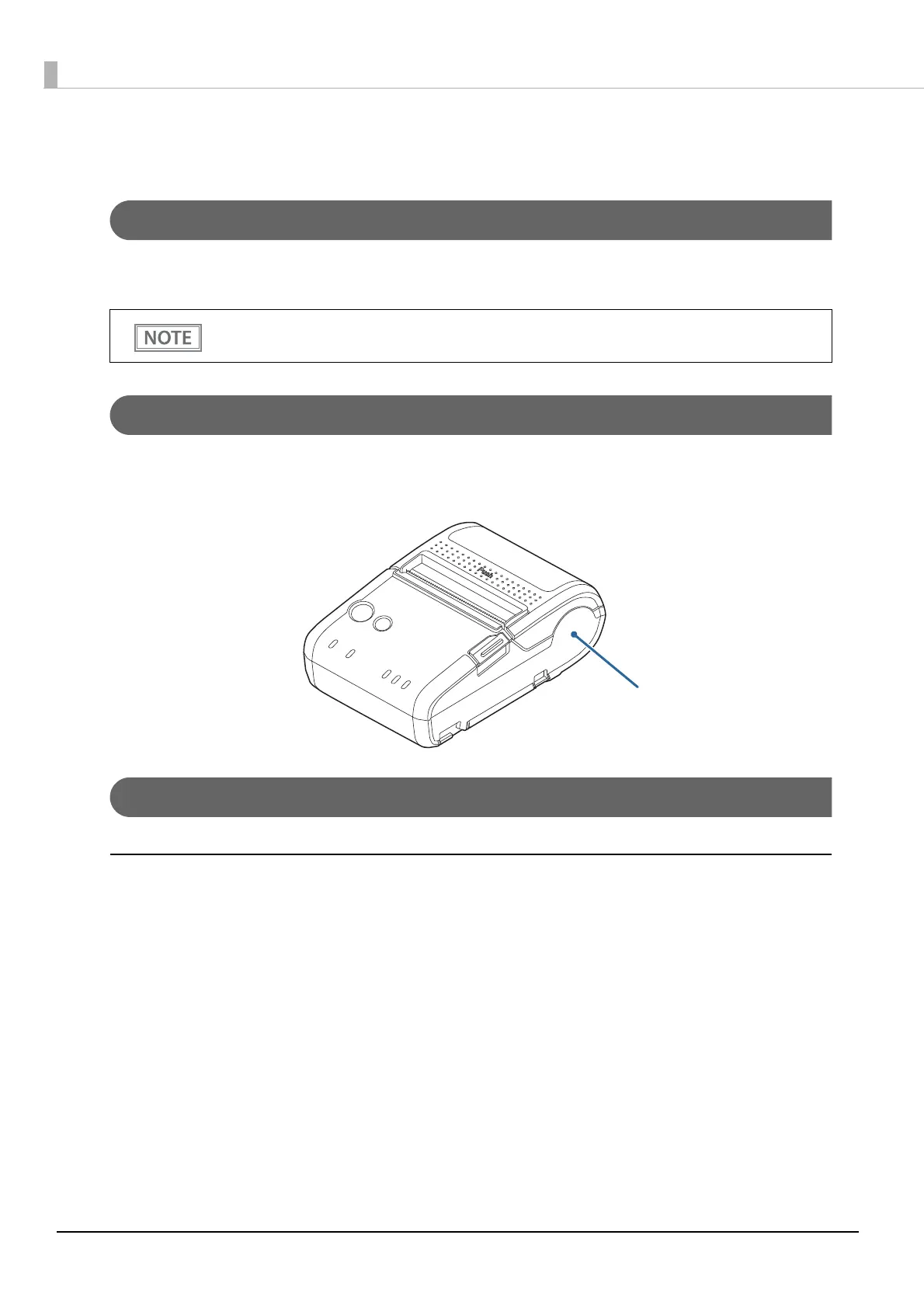16
Product Configurations
Interfaces
Wi-Fi model (IEEE802.11 + USB)
Bluetooth model (Bluetooth + USB)
NFC Tag
You can perform wireless setup for terminals that support NFC by placing the terminal close to the NFC tag
(mark) on the printer.
There is no Read/Write function.
Accessories
Included
Thermal roll paper (for operation check)
Battery (OT-BY20)
Single charger (OT-SC20)
AC adapter (AC adapter, C)
AC cable
*1
Belt clip (attached to the printer)
USB cable (1.2m {4 feet} long)
Setup Guide (Wi-Fi / Bluetooth)
CD-ROM
Warranty certificate
*2
1 May vary depending on the model or region.
2 May not be included, depending on the model.
Wireless or USB is available. When you connect to the host with a USB cable and the printer is turned
on, the USB interface is selected.