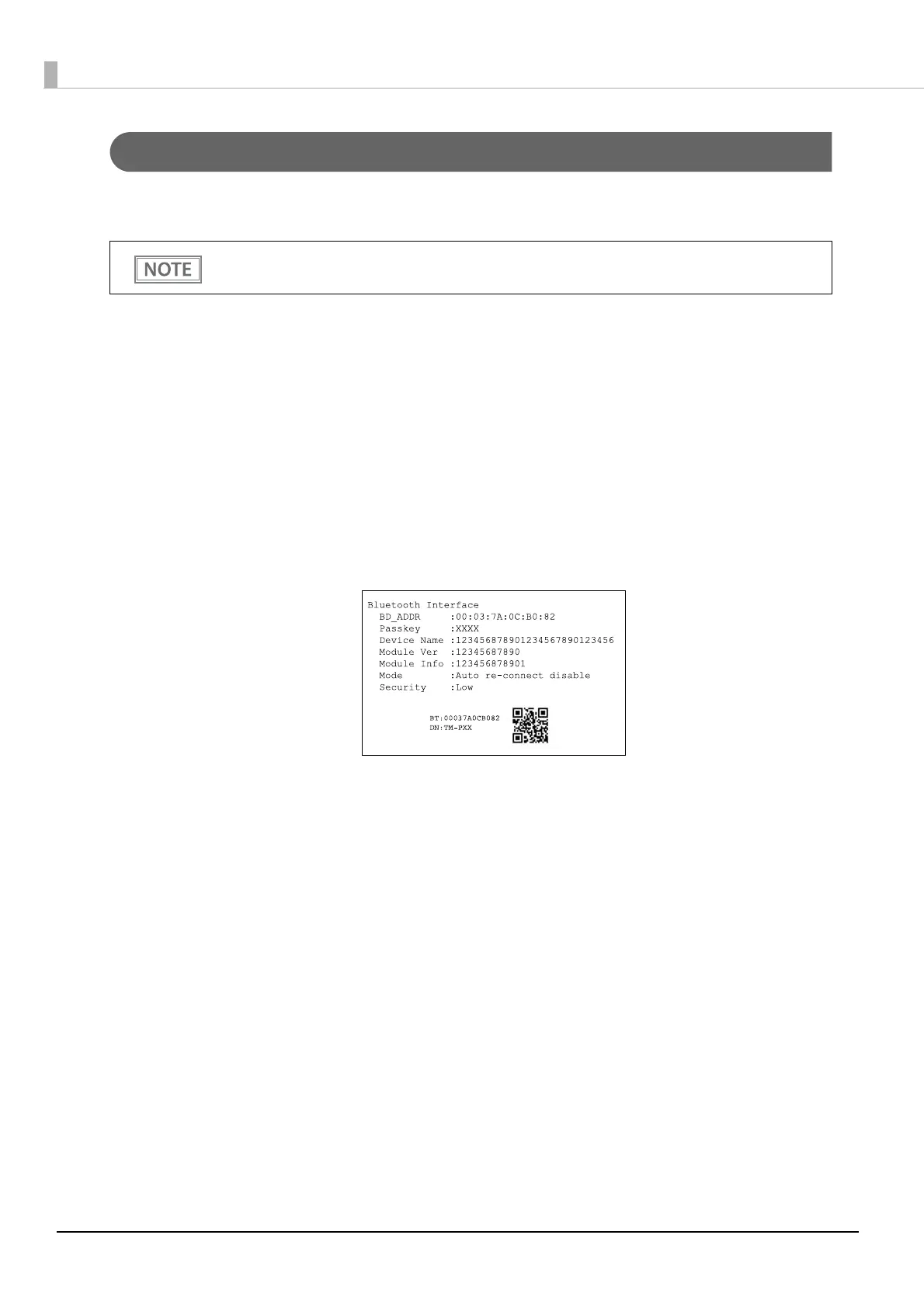64
Bluetooth Model
In the dynamic status sheet print mode, the printer prints the dynamic status sheet indicating the Bluetooth set-
tings.
1
Make sure the printer is turned on.
2
Open the roll paper cover.
3
Install the roll paper.
4
With the roll paper cover open, keep pressing the Feed button until the buzzer
sounds.
5
Close the roll paper cover.
The printer starts printing the status sheet.
After printing, the printer returns to the normal mode.
When the firmware version is 1.01 ESC/POS or later, you can print the status sheet.