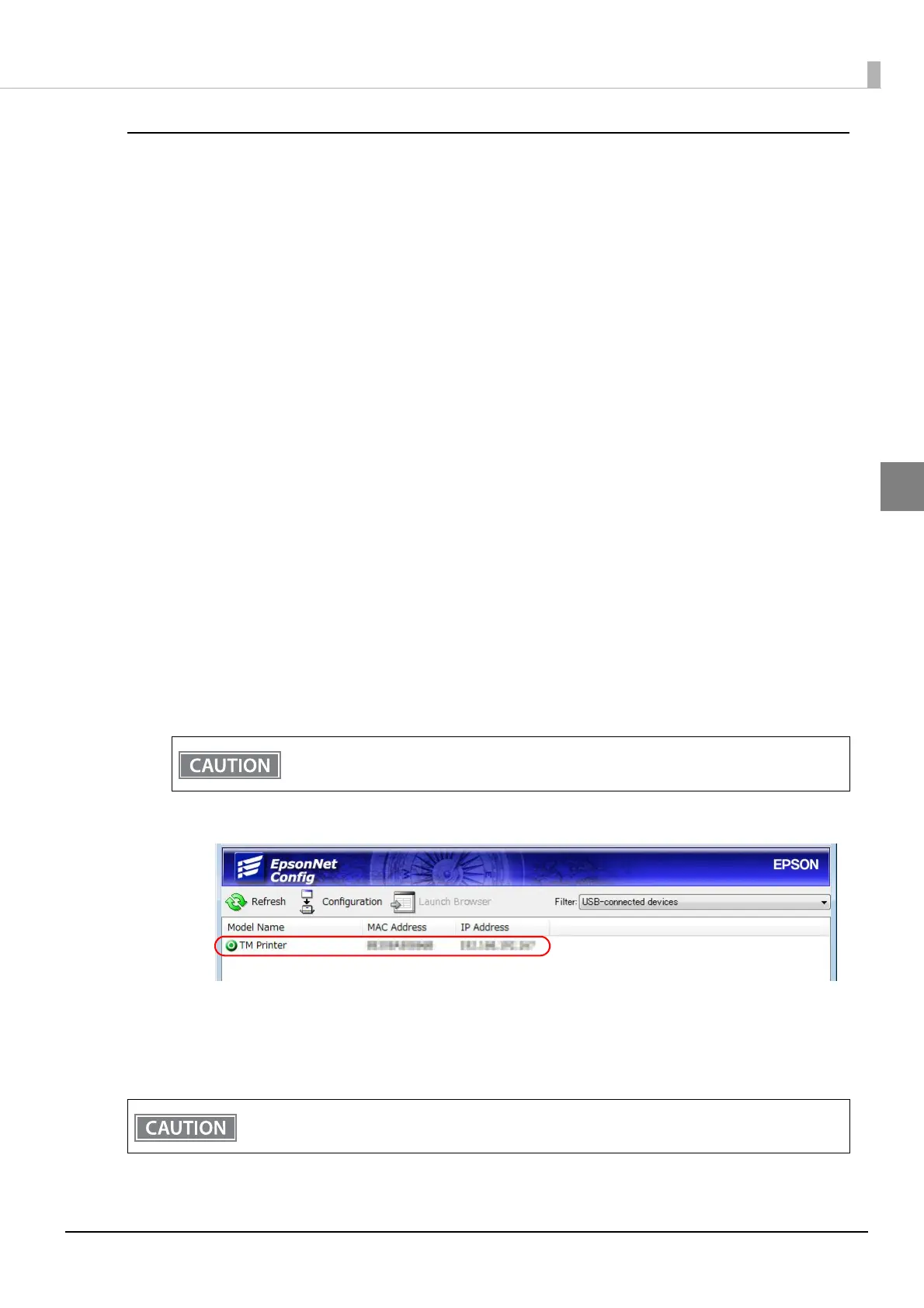41
Chapter 2 Setup
2
Setting up from a Windows Computer
Necessary Items
Prepare the following items.
Printer: TM-P20
Computer for setting: Windows 10/8/7/Vista/XP
Utility for setting: EpsonNet Config
USB cable (Mini-B)
Installing the EpsonNet Config to the computer used for setting
Download the EpsonNet Config and install it in the computer, following the on-screen instructions. (See the
EpsonNet Config manual (operation guide) or the EpsonNet Config online help for information on how to use
the EpsonNet Config after you have installed it.)
Follow the steps below to connect the printer.
1
Connect the printer to a PC via the USB cable.
See "USB Interface" on page 39.
2
Turn on the host computer.
3
Turn on the printer.
4
Start up the EpsonNet Config.
5
Double-click on the printer.
6
Configure the [Network] settings and the [TCP/IP] settings.
7
Disconnect the USB cable, turn off the printer, and then turn it back on.
When the EpsonNet Config is started up, the battery LED (the remaining battery charge is indi-
cated) goes off and the Feed button is disabled.
To start wireless LAN communication, be sure to disconnect the USB cable, turn off the printer, and
then turn it back on.