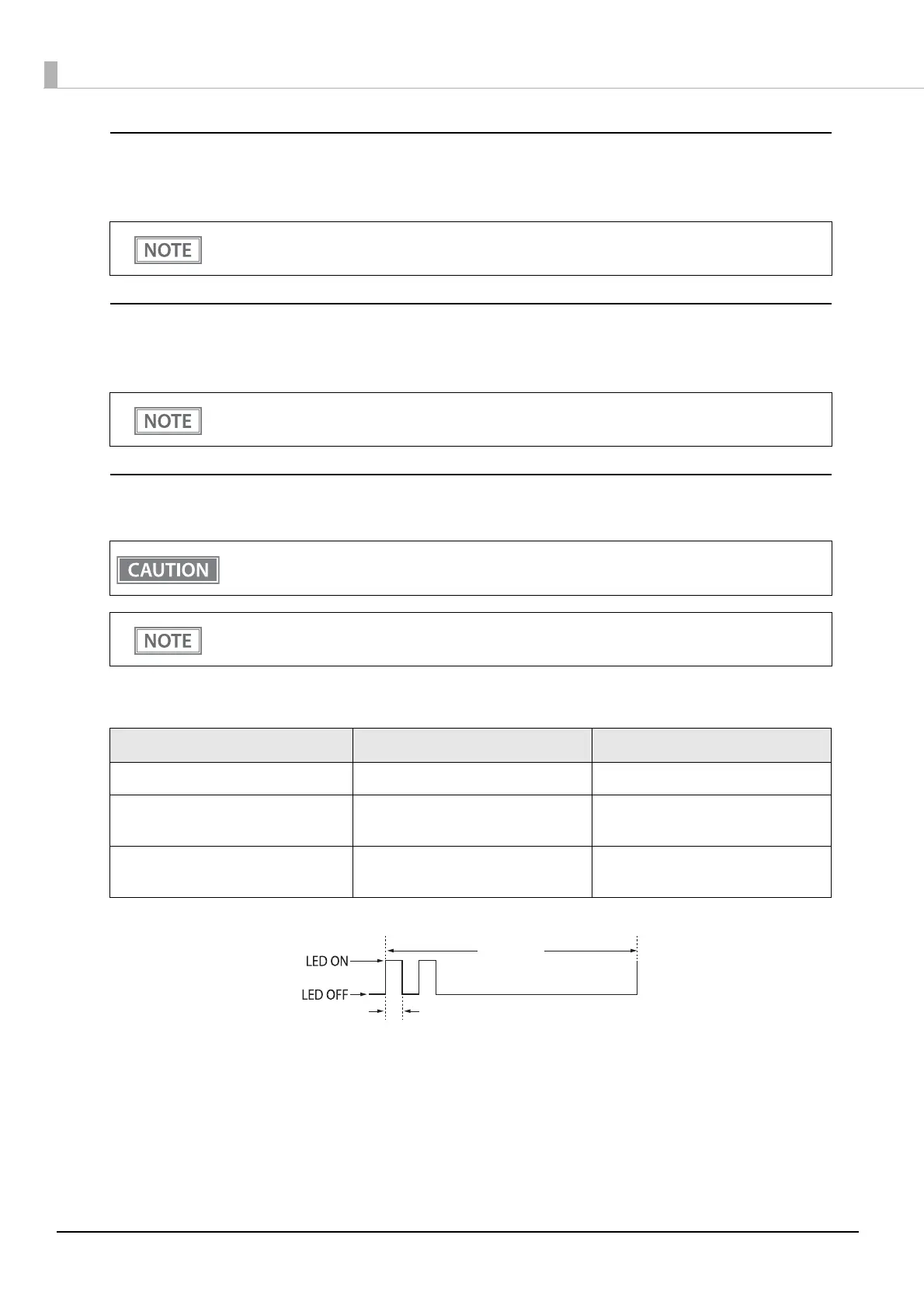60
SimpleAP mode (SimpleAP)
In Wi-Fi model, select 2: SimpleAP to start in SimpleAP mode (the same as the factory default setting).
Select this to use Quick connection for Wi-Fi model.
Auto re-connect to iOS device (Bluetooth)
In Bluetooth model, select 2: Bluetooth and set in 1: Auto Re-Connect iOS, you can select whether to enable or
disable auto reconnection to iOS devices.
Bluetooth Security Settings (Bluetooth)
When the firmware version is 1.01 ESC/POS or later, you can change the Bluetooth security settings.
For Bluetooth models, select 2: Bluetooth, and then select 2: Security, and you can change the Bluetooth security
settings.
When Middle is selected, the power LED flashes in the following pattern while pairing is possible.
For information on the Quick connection function, see "Useful Functions for Smart Devices" on page
30
.
For details on the auto re-connect function, see
"Auto Reconnect Feature" on page 96.
When the security settings are changed, the link key (pairing information) is removed.
You can change the settings for TM-P20 Utility and TM Utility for iOS/Android.
Security Pairing Mode Pairing Method
Low Pairing is always possible Just Works
Middle Pairing is possible for one minute
after printing the status sheet
Just Works
High Pairing is possible for one minute
after printing the status sheet
Numeric Comparison/Passkey Entry
Approx. 640 ms
5,120 ms