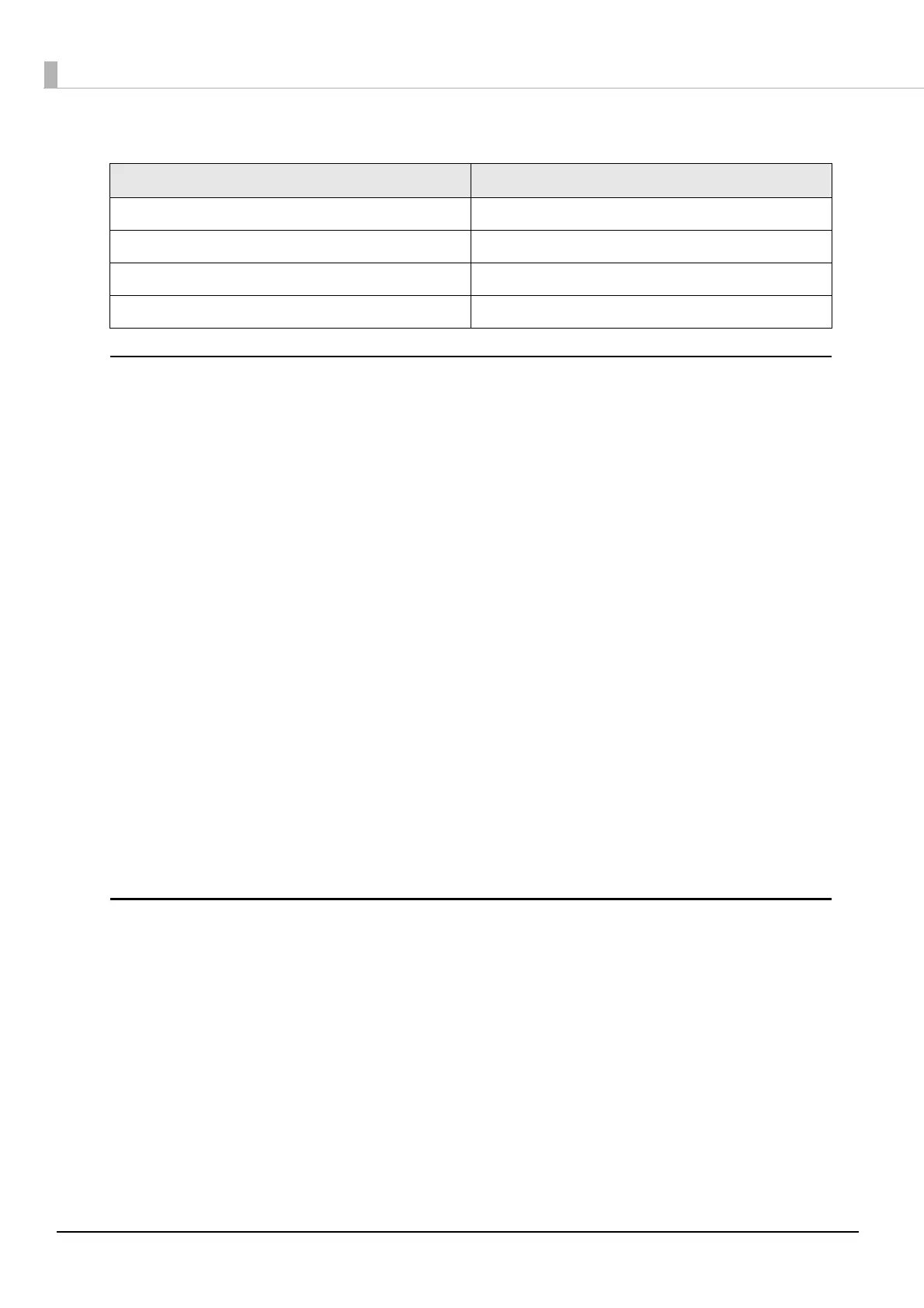94
Settings in SimpleAP mode (Factory default settings)
Printing communication protocol
LP, LPR: Transfers printing data
TCP Socket Port: Transfers printing data and printer status via bidirectional direct socket communication.
LP, LPR
Socket communication
Notes on Using the Wi-Fi Model
Keep the printer away from the devices, such as kitchen microwaves, that may cause radio wave interference.
Use channels that are away from the frequency bands that may cause radio wave interference.
Place shields between the printer and the devices that may cause radio wave interference.
Select either 2.4 GHz or 5 GHz, whichever is free from radio wave interference.
In auto channel setting for the access point, do not select a channel in which the printer may cause radio
wave interference.
Parameter Setting value
SSID EPSON_Printer
Passphrase 12345678
IP Address 192.168.192.168
Subnet mask 255.255.255.0
Max. simultaneous connections: 2
Number of connections for which printing is
available:
1 (Other users need to wait until printing is com-
pleted.)
Time out: 1 min. (changeable)
Job cancel: Not available
Banner printing: Not available
Port type TCP communication port for direct printing
Port number 9100
Port communication direction bidirectional
Max. simultaneous connections 3
Number of connections for which printing is
available
1 (Other users need to wait until printing is com-
pleted.)
Time out: 5 min. (changeable)