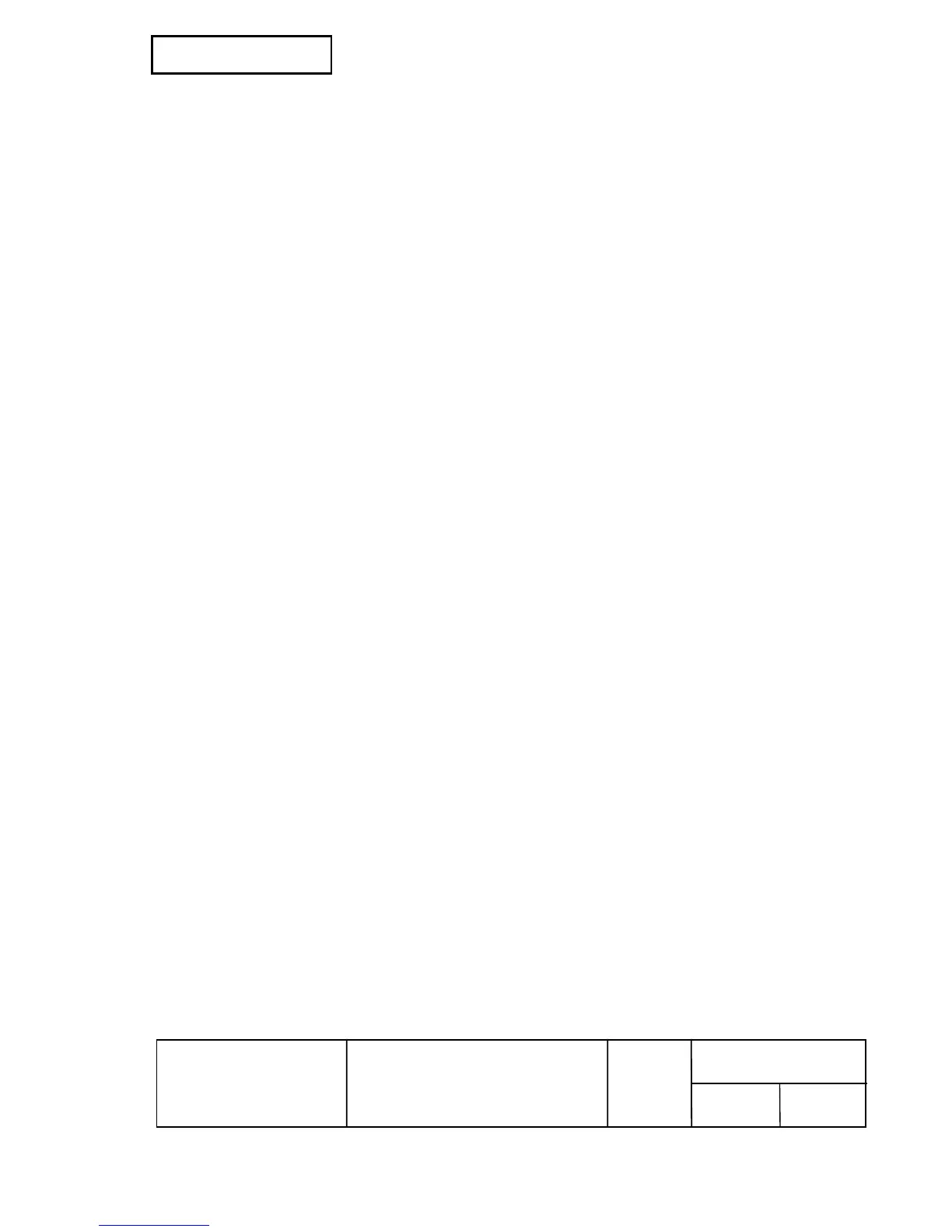Confidential
EPSON
TITLE
SHEET
REVISION
NO
SHEETNEXT
38 37
TM-T81
Specification
(STANDARD)
A
3.3 Switches and Buttons
3.3.1 Power Button
The power button (a rocker switch) located on the lower right front of the printer turns the power on or
off.
NOTES: 1. Turn on the power only after connecting the power supply.
2. Press the power button after the LED lights go off if the power is turned on immediately
after the power is turned off.
3. If the power is turned off without the execution of the DLE DC4 (fn = 2) command, the
values of the maintenance counter are not updated correctly.
To use the maintenance counter correctly, see Appendix G.
3.3.2 Panel Buttons
1) FEED button: Non-locking push button
[Function] • If you push this button once and release it, the printer feeds paper for one line based
on the line spacing set by ESC 2 and ESC 3. However, paper feed using the FEED
button cannot be performed under the following conditions:
The roll paper end sensor detects a paper end
When the printer cover is open.
NOTE: This button is disabled by ESC c 5.
