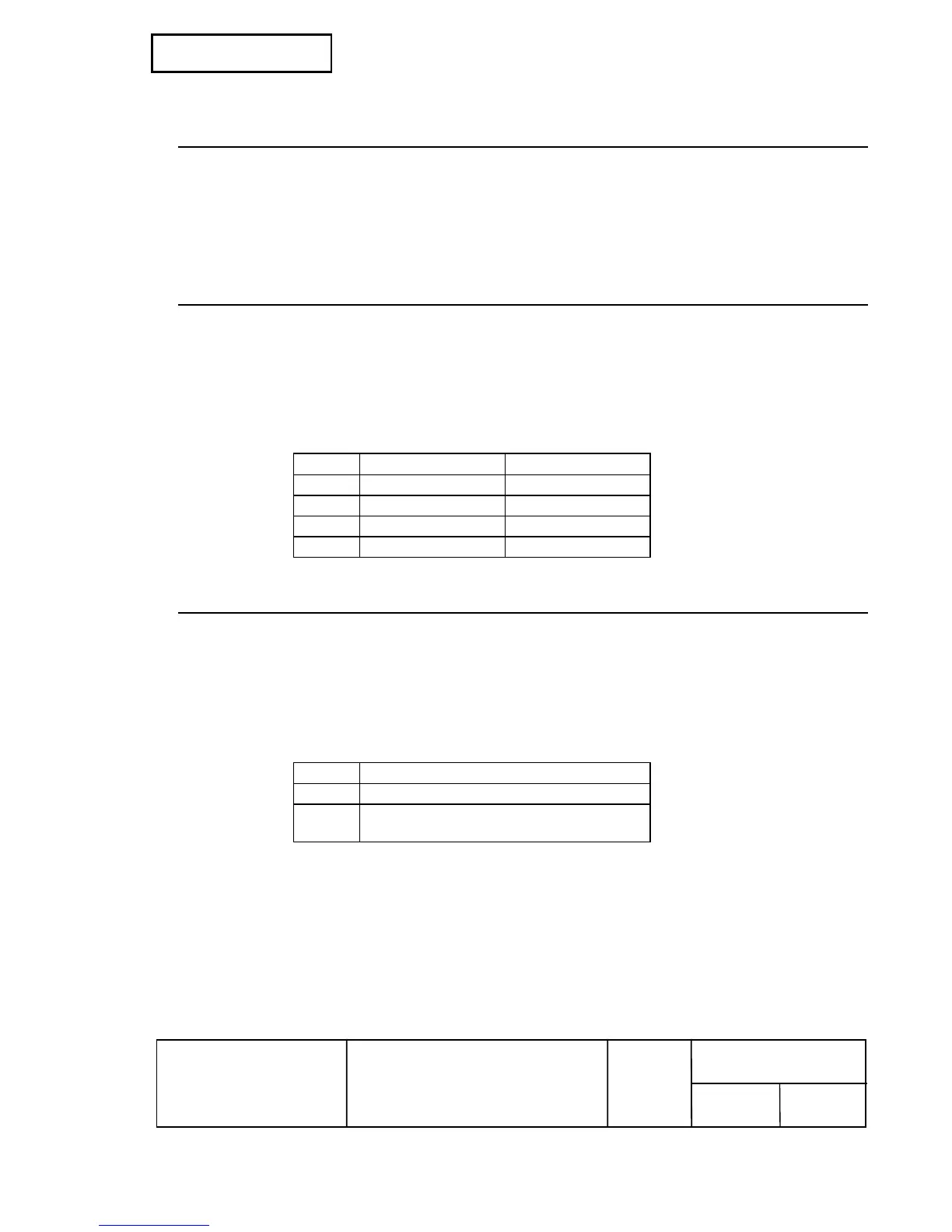TM-T81
Specification
(STANDARD)
ESC S
[Name] Select standard mode
[Format] ASCII ESC S
Hex 1B 53
Decimal 27 83
[Description] • Switches from page mode to standard mode.
ESC T n
[Name] Select print direction in page mode
[Format] ASCII ESC T n
Hex 1B 54 n
Decimal 27 84 n
[Range] 0 ≤ n ≤ 3 , 48 ≤ n ≤ 51
[Default] n = 0
[Description] • In page mode, selects the print direction and starting position.
n
Print direction Starting position
0, 48 Left to right Upper left
1, 49 Bottom to top Lower left
2, 50 Right to left Lower right
3, 51 Top to bottom Upper right
ESC V n
[Name] Turn 90° clockwise rotation mode on/off
[Format] ASCII ESC V n
Hex 1B 56 n
Decimal 27 86 n
[Range] 0 ≤ n ≤ 2 , 48 ≤ n ≤ 50
[Default] n = 0
[Description] • In standard mode, turns 90° clockwise rotation mode on or off for characters.
n
Function
0, 48 Turns off 90° clockwise rotation mode.
1, 49
2, 50
Turns on 90° clockwise rotation mode.
